AABB 碰撞的平台跳跃问题
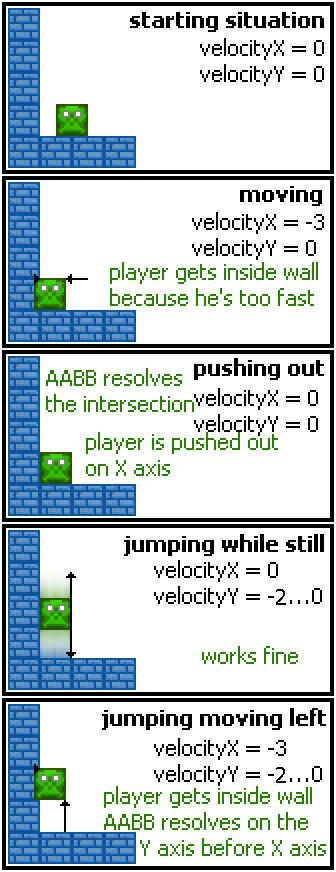
当我的 AABB 物理引擎解析交叉点时,它会找到穿透力较小的轴,然后“推” out”该轴上的实体。
考虑“向左跳跃”的例子:
- 如果速度X大于速度Y,AABB将实体在Y轴上推出,有效地停止跳跃(结果:玩家停在半空中)。
- 如果速度 X 小于速度 Y(图中未显示),程序将按预期工作,因为 AABB 将实体在 X 轴上推出。
我该如何解决这个问题?
源代码:
public void Update()
{
Position += Velocity;
Velocity += World.Gravity;
List<SSSPBody> toCheck = World.SpatialHash.GetNearbyItems(this);
for (int i = 0; i < toCheck.Count; i++)
{
SSSPBody body = toCheck[i];
body.Test.Color = Color.White;
if (body != this && body.Static)
{
float left = (body.CornerMin.X - CornerMax.X);
float right = (body.CornerMax.X - CornerMin.X);
float top = (body.CornerMin.Y - CornerMax.Y);
float bottom = (body.CornerMax.Y - CornerMin.Y);
if (SSSPUtils.AABBIsOverlapping(this, body))
{
body.Test.Color = Color.Yellow;
Vector2 overlapVector = SSSPUtils.AABBGetOverlapVector(left, right, top, bottom);
Position += overlapVector;
}
if (SSSPUtils.AABBIsCollidingTop(this, body))
{
if ((Position.X >= body.CornerMin.X && Position.X <= body.CornerMax.X) &&
(Position.Y + Height/2f == body.Position.Y - body.Height/2f))
{
body.Test.Color = Color.Red;
Velocity = new Vector2(Velocity.X, 0);
}
}
}
}
}
public static bool AABBIsOverlapping(SSSPBody mBody1, SSSPBody mBody2)
{
if(mBody1.CornerMax.X <= mBody2.CornerMin.X || mBody1.CornerMin.X >= mBody2.CornerMax.X)
return false;
if (mBody1.CornerMax.Y <= mBody2.CornerMin.Y || mBody1.CornerMin.Y >= mBody2.CornerMax.Y)
return false;
return true;
}
public static bool AABBIsColliding(SSSPBody mBody1, SSSPBody mBody2)
{
if (mBody1.CornerMax.X < mBody2.CornerMin.X || mBody1.CornerMin.X > mBody2.CornerMax.X)
return false;
if (mBody1.CornerMax.Y < mBody2.CornerMin.Y || mBody1.CornerMin.Y > mBody2.CornerMax.Y)
return false;
return true;
}
public static bool AABBIsCollidingTop(SSSPBody mBody1, SSSPBody mBody2)
{
if (mBody1.CornerMax.X < mBody2.CornerMin.X || mBody1.CornerMin.X > mBody2.CornerMax.X)
return false;
if (mBody1.CornerMax.Y < mBody2.CornerMin.Y || mBody1.CornerMin.Y > mBody2.CornerMax.Y)
return false;
if(mBody1.CornerMax.Y == mBody2.CornerMin.Y)
return true;
return false;
}
public static Vector2 AABBGetOverlapVector(float mLeft, float mRight, float mTop, float mBottom)
{
Vector2 result = new Vector2(0, 0);
if ((mLeft > 0 || mRight < 0) || (mTop > 0 || mBottom < 0))
return result;
if (Math.Abs(mLeft) < mRight)
result.X = mLeft;
else
result.X = mRight;
if (Math.Abs(mTop) < mBottom)
result.Y = mTop;
else
result.Y = mBottom;
if (Math.Abs(result.X) < Math.Abs(result.Y))
result.Y = 0;
else
result.X = 0;
return result;
}
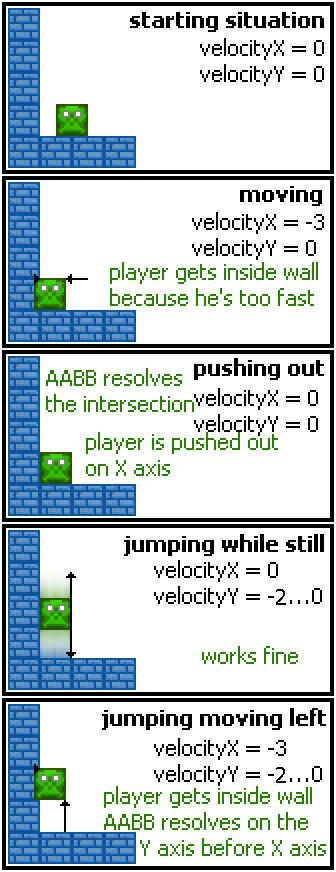
When my AABB physics engine resolves an intersection, it does so by finding the axis where the penetration is smaller, then "push out" the entity on that axis.
Considering the "jumping moving left" example:
- If velocityX is bigger than velocityY, AABB pushes the entity out on the Y axis, effectively stopping the jump (result: the player stops in mid-air).
- If velocityX is smaller than velocitY (not shown in diagram), the program works as intended, because AABB pushes the entity out on the X axis.
How can I solve this problem?
Source code:
public void Update()
{
Position += Velocity;
Velocity += World.Gravity;
List<SSSPBody> toCheck = World.SpatialHash.GetNearbyItems(this);
for (int i = 0; i < toCheck.Count; i++)
{
SSSPBody body = toCheck[i];
body.Test.Color = Color.White;
if (body != this && body.Static)
{
float left = (body.CornerMin.X - CornerMax.X);
float right = (body.CornerMax.X - CornerMin.X);
float top = (body.CornerMin.Y - CornerMax.Y);
float bottom = (body.CornerMax.Y - CornerMin.Y);
if (SSSPUtils.AABBIsOverlapping(this, body))
{
body.Test.Color = Color.Yellow;
Vector2 overlapVector = SSSPUtils.AABBGetOverlapVector(left, right, top, bottom);
Position += overlapVector;
}
if (SSSPUtils.AABBIsCollidingTop(this, body))
{
if ((Position.X >= body.CornerMin.X && Position.X <= body.CornerMax.X) &&
(Position.Y + Height/2f == body.Position.Y - body.Height/2f))
{
body.Test.Color = Color.Red;
Velocity = new Vector2(Velocity.X, 0);
}
}
}
}
}
public static bool AABBIsOverlapping(SSSPBody mBody1, SSSPBody mBody2)
{
if(mBody1.CornerMax.X <= mBody2.CornerMin.X || mBody1.CornerMin.X >= mBody2.CornerMax.X)
return false;
if (mBody1.CornerMax.Y <= mBody2.CornerMin.Y || mBody1.CornerMin.Y >= mBody2.CornerMax.Y)
return false;
return true;
}
public static bool AABBIsColliding(SSSPBody mBody1, SSSPBody mBody2)
{
if (mBody1.CornerMax.X < mBody2.CornerMin.X || mBody1.CornerMin.X > mBody2.CornerMax.X)
return false;
if (mBody1.CornerMax.Y < mBody2.CornerMin.Y || mBody1.CornerMin.Y > mBody2.CornerMax.Y)
return false;
return true;
}
public static bool AABBIsCollidingTop(SSSPBody mBody1, SSSPBody mBody2)
{
if (mBody1.CornerMax.X < mBody2.CornerMin.X || mBody1.CornerMin.X > mBody2.CornerMax.X)
return false;
if (mBody1.CornerMax.Y < mBody2.CornerMin.Y || mBody1.CornerMin.Y > mBody2.CornerMax.Y)
return false;
if(mBody1.CornerMax.Y == mBody2.CornerMin.Y)
return true;
return false;
}
public static Vector2 AABBGetOverlapVector(float mLeft, float mRight, float mTop, float mBottom)
{
Vector2 result = new Vector2(0, 0);
if ((mLeft > 0 || mRight < 0) || (mTop > 0 || mBottom < 0))
return result;
if (Math.Abs(mLeft) < mRight)
result.X = mLeft;
else
result.X = mRight;
if (Math.Abs(mTop) < mBottom)
result.Y = mTop;
else
result.Y = mBottom;
if (Math.Abs(result.X) < Math.Abs(result.Y))
result.Y = 0;
else
result.X = 0;
return result;
}
如果你对这篇内容有疑问,欢迎到本站社区发帖提问 参与讨论,获取更多帮助,或者扫码二维码加入 Web 技术交流群。

绑定邮箱获取回复消息
由于您还没有绑定你的真实邮箱,如果其他用户或者作者回复了您的评论,将不能在第一时间通知您!

发布评论
评论(3)
很难阅读其他人的代码,但我认为这是一种可能的(纯粹是头脑风暴的)解决方法,尽管我当然无法测试它:
顺便问一下,当你的玩家跳跃时撞到屋顶时,你当前的代码会发生什么?
It's hard to read code of other people, but I think this is one possible (purely brainstormed) workaround, although of course I'm not able to test it:
By the way, what happens with your current code when your players hits the roof while jumping?
我也有同样的问题。即使是微软的平台游戏初学者工具包似乎也有这个错误。
到目前为止,我找到的解决方案是使用多重采样(argh)或使用对象的移动方向:仅移动这两个对象之间的距离,当检测到碰撞时不再移动(并对每个轴执行此操作)。
I had that same problem. Even the Microsoft platformer starterskit seems to have that bug.
The solution I found so far is to either use multisampling (argh) or to use the movedirection of the object: only move the distance between those 2 objects and no further when a collision is detected (and do that for each axis).
我发现的一种可能的解决方案是在根据玩家的速度进行解析之前对对象进行排序。
One possible solution I found is sorting the objects before resolving based on the velocity of the player.