如何控制参考图书馆项目的相对路径?
我正在尝试将 LVL 库项目添加到我的应用程序项目中。它应该简单明了,但事实并非如此:
当我单击 Add... 按钮时,我按预期收到“库项目选择”对话框:

我选择它,它被接受,旁边有绿色复选标记。
但是,当我重新打开“属性”>再次出现 Android 框,它旁边有一个红色 X,使其无法使用:

有一个很好的答案记录了引用库项目的“微妙行为”,但是尽管在那里实现了提示(相同的根目录),我仍然遇到这个问题。
我该如何解决(或解决)这个问题?
有没有办法让 Eclipse/ADT 使用更少的..\..来表示引用的库项目的路径? (正确引用该库所需的全部内容是 ..\..\thisisinsane\library,实际上不需要所有 ..\..\..\..\ ..\..)
I am trying to add the LVL library project to my application's project. It should be simple and straightforward, but it isn't:
When I click the Add... button, I receive the Library Project Selection dialog as expected:
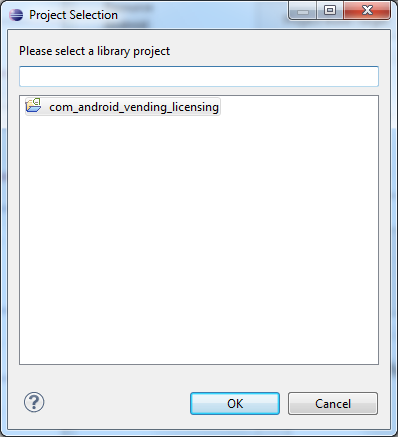
I select it and it is being accepted with the green checkmark next to it.
However, when I re-open that Properties > Android box again, it gets a red X next to it, making it unusable:

There is an excellent answer documenting the "delicate behavior" of referencing a library project, but despite implementing the tips there (same root directory), I am still having this problem.
How do I solve (or workaround) this problem?
Is there a way to make Eclipse/ADT use fewer..\..s to represent the path of the referenced library project? (all is needed to reference that library correctly is ..\..\thisisinsane\library, there really is no need for all that ..\..\..\..\..\..)
如果你对这篇内容有疑问,欢迎到本站社区发帖提问 参与讨论,获取更多帮助,或者扫码二维码加入 Web 技术交流群。

绑定邮箱获取回复消息
由于您还没有绑定你的真实邮箱,如果其他用户或者作者回复了您的评论,将不能在第一时间通知您!


发布评论
评论(1)
我按照 此答案。
本质上,Eclipse+ADT 二人组并不“喜欢”不在工作区中的项目,无论这些项目是应用程序项目还是库项目(即使是 Google 创建的)。
I solved the problem by following the excellent steps in this answer.
In essence, The Eclipse+ADT duo doesn't "like" projects that aren't in the workspace, regardless whether these are application projects or library projects (even if Google created them).