<项目名称>尝试部署时不是 App Engine 项目
当我第一次尝试部署 python 项目时,出现此错误。我可以发誓我设置的一切都是正确的。我需要在配置中设置什么吗?我不知道从哪里开始寻找,任何帮助将不胜感激。
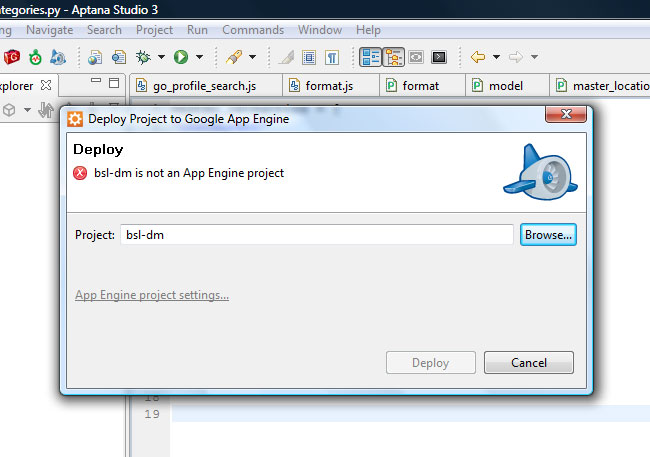
这是我的 app.yaml 文件。它驻留在 src 文件夹中:
application: bsl-dm
version: 1
runtime: python
api_version: 1
编辑: 经过研究后,我认为解决方案是你不能通过 eclipse (仅限 java)为 python 执行此操作。您必须使用单独的“Google App Engine Launcher”应用程序。
I'm getting this error when I attempt to deploy my python project for the first time. I could have sworn that I set everything up correctly. Is there something I need to set in the configuration? I have not idea where to start looking, any help would be appreciated.
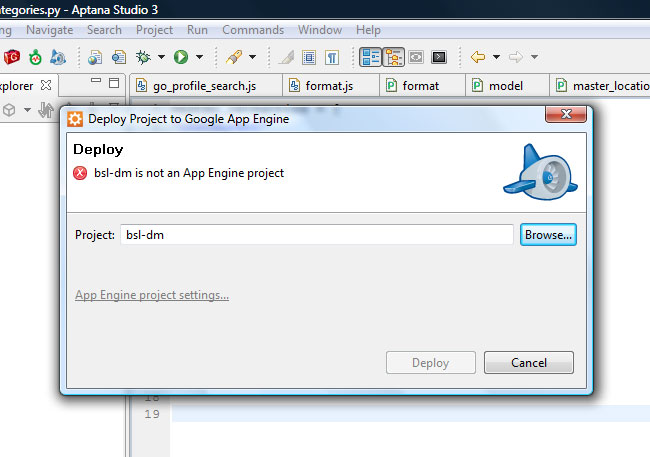
This is my app.yaml file. It resides in the src folder:
application: bsl-dm
version: 1
runtime: python
api_version: 1
EDIT: After looking into this, I think the solution is that you cannot do this for python through eclipse (only java). You instead have to use the separate "Google App Engine Launcher" application.
如果你对这篇内容有疑问,欢迎到本站社区发帖提问 参与讨论,获取更多帮助,或者扫码二维码加入 Web 技术交流群。

绑定邮箱获取回复消息
由于您还没有绑定你的真实邮箱,如果其他用户或者作者回复了您的评论,将不能在第一时间通知您!

发布评论
评论(4)
我明白你的问题了。我认为您正在使用 google 插件来部署需要 java 应用程序的应用程序。它不适用于 python 应用程序。要从 Eclipse 部署 python 应用程序引擎应用程序,请使用 pydev 插件。在谷歌上搜索就能找到你
I got your problem. I think you are using google plugin to deploy the app which expects an java application. It won't work for python applications. To deploy python app engine app from eclipse use pydev plugin. A search on google will get you there
这也吸引了我!我以为工具栏中的按钮也可以用于 Python,但它仅适用于 java。
在 Eclipse 中(我猜它在 Aptana 中是一样的)一旦安装了 pydev 插件,只需右键单击应用程序主文件夹并转到“PyDev:Google App Engine”并单击“上传”
This got me too! I assumed the button in the toolbar could be used for Python too but it was only for java.
In eclipse(which im guessing its the same in Aptana) once you have the pydev plugin installed simply right click on your apps main folder and go to "PyDev: Google App Engine" and click 'Upload'
您需要在 appengine.google.com 中为您的帐户注册一个唯一的应用程序 ID,以便部署该应用程序。您将看到类似这样的内容,您必须选择一个 ID 并注册它。确保您在 app.yaml 中提到了相同的内容。
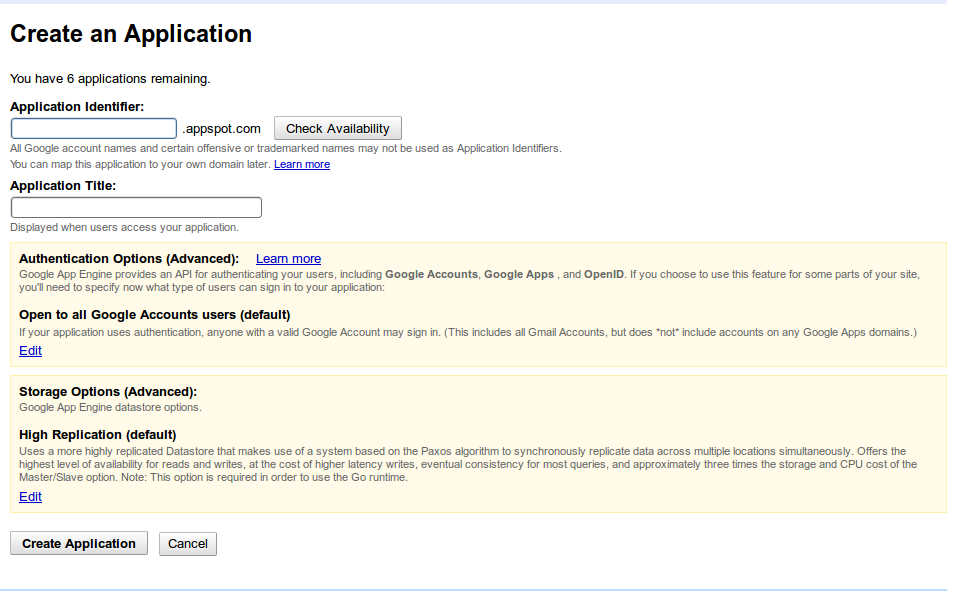
You have a register a unique application id in appengine.google.com for your account inorder to deploy the same.You will see something like this where you have to choose a id and register it. Make sure you have mentioned the same in your app.yaml.
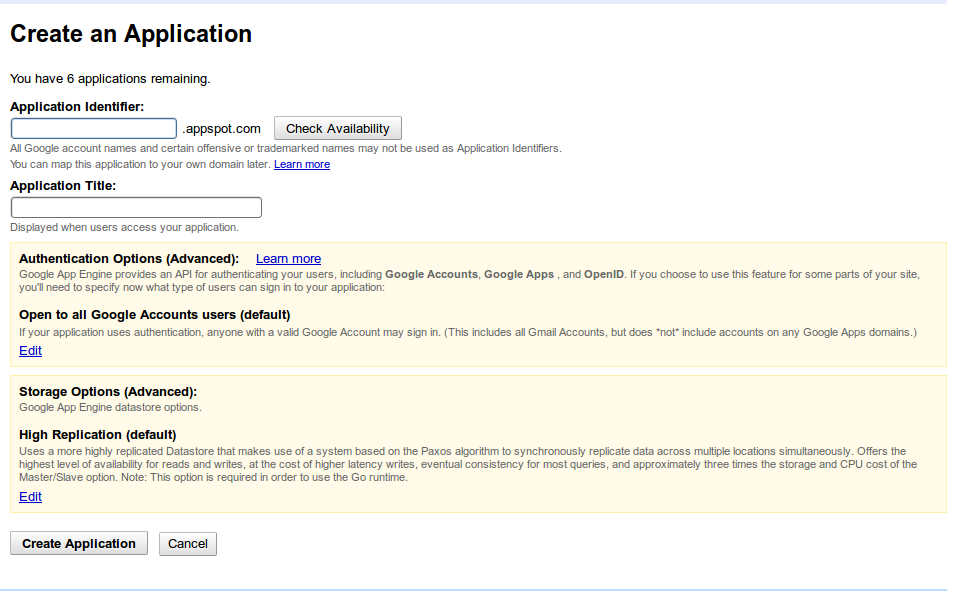
您是否在 https://appengine.google.com/ 预留了该应用 ID?
Have you reserved that app-id at https://appengine.google.com/ ?