使用 Raphael JavaScript 库绘制曲线?
我正在画一条从 A 点到 B 点的曲线。我知道点的坐标。我怎样才能画出这条曲线。我使用了 Raphael 网站 http://raphaeljs.com/curver.html 的示例,但我没有不明白我应该如何将我自己的值插入到该函数中。
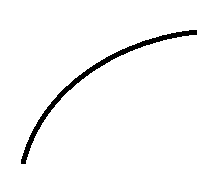
I'm drawing a curve from point A to point B. I know coordinates of points. How can I draw this curve. I have used example from Raphael site http://raphaeljs.com/curver.html, but I didn't understand how I should insert my own values to that function.
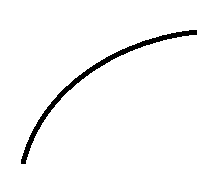
如果你对这篇内容有疑问,欢迎到本站社区发帖提问 参与讨论,获取更多帮助,或者扫码二维码加入 Web 技术交流群。

绑定邮箱获取回复消息
由于您还没有绑定你的真实邮箱,如果其他用户或者作者回复了您的评论,将不能在第一时间通知您!

发布评论
评论(2)
您将需要使用 Raphael (qv) 中的 Path 方法和 SVG 路径表示法。要使用的路径类型是三次/二次贝塞尔曲线或椭圆弧之一,具体取决于您想要哪种曲线。
You will want to use the Path method in Raphael (qv) with SVG path notation. The type of path to use would be one of cubic/quadratic bezier curve or elliptical arc depending on what kind of curve you want.
Raphael 没有计算曲线的函数,它直接使用 SVG 路径。完整规范位于此处 http://www.w3.org/TR/SVG/paths .html#PathDataMovetoCommands 。
在示例中,路径在这里定义;
每个子数组代表一次笔操作; moveto、closepath、lineto 。
Raphael is not computing a function for the curve, it directly uses SVG paths. Full spec is here http://www.w3.org/TR/SVG/paths.html#PathDataMovetoCommands .
In the example the path is defined here;
Each sub-array represents a pen operation; moveto, closepath, lineto .