Imagemagick - PDF 到 Jpeg/光栅纹理问题
我正在使用 imagemagick/php 从 PDF 制作 jpeg 文件。
输入PDF文件: PDF 文件
输出 Jpeg 文件:
输出文件上的纹理在底部附近看起来不正确。如果我也制作PNG,这也是相同的结果。我厌倦了不同的平面图,其他纹理也以类似的方式发挥作用。
PHP代码
$im = new Imagick();
$im->setResolution( 300, 300 );
$im->readImage( $input_path );
$im->setImageFileName($output_path);
$im->writeImage();
服务器配置
PHP Version 5.3.5
ImageMagick 6.4.8
谢谢。
I am using imagemagick/php to make a jpeg file from a PDF.
Input PDF file:
PDF-file
Output Jpeg file:
The textures on the output file look wrong near the bottom. This is the same result if I make a PNG also. I have tired different floor plans, other textures play up also in a similar way.
PHP code
$im = new Imagick();
$im->setResolution( 300, 300 );
$im->readImage( $input_path );
$im->setImageFileName($output_path);
$im->writeImage();
Server Config
PHP Version 5.3.5
ImageMagick 6.4.8
Thank you.
如果你对这篇内容有疑问,欢迎到本站社区发帖提问 参与讨论,获取更多帮助,或者扫码二维码加入 Web 技术交流群。

绑定邮箱获取回复消息
由于您还没有绑定你的真实邮箱,如果其他用户或者作者回复了您的评论,将不能在第一时间通知您!

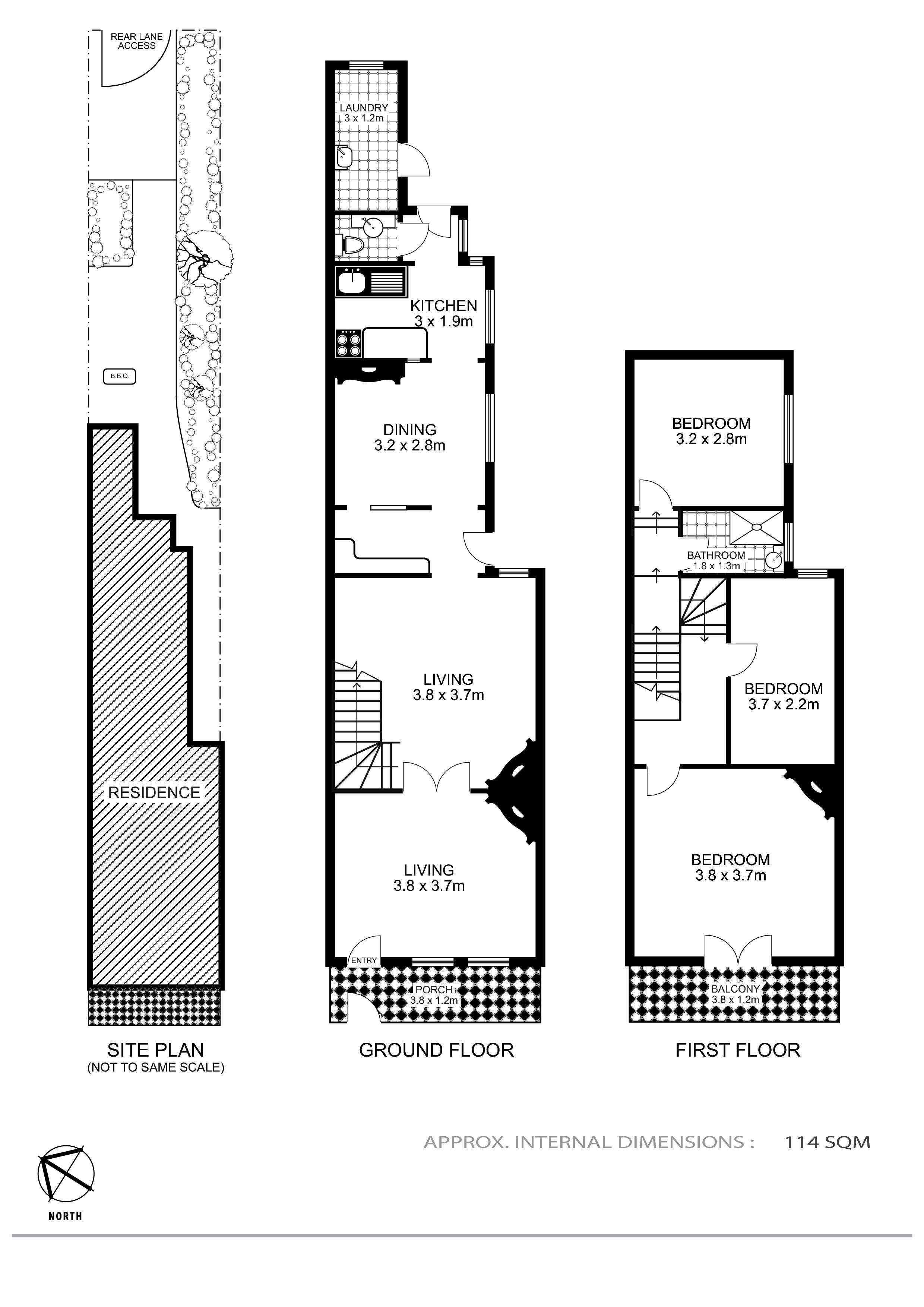

发布评论
评论(1)
看起来 ImageMaigck 错误地处理了 PDF 中嵌入图像的不透明度。我对 ImageMagick 不太熟悉,无法为您提供解决方案,但是在他们的文档中对此进行了讨论——也许你可以改变一个选项来改进事情。
It looks like ImageMaigck handles opacity in embedded images in PDFs incorrectly. I am not familiar enough with ImageMagick to have a solution for you, but it is discussed here in their documentation -- perhaps there is an option you can change to improve things.