尝试提交时出现 SVN 错误
我有一个受源代码控制的项目,每当我尝试签入其中一个解决方案时,我都会收到此错误消息 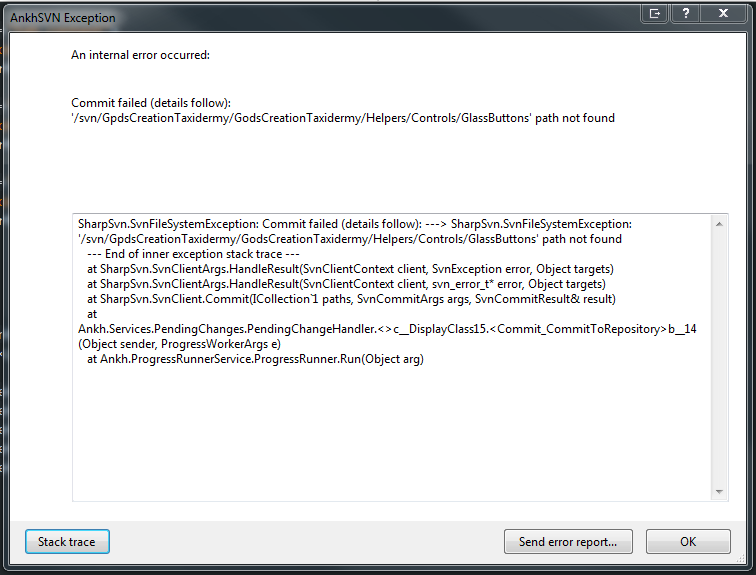 我没有 GlassButtons 项目,所以我不知道 SVN 正在寻找什么。
我没有 GlassButtons 项目,所以我不知道 SVN 正在寻找什么。
I have a project under source control and anytime I try to check in one of the solutions I get this error message 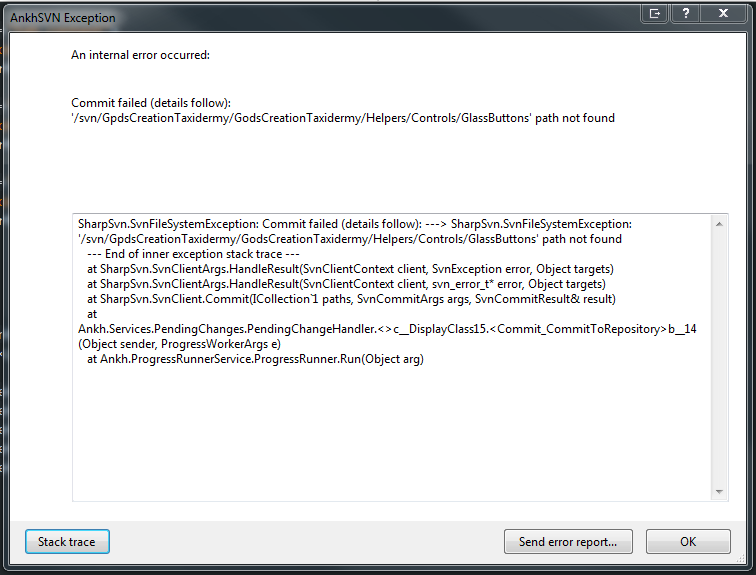
I've not got a project GlassButtons so I have no idea what SVN is looking for.
如果你对这篇内容有疑问,欢迎到本站社区发帖提问 参与讨论,获取更多帮助,或者扫码二维码加入 Web 技术交流群。

绑定邮箱获取回复消息
由于您还没有绑定你的真实邮箱,如果其他用户或者作者回复了您的评论,将不能在第一时间通知您!

发布评论
评论(2)
可能的原因如下:
曾经有一个文件夹 GlassButtons 已添加到本地工作副本 (SVN Add),然后从磁盘中删除。这将导致您遇到的情况:AnkhSVN 尝试提交该文件夹,因此想要从磁盘读取它,但它不再存在,因此给出此错误。
以下内容应该可以帮助您:
现在您的工作副本应该再次正常了。
A possible reason is the following:
There once was a folder GlassButtons that has been added to your local working copy (SVN Add) and deleted afterwards from the disk. This will lead to the situation you encounter: AnkhSVN tries to commit that folder and therefore wants to read it from the disk, but it doesn't exist anymore, so it gives this error.
The following should help you:
Now your working copy should be fine again.
路径应该以 /svn/GodsCreationTaxidermy 而不是 /svn/GpdsCreationTaxidermy 开头吗?对我来说,这似乎是一个简单的拼写错误,这解释了为什么它找不到路径。
Should the path begin with /svn/GodsCreationTaxidermy instead of /svn/GpdsCreationTaxidermy? Looks like a simple typo to me, which explains why it can't find the path.