Delphi 7 - TMS Intraweb DB 感知网格组合框
我有一个使用 TTIWDBAdvWebGrid 组件的 Intraweb 应用程序。网格的两列是组合框(编辑器设置为 edCombo) - 看下面的图片
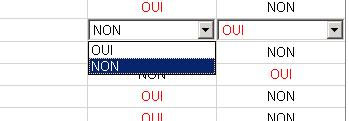
我在做什么想要的是,当其中一个组合框更改时,另一个组合框将其值更改为相反(如果第一个为“是”,则另一个为“否”)。
我已尝试在 ClientEvents-combochange 处使用 javascript 代码
valcb=GetEditValue(IWDBGESTANTObj,c,r);
if (c==5 )
{
if (valcb='OUI ') {SetCellValue(IWDBGESTANTObj,6,r,'NON'); }
else {SetCellValue(IWDBGESTANTObj,6,r,'OUI');}
}
,但此代码将第二个组合的值更改为空...
我该如何解决此问题?
I have an Intraweb application which is using the TTIWDBAdvWebGrid component. Two columns of the grid are comboboxes (editor is set to edCombo) - look at the picture below
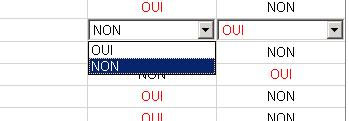
What I want is that when one of the comboboxes is changed the other changed it's value to opposite (if first is YES then the other is NO).
I've tried with javascript code at the ClientEvents-combochange
valcb=GetEditValue(IWDBGESTANTObj,c,r);
if (c==5 )
{
if (valcb='OUI ') {SetCellValue(IWDBGESTANTObj,6,r,'NON'); }
else {SetCellValue(IWDBGESTANTObj,6,r,'OUI');}
}
but this code changed the values from the second combo to nothing....
How can I resolve this?
如果你对这篇内容有疑问,欢迎到本站社区发帖提问 参与讨论,获取更多帮助,或者扫码二维码加入 Web 技术交流群。

绑定邮箱获取回复消息
由于您还没有绑定你的真实邮箱,如果其他用户或者作者回复了您的评论,将不能在第一时间通知您!

发布评论
评论(1)
通过使用以下 javascript 代码解决:
Intraweb 通过连接以下元素为每个组合生成 id
"GOD" + row_number + "C" + column_number
此代码必须在 ClientEvents-ComboChange 属性上设置
Resolved by using the following javascript code:
Intraweb is generating the id for each combo by concatenating the following elements
"GOD" + row_number + "C" + column_number
This code must be set on the ClientEvents-ComboChange property