如何让 SurfaceView 在 Android 中不可见?
在我的应用程序中,我使用带有搜索栏的媒体播放器。工作的搜索栏以及表面视图。现在我的问题是表面视图出现在布局的一角,它看起来是黑屏。我怎样才能使表面视图不可见。以下是我的布局的图像,
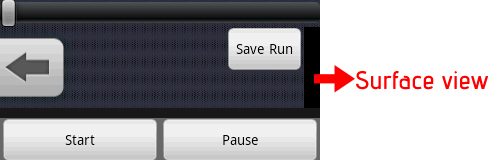
in my app i am using a media player with a seek bar. The seek bar of works along with a surface view. Now my problem is the surface view appears at a corner of my layout which appears to be a black screen. How can i make the surface view to be an invisible. Following is the image of my layout,
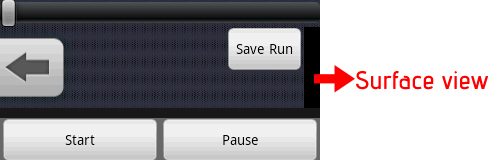
如果你对这篇内容有疑问,欢迎到本站社区发帖提问 参与讨论,获取更多帮助,或者扫码二维码加入 Web 技术交流群。

绑定邮箱获取回复消息
由于您还没有绑定你的真实邮箱,如果其他用户或者作者回复了您的评论,将不能在第一时间通知您!

发布评论
评论(2)
您可以通过在代码中设置可见性来做到这一点:
surfaceView.setVisibility(View.GONE)或surfaceView.setVisibility(View.INVISIBLE)。您可以通过在 XML 中设置它来执行相同的操作:
如果您希望它完全消失并被布局的其余部分忽略,则使用 GONE。如果您只想更改可见性,请使用 INVISIBLE。
You can do that by setting the visibility in the code:
surfaceView.setVisibility(View.GONE)orsurfaceView.setVisibility(View.INVISIBLE).And you can do the same by setting it in the XML:
GONE is used if you want it to be completely gone and ignored by the rest of the layout. INVISIBLE is used if you only want to change the visibility.
您可以使用 surfaceView.setVisibility*(View.INVISIBLE);
you can use surfaceView.setVisibility*(View.INVISIBLE);