iPhone 内置定时器(时钟)应用程序
如何重新创建 iPhone 内置“时钟”应用程序的 iPhone“计时器”部分? 我不是在询问细节(我是一名开发人员和代码 Objective-C 等),而是在尝试学习正确的设计模式。我在下面提供了该应用程序的屏幕截图。 我知道应用程序的第一部分是 UIDatePicker。 “当计时器结束时”和“开始”按钮是什么类型的对象? “当计时器结束时”部分看起来像一个 UITableViewCell,“开始”按钮看起来像一个 UIButton。这 3 个对象都在一个 UITableView 中吗?如何创建属于“当计时器结束时”和“开始”对象的渐变?这些只是图像吗?或者渐变是通过编程创建的?
我通常喜欢远离 Interface Builder,并以编程方式编写我的视图。
多谢!
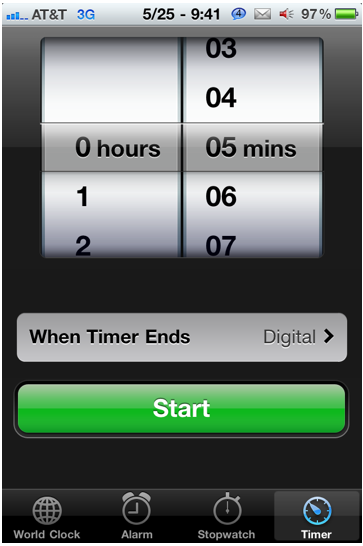
How would one go about recreating the iPhone 'Timer' section of the iPhone built-in 'Clock' app?
I am not asking about specifics (I am a developer and code objective-c, etc), but rather am trying to learn proper design patterns. I have included a screenshot of the app below.
I understand that the first portion of the app is an UIDatePicker. What types of objects are the "When Timer Ends" and "Start" buttons? The "When Timer Ends" portion looks like a UITableViewCell, and the "Start" button looks like a UIButton. Are all 3 of these objects in one UITableView? How would one go about creating the gradients belonging to the "When Timer Ends" and "Start" objects? Are these simply images? Or are the gradients created Programmatically?
I generally like to stay away from Interface Builder and code my views Programmatically.
Thanks a lot!
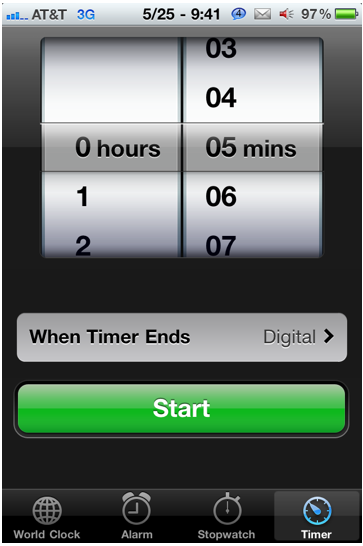
如果你对这篇内容有疑问,欢迎到本站社区发帖提问 参与讨论,获取更多帮助,或者扫码二维码加入 Web 技术交流群。

绑定邮箱获取回复消息
由于您还没有绑定你的真实邮箱,如果其他用户或者作者回复了您的评论,将不能在第一时间通知您!

发布评论
评论(1)
这里不需要 UITableView。
在我看来,可以有一个UIDatePicker和2个UIbutton。这些按钮使用 2 种不同的背景 - 但它们是简单的自定义按钮。
对于当计时器结束时,还有一个 UILabel 来显示数字,因为这将随着用户的选择而相应地改变。
There is no need for a UITableView here.
In my opinion, there can be a UIDatePicker and 2 UIbuttons. The buttons use 2 different backgrounds - but they are simple custom buttons.
For the When Timer Ends there is also a UILabel to display Digital as this will change accordingly with the user's selection.