SQL CE 部署 - AppHarbor - 无法加载 SQL Server Compact 的本机组件
我完全遵循以下帖子:
在具有 MVC 3 的远程主机上使用 SQL Server CE 4,
但我仍然收到以下错误:
无法加载与版本 8482 的 ADO.NET 提供程序相对应的 SQL Server Compact 的本机组件。安装正确版本的 SQL Server Compact。请参阅知识库文章 974247 了解更多详细信息。
我所做的:
新鲜文件 ->新的 ASP.NET MVC 3 应用程序。通过 NuGet 添加了 EFCodeFirst.SqLServerCompact v0.8.8482.1,其中添加了必要的包。
在当地一切都很好。我构建/清理/重建并通过 Git 提交整个解决方案并推送到 AppHarbor。所有未接触 SQL CE 的页面都按预期工作。当我尝试加载与 SQL CE 对话的页面时,我看到附加的异常:
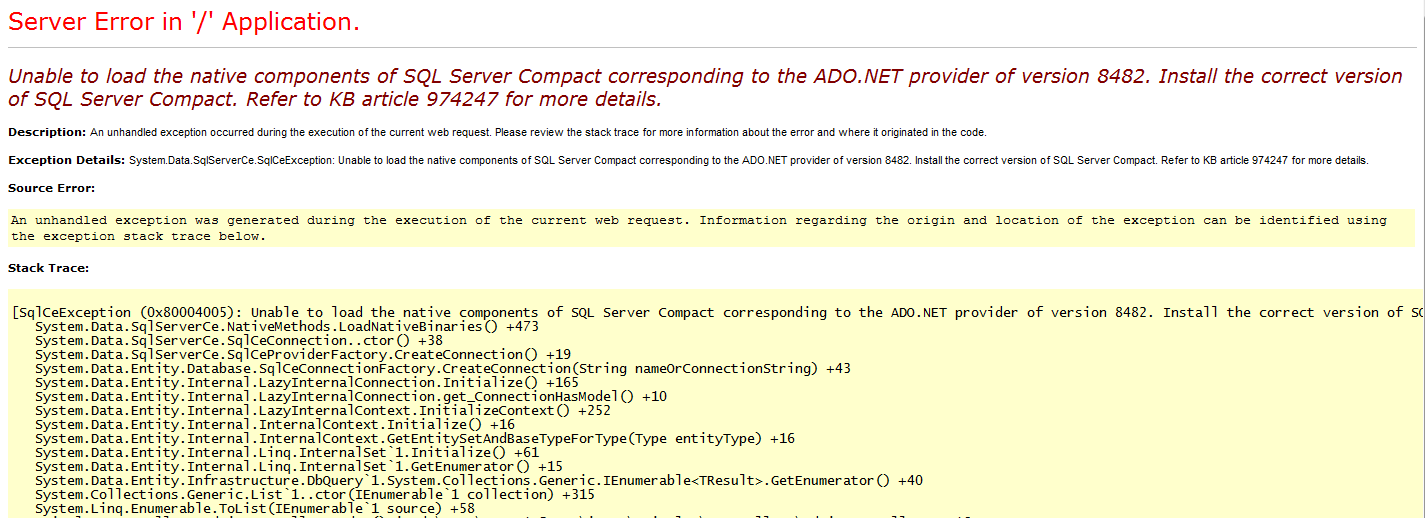
以下是我的安装的软件包:
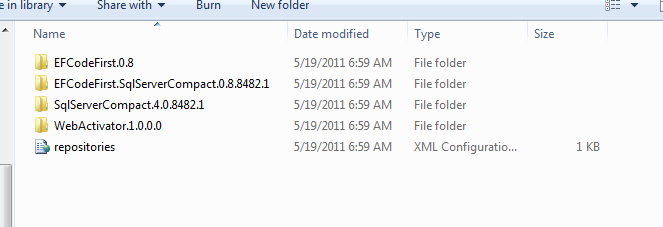
下面是我的 Bin 目录的样子:

I have followed the following posts completely:
Using SQL Server CE 4 on a remote host with MVC 3
and I am still receiving the following error:
Unable to load the native components of SQL Server Compact corresponding to the ADO.NET provider of version 8482. Install the correct version of SQL Server Compact. Refer to KB article 974247 for more details.
What I have done:
Fresh File -> New ASP.NET MVC 3 application. Via NuGet added EFCodeFirst.SqLServerCompact v0.8.8482.1 which added the necessary packages.
Locally everything works great. I build/clean/rebuild and commit the entire solution via Git and push to AppHarbor. All pages not touching SQL CE work as expected. When I try and load the page that is talking to SQL CE I see the attached exception:
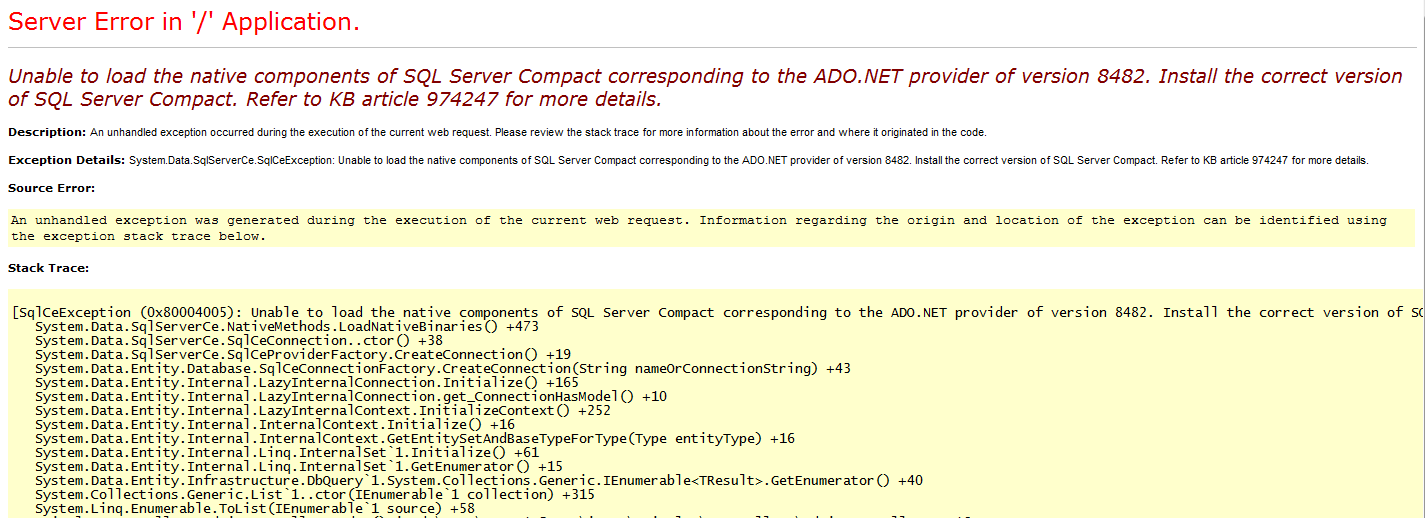
Below are my packages installed:
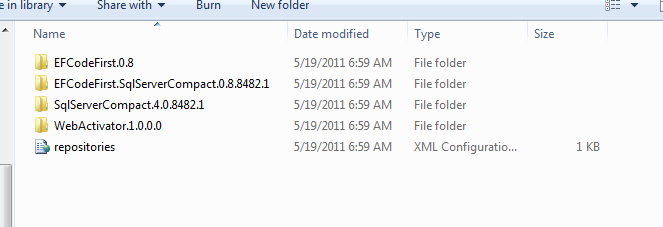
Below is what my Bin directory looks like:
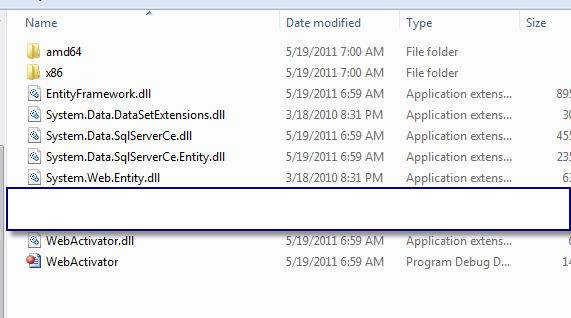
如果你对这篇内容有疑问,欢迎到本站社区发帖提问 参与讨论,获取更多帮助,或者扫码二维码加入 Web 技术交流群。

绑定邮箱获取回复消息
由于您还没有绑定你的真实邮箱,如果其他用户或者作者回复了您的评论,将不能在第一时间通知您!


发布评论
评论(3)
我也无法让这个工作,我花了很长时间去尝试。我最终只是切换到 AppHarbor 支持的正确 SQL Server(因为无论如何,在 App_Data 文件夹中使用 SqlCompact 都是危险的)。
I couldn't get this working either, I spent ages on trying. I ended up just changing over to the proper SQL Server supported by AppHarbor (since using SqlCompact in the App_Data folder is dangerous for various reasons anyway).
SQL Server CE 可以在 AppHarbor 上运行,尽管出于 Danny Tuppeny 提到的原因我们不建议使用它。 此支持案例包含工作代码。
SQL server CE can be made to run on AppHarbor, although we don't recommend using it for the reasons Danny Tuppeny mention. This support case contains working code.
我在使用 Asp.net 时遇到同样的问题 。我是这样解决的:
问题是权限问题。当前应用程序池的标识 IWAM_plesk(默认)无权访问 SQL Server Compact 4.0 文件夹:
C:\Program Files\Microsoft SQL Server Compact Edition\v4.0
< strong>C:\Program Files (x86)\Microsoft SQL Server Compact Edition\v4.0
我刚刚授予了 Read & 权限。执行并列出文件夹内容权限,现在它就像一个魅力。
I had same problem with Asp.net. Here is how I solved it:
The problem was permission issue. Current Application Pool's identity IWAM_plesk(default) didn't have access to SQL Server Compact 4.0 folders:
C:\Program Files\Microsoft SQL Server Compact Edition\v4.0
C:\Program Files (x86)\Microsoft SQL Server Compact Edition\v4.0
I just granted Read & Execute and List Folder Contents permissions and now it works like a charm.