Android 中的视图在底部视图和顶部视图之间居中
我需要以某种方式执行此操作:
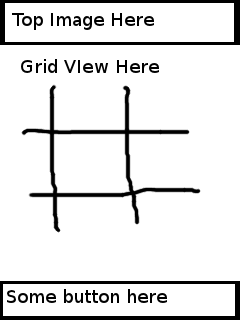
我尝试使用相对布局,我放置了顶部 imageview 和底部按钮,但是怎么办我将网格视图放在中心?但是在顶部图像和底部按钮之间呢?
I need somehow to do this :
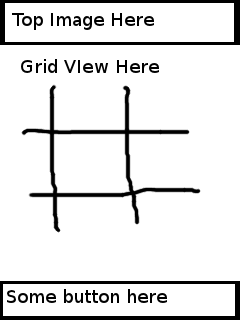
I tried playing with Relative Layout, I placed top imageview and bottom button but how do I place my gridview in the center? BUT BETWEEN top image and bottom button?
如果你对这篇内容有疑问,欢迎到本站社区发帖提问 参与讨论,获取更多帮助,或者扫码二维码加入 Web 技术交流群。

绑定邮箱获取回复消息
由于您还没有绑定你的真实邮箱,如果其他用户或者作者回复了您的评论,将不能在第一时间通知您!


发布评论
评论(5)
让顶部图像和底部按钮使用
wrap_content作为高度,GridView 使用0dip作为高度,权重为 1。这将导致顶部和底部元素首先测量,GridView 将获得中间的所有剩余空间。Have the top image and the bottom button use
wrap_contentfor height, and the GridView use0dipfor height along with a weight of 1. This will cause the top and bottom elements to measure first, and the GridView will get all remaining space in the middle.阿达普的回答对我不起作用。这就是我发现完美工作的方法:
我将其与其他
LinearLayouts一起使用,以代替GridView,并使用android:gravity="center" 在最里面的布局上设置,以使其所有文本视图和图像水平和垂直居中。adamp's answer didn't work for me. This is what I found to work perfectly:
I've used this with other
LinearLayoutsin place of theGridView, withandroid:gravity="center"set on the innermost layout as well to make all of its text views and images centered horizontally as well as vertically.使用这样的东西
use something like this
你可以试试这个:
You could try this:
将这些添加到您的网格视图中:
Add these to your Grid View: