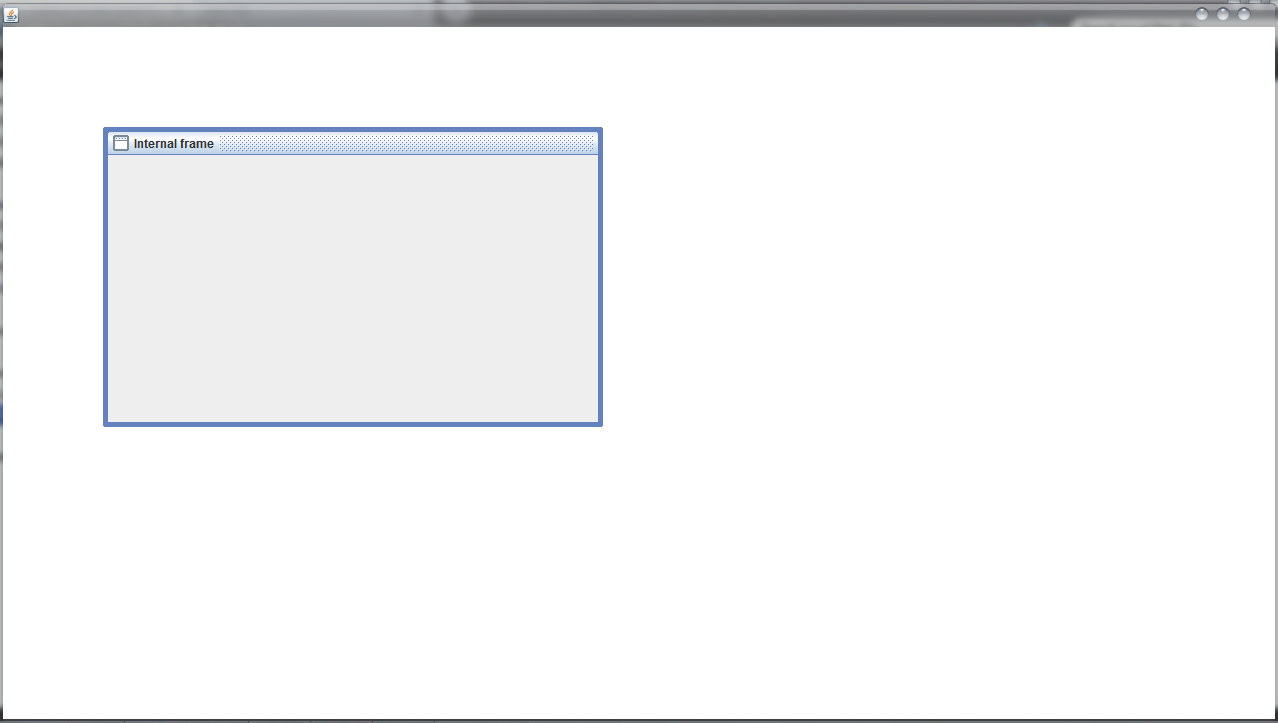在java中创建框架内的可移动面板
我正在尝试构建简单的应用程序,只是为了获取知识。我想构建类似选项框的东西。当用户单击菜单中的任何选项(如首选项)时,会出现一个可移动面板。
JFrame 包含菜单栏,单击合适的菜单项应该会出现 JPanel。
我不知道继续下去。谁能帮助我吗?
I am trying to build simple application, just for knowledge. I would like to build something like option box. From menu when user clicks any option(like preferences) then a movable panel appears.
JFrame contains menu bar, and suitable menu item on clicked should cause a JPanel to appear.
I got no idea to proceed. Can anyone help me?
如果你对这篇内容有疑问,欢迎到本站社区发帖提问 参与讨论,获取更多帮助,或者扫码二维码加入 Web 技术交流群。

绑定邮箱获取回复消息
由于您还没有绑定你的真实邮箱,如果其他用户或者作者回复了您的评论,将不能在第一时间通知您!

发布评论
评论(3)
如果您想打开一个对话框,请查看 JDialog 。
If you mean to open a dialog, have a look at JDialog.
如果您希望 JFrame 内有可移动窗格,您应该检查 JDesktopPane + InternalFrame< /a>.
If you want the moveable pane inside your JFrame, you should check JDesktopPane + InternalFrame.
明白了这一点,我猜你正在尝试构建一个类似桌面的结构,如果你需要有不同的框架,就像在桌面中一样,我们同时打开两个 notpad 文件,它应该是可移动的,我可以建议你使用 JInternalframe< /strong> 在 JFrame 内的 Desktoppane 上,如下所示:
输出:
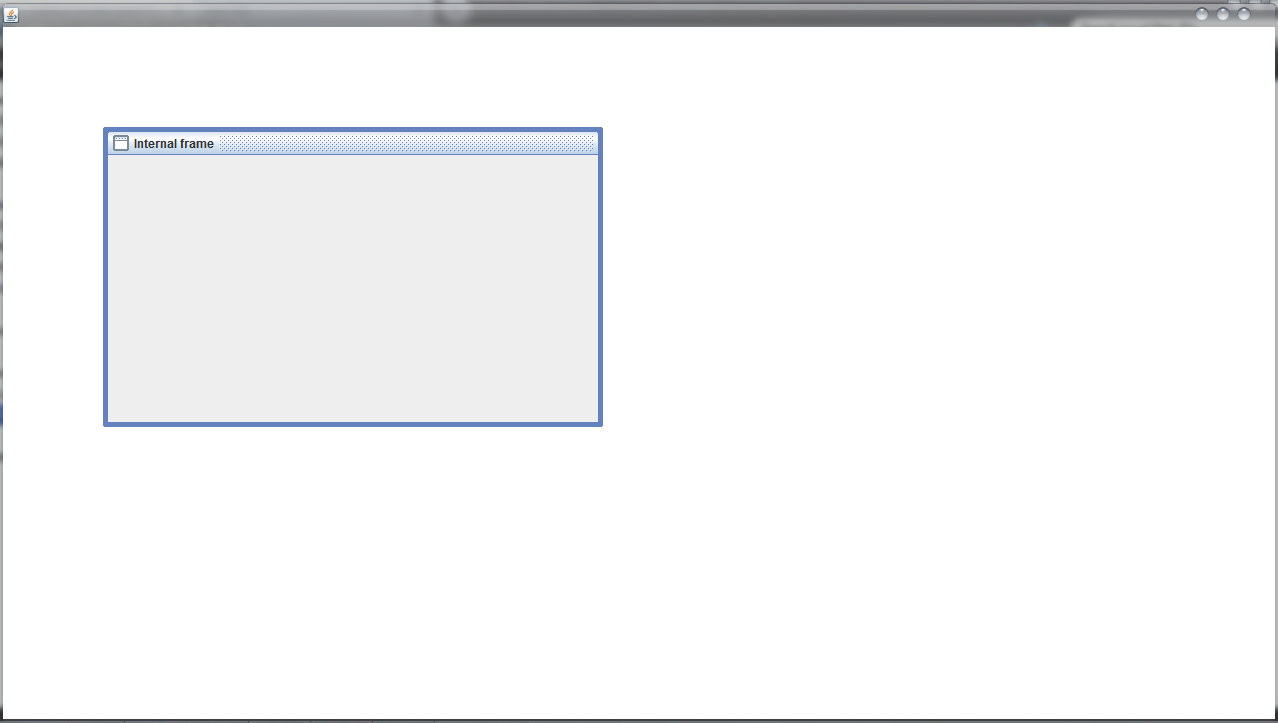
Getting the point i guess you are trying to build a desktop like structure were you need to have different frame like in desktop we open two notpad files at same time n it should be movable in that can i suggesst you to use JInternalframe on a Desktoppane inside a JFrame like this:
Output: