graphviz:如何防止集群覆盖rank=source语句
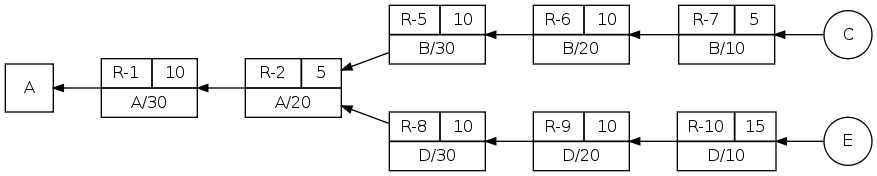
以下代码生成上面的图表:
digraph G {
//---graph config
fontname=Helvetica
rankdir = RL
splines = polyline
compound = true
//concentrate = true
labeljust = c
labelloc = t
ranksep=0.5
nodesep=0.5
//size="10,10"
ratio=compress
edge [
minlen=1
arrowsize=0.75
labeldistance=5
fontname=Helvetica
fontsize=12
fontcolor=black
labelfontsize=12
labelfontcolor=red
labelfontname=Helvetica
]
node [
fontname=Helvetica
fontsize=12
fontcolor=black
regular=true
shape=diamond
// width=0.25
// height=0.25
]
// --- # nodes
{// records
node [shape=record, width=1]
b10 [label=" { R-7 | 5 } | B/10 "]
b20 [label=" { R-6 | 10 } | B/20 "]
b30 [label=" { R-5 | 10 } | B/30 "]
d10 [label=" { R-10 | 15 } | D/10 "]
d20 [label=" { R-9 | 10 } | D/20 "]
d30 [label=" { R-8 | 10 } | D/30 "]
a20 [label=" { R-2 | 5 } | A/20 "]
a30 [label=" { R-1 | 10 } | A/30 "]
}
{// circles
node [shape=circle]
e [label="E"]
c [label="C"]
}
{// box
node [shape=box]
a [label="A"]
}
//--- # edges
{
edge [weight = 1000]
//straight
c -> b10 -> b20 -> b30
e -> d10 -> d20 -> d30
a20 -> a30 -> a
//combination
{b30 d30} -> a20
}
//--- # Clusters
// subgraph cluster_1{
// label="a "
// e d10 d20
// }
// subgraph cluster_2{
// label="b "
// c b10 b20 b30
// }
// subgraph cluster_3{
// label="c "
// a30 a20
// }
// --- # bugfixes
{// c before e
edge [style=invis]
c -> e
{rank=source e c} // force same rank before other nodes
}
}
这正是我想要的那样漂亮和干净。 然而,我希望能够标记和评论结构的某些部分,并且我认为集群应该是实现这一点的正确方法。
如果取消注释代码的 CLUSTERS 部分,您将获得以下代码和相应的图表:
digraph G {
//---graph config
fontname=Helvetica
rankdir = RL
splines = polyline
compound = true
//concentrate = true
labeljust = c
labelloc = t
ranksep=0.5
nodesep=0.5
//size="10,10"
ratio=compress
edge [
minlen=1
arrowsize=0.75
labeldistance=5
fontname=Helvetica
fontsize=12
fontcolor=black
labelfontsize=12
labelfontcolor=red
labelfontname=Helvetica
]
node [
fontname=Helvetica
fontsize=12
fontcolor=black
regular=true
shape=diamond
// width=0.25
// height=0.25
]
// --- # nodes
{// records
node [shape=record, width=1]
b10 [label=" { R-7 | 5 } | B/10 "]
b20 [label=" { R-6 | 10 } | B/20 "]
b30 [label=" { R-5 | 10 } | B/30 "]
d10 [label=" { R-10 | 15 } | D/10 "]
d20 [label=" { R-9 | 10 } | D/20 "]
d30 [label=" { R-8 | 10 } | D/30 "]
a20 [label=" { R-2 | 5 } | A/20 "]
a30 [label=" { R-1 | 10 } | A/30 "]
}
{// circles
node [shape=circle]
e [label="E"]
c [label="C"]
}
{// box
node [shape=box]
a [label="A"]
}
//--- # edges
{
edge [weight = 1000]
//straight
c -> b10 -> b20 -> b30
e -> d10 -> d20 -> d30
a20 -> a30 -> a
//combination
{b30 d30} -> a20
}
//--- # Clusters
subgraph cluster_1{
label="a "
e d10 d20
}
subgraph cluster_2{
label="b "
c b10 b20 b30
}
subgraph cluster_3{
label="c "
a30 a20
}
// --- # bugfixes
{// c before e
edge [style=invis]
c -> e
{rank=source e c} // force same rank before other nodes
}
}
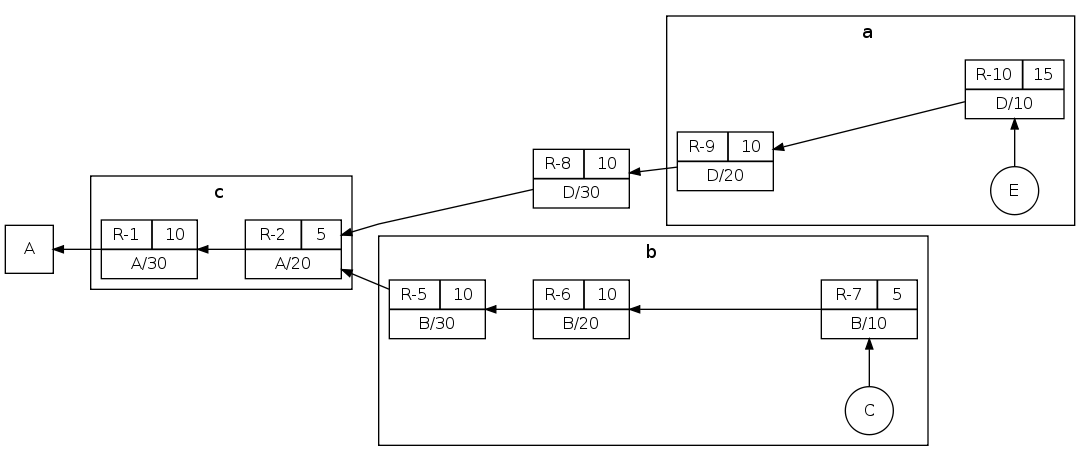
如您所见从代码末尾的错误修复部分,我希望节点 C 和 E 肯定以相同的排名“高于”所有其他节点。
此外,我希望上下记录序列像第一个示例一样用漂亮的直线连接起来。我引入的边缘权重没有帮助。
有谁知道如何解决这个问题以及如何使 graphviz 生成一个漂亮的干净图表,如示例#1 所示,仅添加 3 个拥抱框和相应的标签?
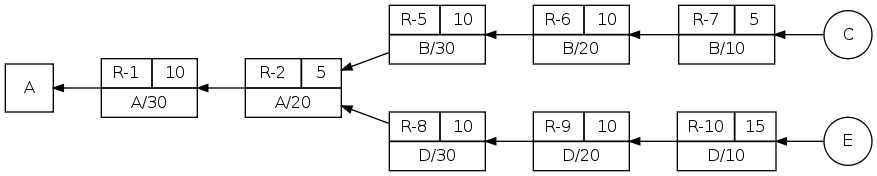
the following code produces the graph above:
digraph G {
//---graph config
fontname=Helvetica
rankdir = RL
splines = polyline
compound = true
//concentrate = true
labeljust = c
labelloc = t
ranksep=0.5
nodesep=0.5
//size="10,10"
ratio=compress
edge [
minlen=1
arrowsize=0.75
labeldistance=5
fontname=Helvetica
fontsize=12
fontcolor=black
labelfontsize=12
labelfontcolor=red
labelfontname=Helvetica
]
node [
fontname=Helvetica
fontsize=12
fontcolor=black
regular=true
shape=diamond
// width=0.25
// height=0.25
]
// --- # nodes
{// records
node [shape=record, width=1]
b10 [label=" { R-7 | 5 } | B/10 "]
b20 [label=" { R-6 | 10 } | B/20 "]
b30 [label=" { R-5 | 10 } | B/30 "]
d10 [label=" { R-10 | 15 } | D/10 "]
d20 [label=" { R-9 | 10 } | D/20 "]
d30 [label=" { R-8 | 10 } | D/30 "]
a20 [label=" { R-2 | 5 } | A/20 "]
a30 [label=" { R-1 | 10 } | A/30 "]
}
{// circles
node [shape=circle]
e [label="E"]
c [label="C"]
}
{// box
node [shape=box]
a [label="A"]
}
//--- # edges
{
edge [weight = 1000]
//straight
c -> b10 -> b20 -> b30
e -> d10 -> d20 -> d30
a20 -> a30 -> a
//combination
{b30 d30} -> a20
}
//--- # Clusters
// subgraph cluster_1{
// label="a "
// e d10 d20
// }
// subgraph cluster_2{
// label="b "
// c b10 b20 b30
// }
// subgraph cluster_3{
// label="c "
// a30 a20
// }
// --- # bugfixes
{// c before e
edge [style=invis]
c -> e
{rank=source e c} // force same rank before other nodes
}
}
This is exactly as nice and clean as I want it to be.
However, I want to be able to mark and comment certain sections of the structure and I thouht clusters should be the right means to do that.
If you uncomment the CLUSTERS section of the code you get the following code and respective graph:
digraph G {
//---graph config
fontname=Helvetica
rankdir = RL
splines = polyline
compound = true
//concentrate = true
labeljust = c
labelloc = t
ranksep=0.5
nodesep=0.5
//size="10,10"
ratio=compress
edge [
minlen=1
arrowsize=0.75
labeldistance=5
fontname=Helvetica
fontsize=12
fontcolor=black
labelfontsize=12
labelfontcolor=red
labelfontname=Helvetica
]
node [
fontname=Helvetica
fontsize=12
fontcolor=black
regular=true
shape=diamond
// width=0.25
// height=0.25
]
// --- # nodes
{// records
node [shape=record, width=1]
b10 [label=" { R-7 | 5 } | B/10 "]
b20 [label=" { R-6 | 10 } | B/20 "]
b30 [label=" { R-5 | 10 } | B/30 "]
d10 [label=" { R-10 | 15 } | D/10 "]
d20 [label=" { R-9 | 10 } | D/20 "]
d30 [label=" { R-8 | 10 } | D/30 "]
a20 [label=" { R-2 | 5 } | A/20 "]
a30 [label=" { R-1 | 10 } | A/30 "]
}
{// circles
node [shape=circle]
e [label="E"]
c [label="C"]
}
{// box
node [shape=box]
a [label="A"]
}
//--- # edges
{
edge [weight = 1000]
//straight
c -> b10 -> b20 -> b30
e -> d10 -> d20 -> d30
a20 -> a30 -> a
//combination
{b30 d30} -> a20
}
//--- # Clusters
subgraph cluster_1{
label="a "
e d10 d20
}
subgraph cluster_2{
label="b "
c b10 b20 b30
}
subgraph cluster_3{
label="c "
a30 a20
}
// --- # bugfixes
{// c before e
edge [style=invis]
c -> e
{rank=source e c} // force same rank before other nodes
}
}
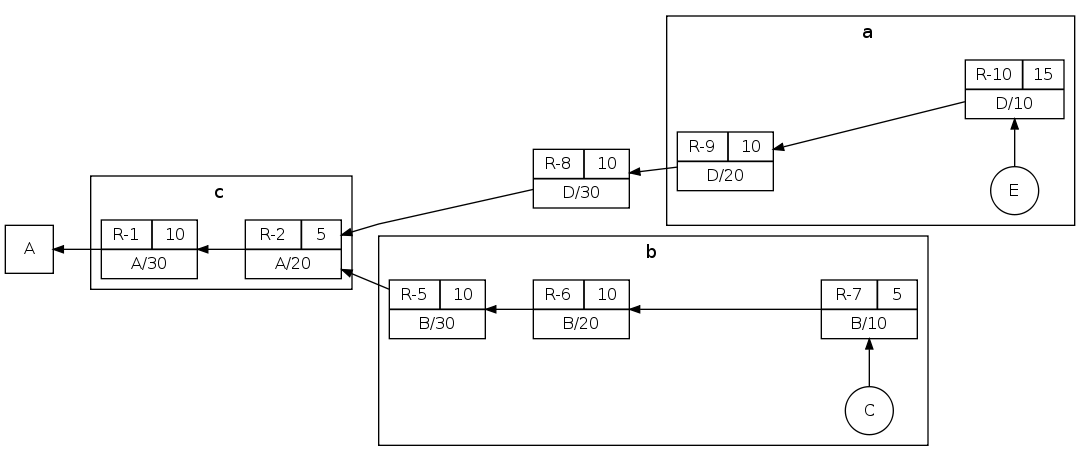
As you can see from the bugfixes section at the end of the code I want nodes C and E definitely to appear with the same rank 'above' all other nodes.
Furhtermore, I want the upper and lower sequence of records to be connected with nice straight lines like in the first example. The weight of the edges that I introduced does not help.
Does anyone know how to fix this problem and how to make graphviz produce a nice clean graph as in example #1 with just 3 embracing boxes and respective labels added?
如果你对这篇内容有疑问,欢迎到本站社区发帖提问 参与讨论,获取更多帮助,或者扫码二维码加入 Web 技术交流群。

绑定邮箱获取回复消息
由于您还没有绑定你的真实邮箱,如果其他用户或者作者回复了您的评论,将不能在第一时间通知您!


发布评论
评论(1)
我尝试只修改需要的内容:
style=invis(对于 d30)这是我从最新的 graphviz 版本(2.29)中得到的结果:
不完美,但是更近了。
I tried to only modify what was needed:
style=invis(for d30)Here's what I get with a recent graphviz version (2.29):
Not perfect, but a lot closer.