当我在 IE6 或 IE7 中使用 jQuery 设置元素的不透明度时,它似乎获得了“overflow:hidden”。为什么?
考虑这个 HTML:
<!DOCTYPE html>
<html>
<head>
<title></title>
<style type="text/css">
div {
position: relative;
width: 200px;
height: 200px;
background: #ff0;
}
span {
position: absolute;
width: 200px;
height: 200px;
background: #f00;
top: 100px;
left: 100px;
}
</style>
</head>
<body>
<div><span></span></div>
</body>
</html>
输出:
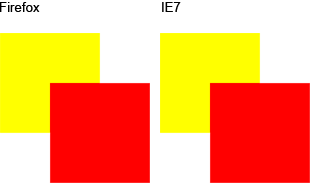
现在让我们添加一些 jQuery 代码,将包含的 div 的不透明度设置为任意级别
$('div').css({ opacity: '1' });
:现在是这样的:
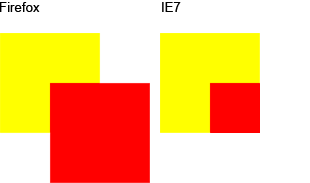
我怎样才能避免这种情况? 这是一个测试页面。
编辑:IE6 中也会发生这种情况。
Consider this HTML:
<!DOCTYPE html>
<html>
<head>
<title></title>
<style type="text/css">
div {
position: relative;
width: 200px;
height: 200px;
background: #ff0;
}
span {
position: absolute;
width: 200px;
height: 200px;
background: #f00;
top: 100px;
left: 100px;
}
</style>
</head>
<body>
<div><span></span></div>
</body>
</html>
Output:
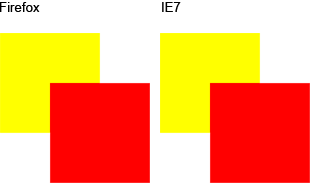
Now let's add some jQuery code that sets the opacity of the containing div to any level:
$('div').css({ opacity: '1' });
The output is now this:
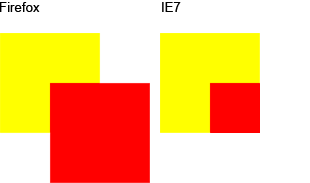
How can I avoid this? Here's a test page.
EDIT: It happens in IE6 as well.
如果你对这篇内容有疑问,欢迎到本站社区发帖提问 参与讨论,获取更多帮助,或者扫码二维码加入 Web 技术交流群。

绑定邮箱获取回复消息
由于您还没有绑定你的真实邮箱,如果其他用户或者作者回复了您的评论,将不能在第一时间通知您!

发布评论
评论(1)
我发现如果您清空
filter属性,问题就会消失。或者
I found that if you empty
filterproperty, the problem goes away.or