XCeed WPF DataGrid:用于转换值的特定属性的 FilterCell
我正在使用 XCeed DataGrid for WPF v4.0。 我的数据网格控件有一列包含 FieldName=PropA。使用 DisplayMemberBindingInfo 我将其值转换为另一个包含两个属性的类对象1。内容2.背景颜色。在 CellContentTemplate 内部,我使用属性 Content 作为单元格内容,使用属性 BackGroundColor 作为该单元格的背景颜色。我无法理解应该如何为此列创建 FilterCell,以便能够过滤单元格内容上的行。 转换类是否需要为此实现任何接口?
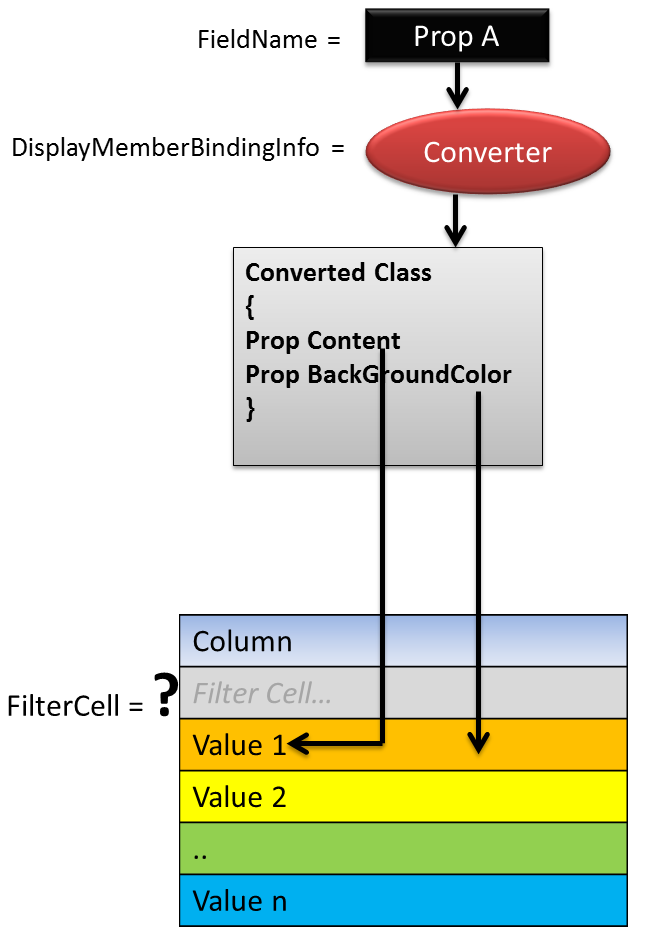
I am using XCeed DataGrid for WPF v4.0.
My data grid control has got one column with FieldName=PropA. Using DisplayMemberBindingInfo I convert its value to another class object with two properties in it 1. Content 2. BackGroundColor. Inside CellContentTemplate I use property Content as cell content and property BackGroundColor as background color of that cell. I am not able to understand how should I create FilterCell for this column so that I would be able to filter rows on cell content. Does Converted Class need to implement any interface for this?
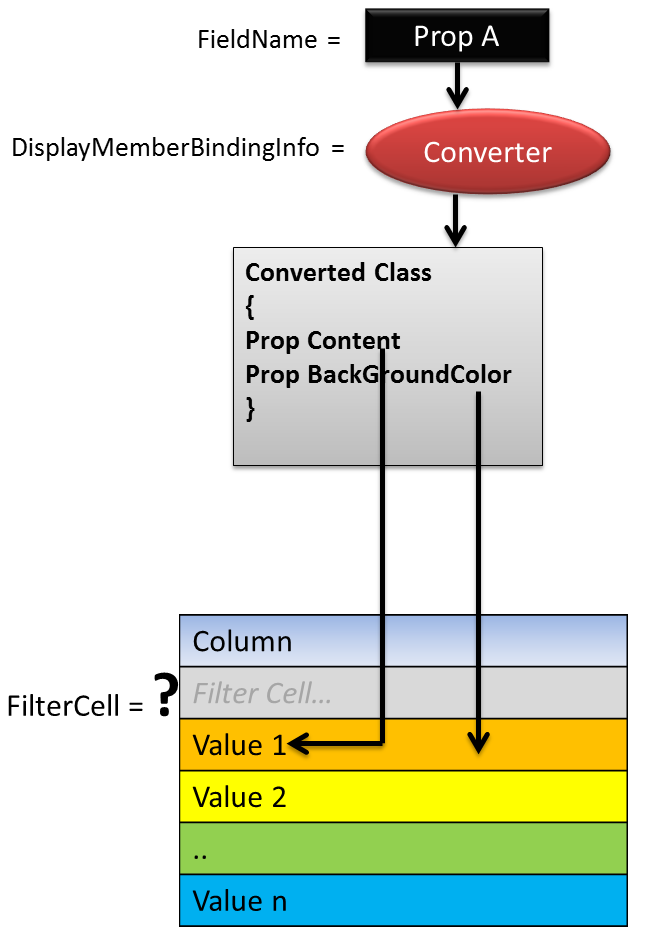
如果你对这篇内容有疑问,欢迎到本站社区发帖提问 参与讨论,获取更多帮助,或者扫码二维码加入 Web 技术交流群。

绑定邮箱获取回复消息
由于您还没有绑定你的真实邮箱,如果其他用户或者作者回复了您的评论,将不能在第一时间通知您!

发布评论
评论(1)
解决方案非常简单:-
1) 在这种情况下,从不在列的
DisplayMemberBindingInfo上应用转换器。(如果这样做,则 XCeed FilterCell 将应用过滤器转换后的值。)2) 在
CellContentTemplate内部将单元格绑定转换为转换类。 (示例:- 将网格放入此模板中,并将转换后的值分配给其数据上下文,然后使用数据上下文来装饰您的单元格)Solution is pretty simple:-
1) In such cases never apply converter on
DisplayMemberBindingInfoof a column.(If you do so then XCeed FilterCell applies filter on converted value.)2) Inside
CellContentTemplateconvert cellbinding toConverted Class. (Example:- place grid inside this template and assign converted value to its data context and then consume the data context to decorate your cell)