如何在vb.net中按空格键时禁用自动完成智能
在 vb.net 中创建测试时,我发现当您开始键入时,自动完成功能会将类更改为类似的外观,即使它是您不想要的类,这非常烦人。
图片说明: 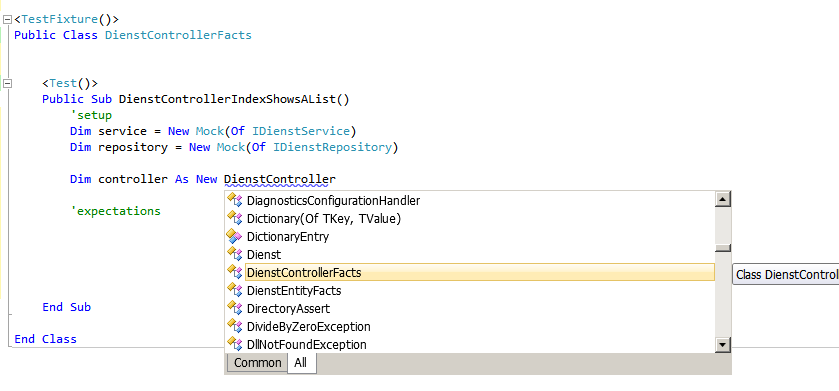
在图片中你可以看到我正在尝试设置一个控制器(该控制器目前不存在) )所以当我按空格键时我会得到 DienstControllerFacts。
如何禁用这种自动更正?
While creating test in vb.net i found it pretty annoying when you start typing and autocompleet changes a class to something similar looking even it is a class you don't want.
Image to illustrate :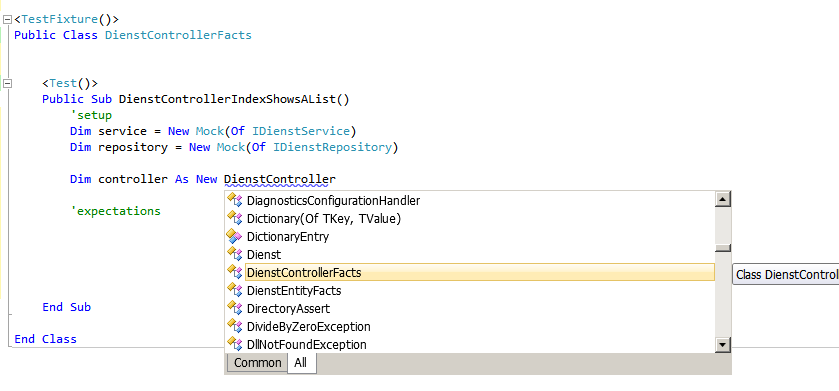
In the picture you can see I am trying to setup a controller (this controller does not exist at the moment) so when i press the spacebar i will get DienstControllerFacts.
How do you disable this sort of auto-correction?
如果你对这篇内容有疑问,欢迎到本站社区发帖提问 参与讨论,获取更多帮助,或者扫码二维码加入 Web 技术交流群。

绑定邮箱获取回复消息
由于您还没有绑定你的真实邮箱,如果其他用户或者作者回复了您的评论,将不能在第一时间通知您!

发布评论
评论(2)
您是否尝试在智能感知窗口中选择“公共”选项卡而不是“所有”选项卡?
Did you tried to selecting Common tab instead of All tab in the intellisense window?
我看不到您的图片,但我认为这为您提供了一些键盘快捷键 用于处理您的问题,这将向您展示如何修改设置。
I can't see your image, but I think this gives you some keyboard shortcuts for dealing with your issue, and this shows you how to modify the settings.