线性渐变在 Firefox 4 中不起作用
我最近尝试仅使用 CSS3 将渐变背景应用于网页。 测试以下代码时:
body {background: -moz-linear-gradient(top, blue, white);}
结果是: 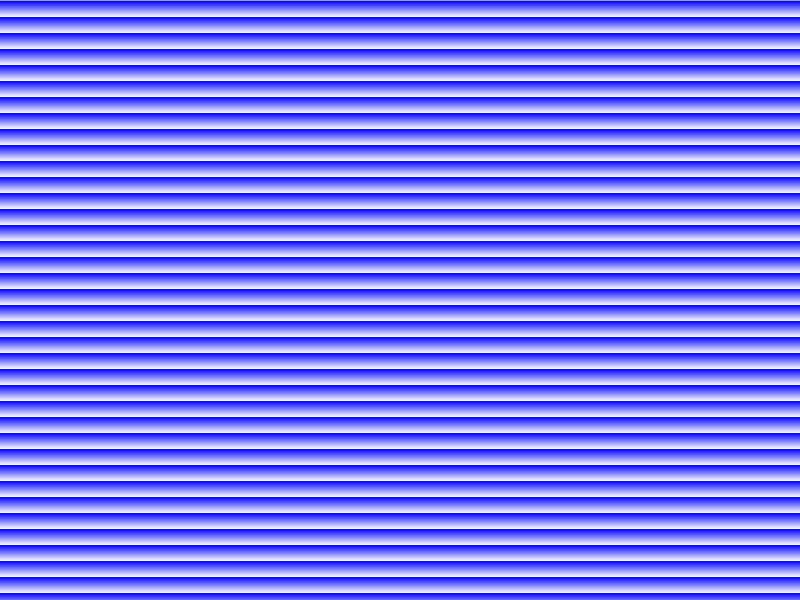
不完全是我想要的...... 知道发生了什么事吗? 操作系统为Win7 64位和Firefox 4。 谢谢!
I recently tried applying a gradient background to a webpage using only CSS3.
while testing out the following code:
body {background: -moz-linear-gradient(top, blue, white);}
The result was: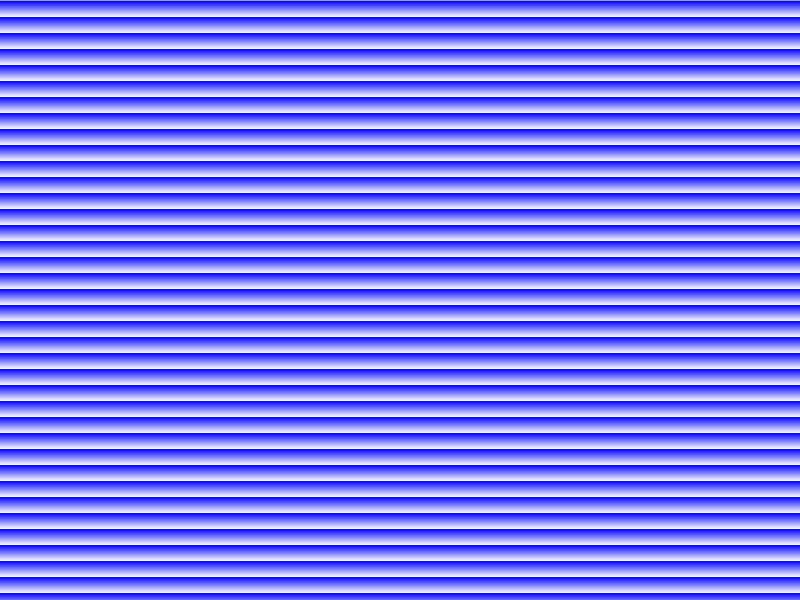
Not exactly what I was looking for...
Any idea what is going on?
OS is Win7 64bit and Firefox 4.
Thanks!
如果你对这篇内容有疑问,欢迎到本站社区发帖提问 参与讨论,获取更多帮助,或者扫码二维码加入 Web 技术交流群。

绑定邮箱获取回复消息
由于您还没有绑定你的真实邮箱,如果其他用户或者作者回复了您的评论,将不能在第一时间通知您!

发布评论
评论(2)
您可能想要将
no-repeat添加到该背景属性...或为
(以及>)像这样:you may want to add
no-repeatto that background property…or set a height to the
<body>(and the<html>) like so:发生这种情况是因为主体的高度很小,并且默认情况下背景是重复的。
您可以使其不重复:
或将容器 (
html) 的高度设置为窗口的大小:但请注意,后者有时在滚动时会产生意想不到的效果。
This is happening because the height of the body is small, and by default the background is repeating.
You can either make it not repeat:
or make the height of the container (
html) the size of the window:though note that the latter can sometimes have unexpected effects when scrolling.