启动在 VS6 中创建的旧程序时出现问题
我有一些 7-8 年前在 Visual Studio 6.0 中用 C++ 创建的旧程序。
我今天尝试启动它们,但没有成功。启动程序(或我当时创建的任何其他程序)时,收到以下错误消息:
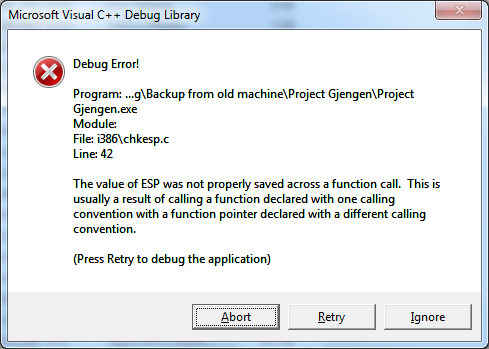
我至少可以看到程序文件夹中存在 MFC42D.DLL 和 MSVCP60D.DLL,但说实话,我不记得启动这些程序需要什么,而且我显然没有在我当前的计算机上安装 VS6机器。
有谁知道这个错误消息的含义以及我可以采取什么措施来解决它?我很想再次启动这些旧程序,看看它们是什么样子:)
编辑
在我放置一个新的 DLL 之后,我现在又迈出了一步,但现在的问题是 Direct X 8 是没有正确设置。我以为 DirectX 是向后兼容的,但是我还必须安装 DX8 吗?同时安装两个 DirectX 版本是否可以正常工作?
I have some old programs that I created 7-8 years ago in C++ in Visual Studio 6.0.
I tried to start them today, but I had no luck. When starting up the program (or any other program I created at the time), I get the following error message:
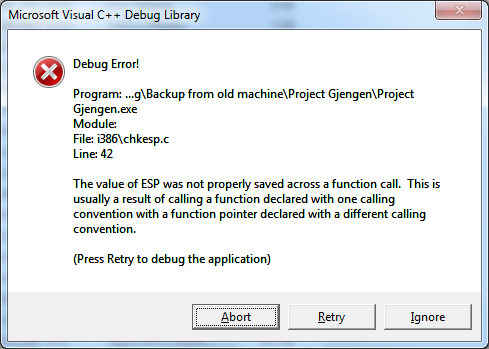
I can see at least that MFC42D.DLL and MSVCP60D.DLL is present in the program folder, but honestly I do not remember what is required to start these programs any more, and I obviously do not have VS6 installed on my current machine.
Do anyone know what this error message mean, and what I can do to resolve it? I would love to start up these old programs again to see what they look like :)
EDIT
I got a step further now, after I put a new DLL, but now the problem is that Direct X 8 is not getting set up properly. I thought DirectX was backwards compatible, but do I have to install DX8 as well? Will it work having two DirectX versions installed at the same time?
如果你对这篇内容有疑问,欢迎到本站社区发帖提问 参与讨论,获取更多帮助,或者扫码二维码加入 Web 技术交流群。

绑定邮箱获取回复消息
由于您还没有绑定你的真实邮箱,如果其他用户或者作者回复了您的评论,将不能在第一时间通知您!

发布评论
评论(1)
您需要一个像 dependencywalker 这样的程序,它会显示您的程序需要的所有 DLL。然后你必须找到所有这些 DLL。
另一种选择是找到 VisualStudio 6 的副本并安装在您的计算机上。
第三种选择是获取更新版本的 Visual Studio,并尝试重新编译代码。
You need a program like dependencywalker, that would show you all the DLLs that your programs need. Then you would have to find all those DLLs.
Another option is to find a copy of VisualStudio 6 and install in on your machine.
A third option is to get a more recent version of Visual Studio, and to try to recompile your code.