如何使用界面生成器在 UITableView 中设置水平滚动?
我的应用程序中有 UITableView,有 2 列。我可以阅读第 1 列和第 2 列的一半。我的问题是 - 我们可以使用 uitableview 中的界面生成器添加水平滚动,以便我可以读取表中所有单元格的第 2 列吗?
我们是否也必须为此添加一些代码,或者只能通过界面生成器来实现?
I have UITableView in my app with 2 columns.I can read column 1 and half of column 2.My questions are-
can we add horizontal scroll by use of interface builder in uitableview so i can read column 2 for all cells in table?
should we have to add some code for that too or its only possible with interface builder?
如果你对这篇内容有疑问,欢迎到本站社区发帖提问 参与讨论,获取更多帮助,或者扫码二维码加入 Web 技术交流群。

绑定邮箱获取回复消息
由于您还没有绑定你的真实邮箱,如果其他用户或者作者回复了您的评论,将不能在第一时间通知您!

发布评论
评论(2)
首先,
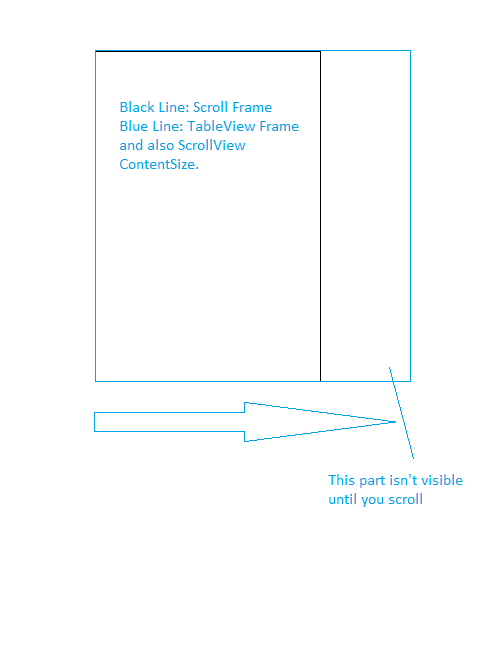
UITableView中的行不会在UITableView内自行滚动。我的解决方案(我知道有人会想出更好的东西)
就是使用一个
UIScrollView,然后在里面添加UITableView。此
UIScrollView将具有与您的UITableView现在相同的大小,但UIScrollViewcontentSize 属性将具有相同的高度,但它会具有更大的高度宽度。First, the row in the
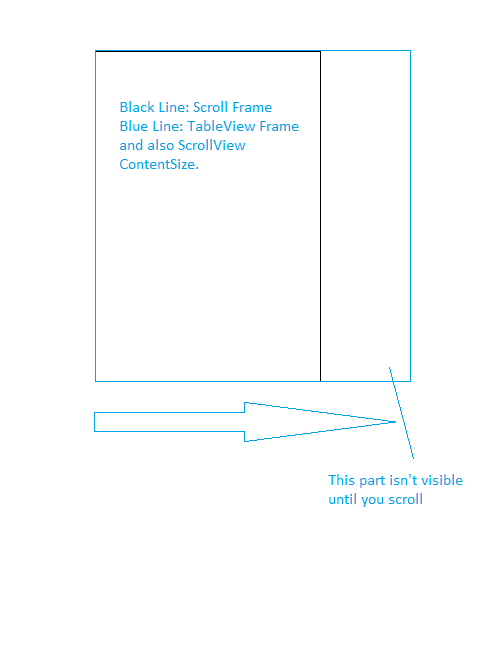
UITableViewdoesn't scrolls itself inside theUITableView.My solution (I know someone will come out with something better)
Is to use an
UIScrollViewand then inside add theUITableView.This
UIScrollViewwill have the same size that yourUITableViewhave now, but theUIScrollViewcontentSize property will have the same height but it would have a greater width.您不能向 UITableView 添加两列。我的理解是解决上述问题是并排创建两个表视图。根据您的要求编写代码或界面生成器
you cannot add two columns to UITableView. What i understand is to solve the above problem is create two table view side by side. write code or interface builder as per your requirement