我按了哪些键导致“>>”出现在左边距?
我调用了什么 Vim 命令来导致从上到下的灰色条带有字符序列“>>”在当前行的左边距中出现? (参见下面的屏幕截图)
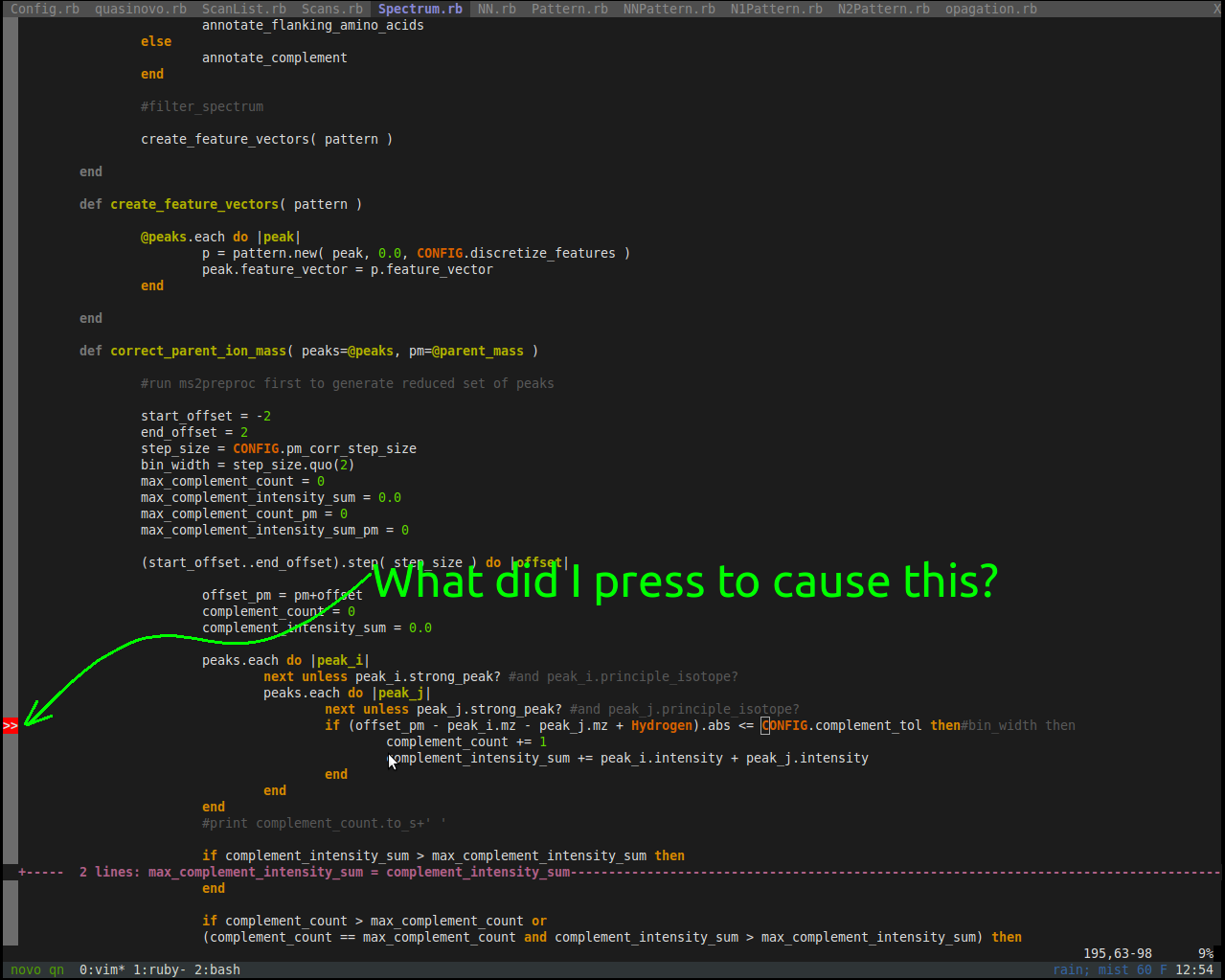
这种情况每隔一段时间就会发生一次,但我通常打字速度太快,无法意识到是什么笨拙的组合键造成的。
What Vim command did I invoke to cause a top-to-bottom gray bar with the character sequence ">>" in the current line's left margin to appear? (See screenshot below)
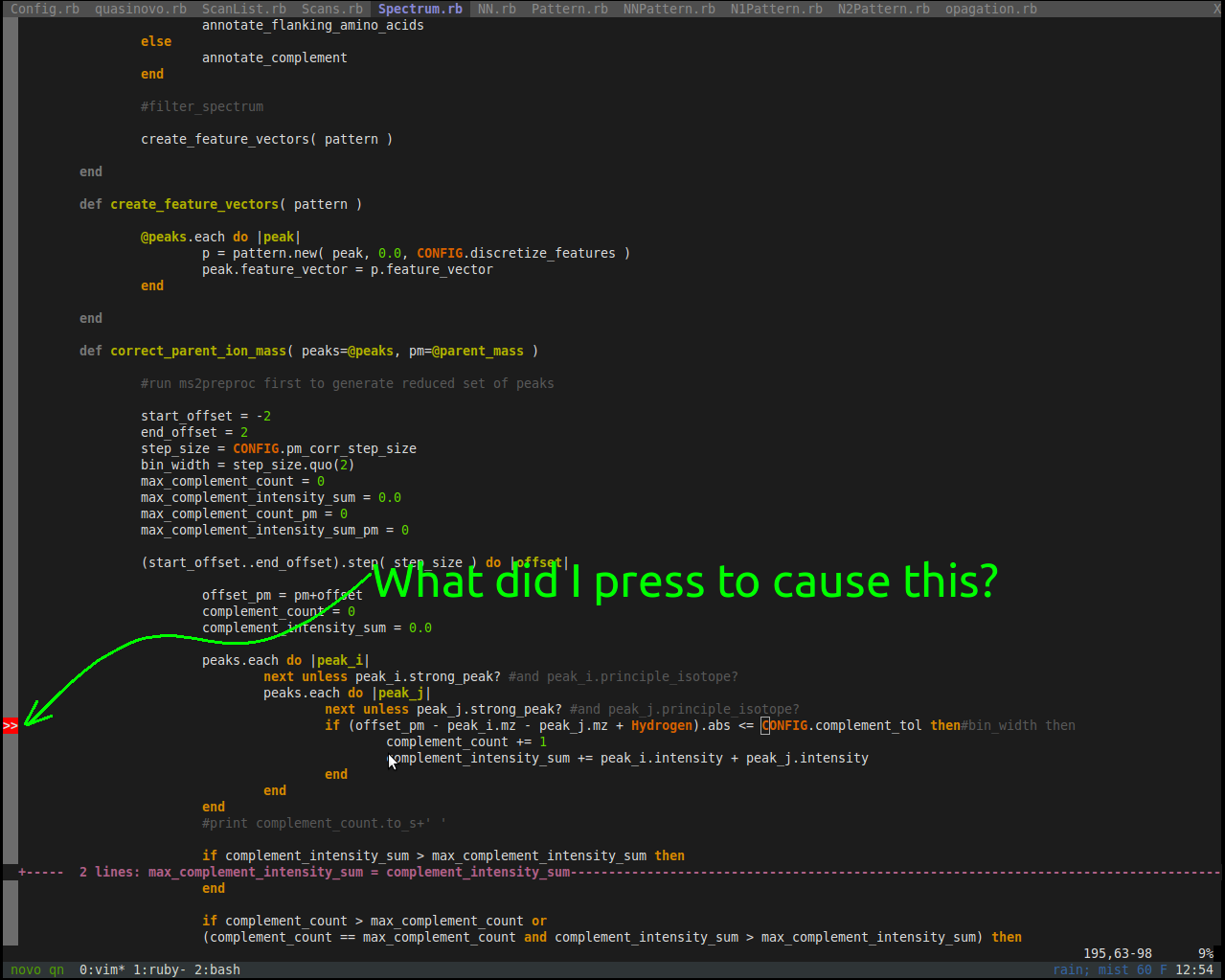
This happens every once and a while but I'm usually typing too quickly to realize what clumsy key combo caused it.
如果你对这篇内容有疑问,欢迎到本站社区发帖提问 参与讨论,获取更多帮助,或者扫码二维码加入 Web 技术交流群。

绑定邮箱获取回复消息
由于您还没有绑定你的真实邮箱,如果其他用户或者作者回复了您的评论,将不能在第一时间通知您!


发布评论
评论(1)
这可能是一个标志柱。 Signs API 非常愚蠢,因此没有很多插件使用它,更糟糕的是,
详细标志列表不会向您显示定义特定标志的位置。在我的系统上,有人定义了名为es_sign的符号,其中包含文本>>并突出显示Error(是的,就像您的图像上一样)并且grep -rw es_sign /usr/share/vim显示它是由errsign插件定义的。根据此插件帮助,要放置此标志,您应该输入\es。请注意,您实际上可能不仅需要 grep/usr/share/vim,还需要~/.vim、~/vim-addons或/path/to/directory/with/vim/plugins也是如此。// 顺便说一句,谢谢你让我找到了另一个在我重新安装系统后被包管理器遗漏的包。
It is probably a signs column. Signs API is very dumb, so there aren't lots of plugins using it, and it is even worse that
verbose sign listwon't show you place where particular sign is defined. On my system somebody has defined sign namedes_signthat has text>>and highlightingError(yes, just like on your image) andgrep -rw es_sign /usr/share/vimshows that it was defined byerrsignplugin. According to this plugin help, to get this sign placed you should type\es. Note that you may actually want to grep not just/usr/share/vim, but~/.vim,~/vim-addonsor/path/to/directory/with/vim/pluginsas well.// By the way, thanks that you made me find another package that was left out unhandled by package manager after I reinstalled the system.