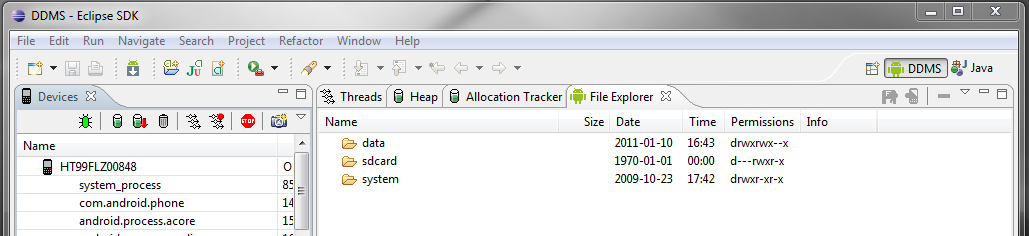如何强制销毁应用程序中的所有活动(出于测试目的)?
我基本上正在寻找模拟器附带的 DevTools (Development.apk) 应用程序中的相同功能。我想在实际设备上执行类似的测试,但 DevTools 应用程序无法在我拥有的设备上正常工作,因此我无法使用它。
我希望以类似的方式进行测试。
这样做的作用是导致每个 Activity 在离开屏幕时被销毁,保留其实例状态,就像系统需要资源并杀死它一样。 (所以我不能只调用完成)
有办法做到这一点吗?
谢谢
I am basically looking for the same functionality found in the DevTools (Development.apk) app that comes with the emulator. I am wanting to perform similar testing on an actual device but the DevTools app does not work properly on the device I have so I cannot use it.
I am looking to test in a similar way.
What this does is causes each Activity to be destroyed whenever it leaves the screen, holding onto its instance state just as if the system needed resources and had killed it. (So I can't just call finish)
Is there a way to do this?
Thanks
如果你对这篇内容有疑问,欢迎到本站社区发帖提问 参与讨论,获取更多帮助,或者扫码二维码加入 Web 技术交流群。

绑定邮箱获取回复消息
由于您还没有绑定你的真实邮箱,如果其他用户或者作者回复了您的评论,将不能在第一时间通知您!

发布评论
评论(1)
您可以随时使用 DDMS 停止按钮终止应用程序的进程。在列表中突出显示您的应用程序,然后单击停止标志按钮。您的应用程序将被销毁,就像被系统杀死一样。
请参阅每个设备列表上方左窗格(设备)中的停止按钮: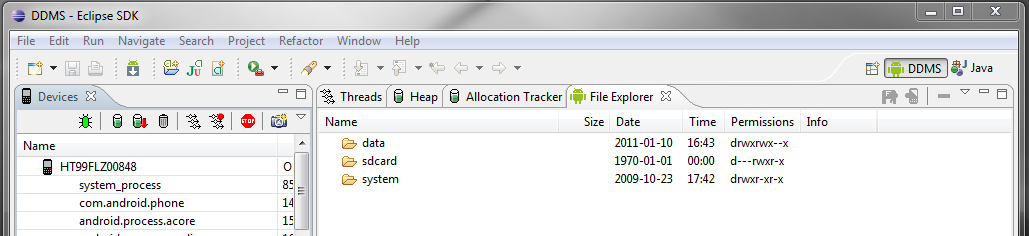
You can kill your app's process at any time using the DDMS stop button. highlight your application in the list and click the stop sign button. your application will be destroyed like it was killed by the system.
See the stop button in the left pane(Devices) above each device listing: