eclipse RSE 可以连接到本地端口(ssh 隧道)吗?
我将 eclipse 与 RSE 一起使用,当我在同一网络中时,它可以很好地连接到我的 linux 服务器,但由于服务器位于带有门入口的防火墙后面,因此我需要在其网络外部时建立 ssh 隧道。
我还没有找到添加本地端口的方法,在该端口上我有到主机名的隧道,也没有在其他地方添加。
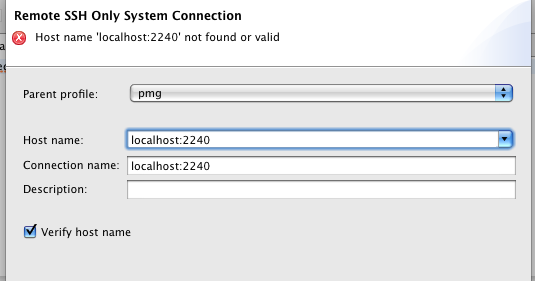
是否可以使用 RSE 连接到 localhost:port?
I am using eclipse with RSE, and it works well connecting to my linux server when I am in the same network, but as the server is behind a firewall with a gate entry, I need to make a ssh tunnelling when outside its network.
I have not find a way of adding the local port where I have the tunnel to the host name nor in other places.
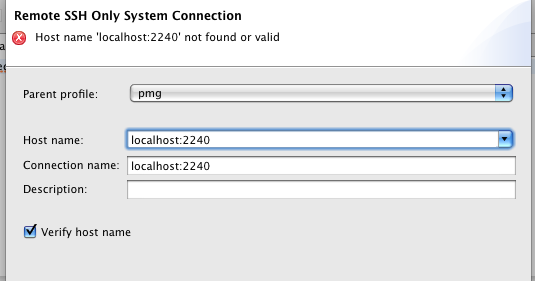
Is it possible to connect to localhost:port with RSE?
如果你对这篇内容有疑问,欢迎到本站社区发帖提问 参与讨论,获取更多帮助,或者扫码二维码加入 Web 技术交流群。

绑定邮箱获取回复消息
由于您还没有绑定你的真实邮箱,如果其他用户或者作者回复了您的评论,将不能在第一时间通知您!

发布评论
评论(2)
终于我找到了。
您无法在初始连接配置中添加端口,因此这样做的方法是创建到本地主机的连接并给出适当的名称(以便以后能够映射更多端口)
然后你将看到您的新资源
您的新连接已在端口 22 中完成,但您可以更改此端口和名称请按照以下步骤进行连接。
要更改用户名,请单击资源(本例中为“remote_server_1”),然后在
属性(底部面板)中更改默认用户ID。现在下一步是更改端口。为此,您需要单击节点
Sftp Files或Ssh Shells转到端口并将其更改为您之前转发 ssh 连接的本地端口。
就是这样!,现在点击
我的主页中的箭头或< code>Root,系统将提示您输入凭据:PD:< /strong>
以防万一您在使用 Eclipse 远程连接时遇到同样的问题,这就是我安装的 dsdp/tm v 3.2
安装 RSE 需要反复试验,因为您需要取消选择一些与您的体系结构无关的软件包,例如 winCE 等。
这些是我在插件中安装的软件包:
Finally I found it.
You can not add a port in your initial connection configuration, so the way of doing it is to create a connection to localhost and give a proper name (in order to be able to map more ports later)
Then you will see your new resource
Your new connection is done in port 22 but you can change this and the name for the connection in the following steps.
For changing the user name, click in the resource ('remote_server_1' in this example) and in the
properties(the bottom panel) you can change thedefault userID.Now the next step is to change the port. For doing that you need to click either in the node
Sftp FilesorSsh ShellsGo to the port and and change it to the local port where you have previously forwarded your ssh connection.
And that's it!, click now in the arrow in
My HomeorRootand you will be pronpted for your credentials:PD:
Just in case you have the same problem for connecting remotely with eclipse, this is what I have installed, the dsdp/tm v 3.2
installing the RSE was a bit of trial and error because you need to unselect some packages not related with your architecture like winCE and others.
These are the packages that I installed in the plugin:
您也可以右键单击SFTP文件->属性->子服务->端口
You can also right click on SFTP files -> Properties -> Subservice -> Port