JTextPane 不可变文本块
我创建文本编辑器之类的东西已经有一段时间了,并注意到 NetBeans 中的一个有趣功能:当从模板创建 Java 应用程序(例如“桌面应用程序”)时,它会创建不可变的代码块(它们可供查看,但不能直接修改)。
这张照片应该使上面的所有文字变得清晰:
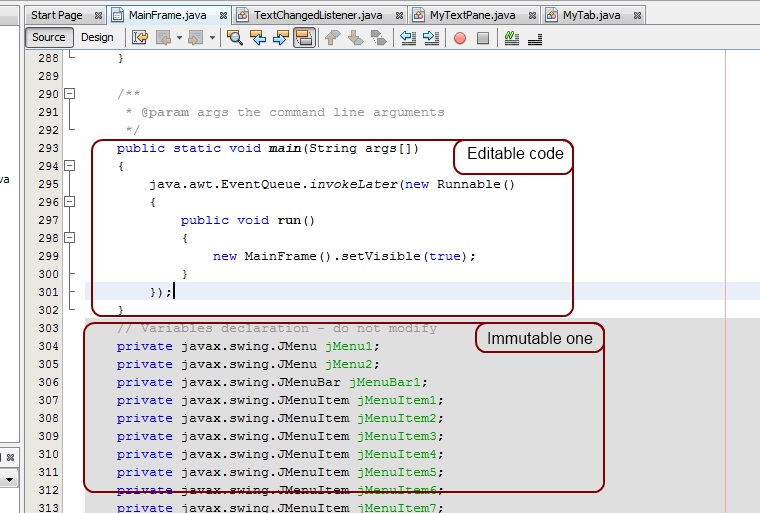
所以,问题是:如何实现这样的功能使用 JTextPane?
I've been creating something like text editor for a while and noticed one interesting feature in NetBeans: when creating Java Application from a template (for example, "Desktop Application"), it creates immutable blocks of code (they are present for viewing but they can not be modified directly).
This shot should make all that text above clear:
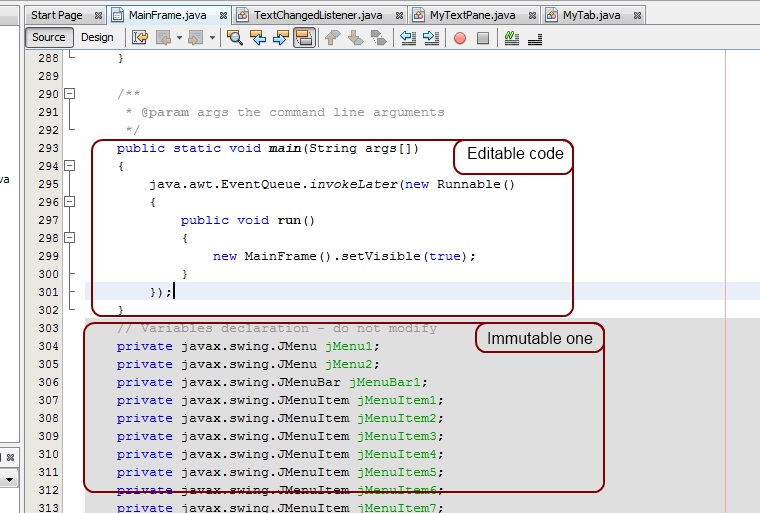
So, the question is: how to implement such a feature using JTextPane?
如果你对这篇内容有疑问,欢迎到本站社区发帖提问 参与讨论,获取更多帮助,或者扫码二维码加入 Web 技术交流群。


您必须创建一个类来实现编辑器窗格用于未更改文本的 javax.swing.text.DocumentFilter。对于突出显示,我想您必须使用 javax.swing.text.Highlighter。
You must create a class implementing the javax.swing.text.DocumentFilter used by your editor pane for the unchanged text. For the highlighting I suppose you will have to use a javax.swing.text.Highlighter.