如何对 NVIDIA 亮度滑块(如音量滑块)进行编程?
我喜欢通过单击图标然后滚动鼠标滚轮来快速调节音量的方式,
我怎样才能为 NVIDIA 亮度(而不是笔记本电脑屏幕的背光)编写类似的内容?
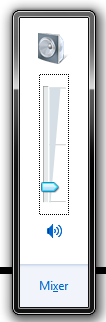
我厌倦了不同的视频黑色级别,这会降低其质量,
这将允许我快速调整它,并且静音按钮将作为重置它的一种方式。
I like how you can quickly adjust the volume by clicking the icon and then scrolling the mouse wheel,
how can I write something similar for the NVIDIA brightness (not the backlight of my laptop screen)?
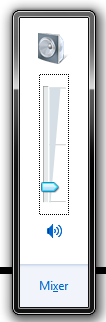
I'm tired of different video black levels which take down their quality,
this would allow me to quickly adjust it and a mute button would serve as a way to reset it.
如果你对这篇内容有疑问,欢迎到本站社区发帖提问 参与讨论,获取更多帮助,或者扫码二维码加入 Web 技术交流群。

绑定邮箱获取回复消息
由于您还没有绑定你的真实邮箱,如果其他用户或者作者回复了您的评论,将不能在第一时间通知您!

发布评论
评论(2)
您可以使用 NVAPI 来完成此操作,该界面与 NVIDIA 控制面板使用的界面相同。我还没有测试过,但
NvAPI_VIO_SetGamma函数听起来是一个很好的起点。You could probably do this using NVAPI, the same interface the NVIDIA Control Panel uses. I haven't tested to be sure, but the
NvAPI_VIO_SetGammafunction sounds like a good starting point.NvAPI_GetVideoState &
NvAPI_SetVideoState
;)
NvAPI_GetVideoState &
NvAPI_SetVideoState
;)