Delphi 上下文帮助显示“找不到 C:Program FilesBorlandDelphi7Helpd7.hlp 文件”
我的 Delphi 7 安装开始出现此错误。错误消息显示正确的帮助路径,但删除了反斜杠。帮助文件位于预期位置 (C:\Program Files\Borland\Delphi7\Help)。 我在 Windows 7 下运行 D7。它以前可以工作。
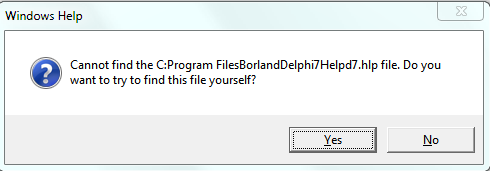
有时我也会收到此错误:

我在 Google 上搜索过,发现其他人报告了该问题,但尚未发布解决方案。
My Delphi 7 installation started giving this error. The error message shows the correct help path, but with the backslashes removed. The Help files are present in the expected location (C:\Program Files\Borland\Delphi7\Help).
I'm running D7 under Windows 7. It was working previously.
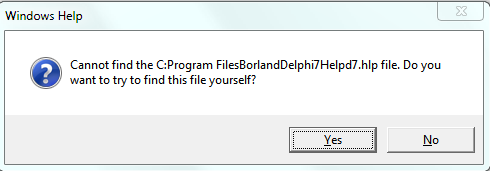
Sometimes I also get this error :
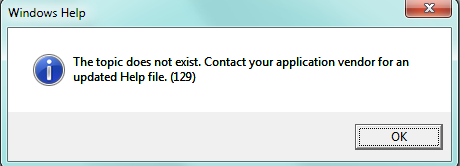
I have searched on Google, and I find others reported the problem, but no solution has been posted.
如果你对这篇内容有疑问,欢迎到本站社区发帖提问 参与讨论,获取更多帮助,或者扫码二维码加入 Web 技术交流群。

绑定邮箱获取回复消息
由于您还没有绑定你的真实邮箱,如果其他用户或者作者回复了您的评论,将不能在第一时间通知您!

发布评论
评论(1)
我发现此错误可能是由 OpenHelp 项目中缺少帮助文件引起的。
要复制错误,我只需将 {$WARN} 添加到简单项目中,然后在 WARN 单词上按 F1。
要修复此问题:
I have found that this error can be cause by help files missing from OpenHelp project.
To replicate error I would just add {$WARN} to simple project and press F1 on WARN word.
To fix it: