以不同的语言环境保存到 /home/user/Documents
在我的 Fedora linux python 应用程序中,我想将用户的工作保存到 /home/user/Documents/MyCoolApp/TheirGreatWork.txt
但我不知道如何找到“Documents”文件夹(如果用户未使用英语作为默认语言)。
确定正确路径以便文件进入其“文档”文件夹的正确方法是什么。
编辑
这里有一个 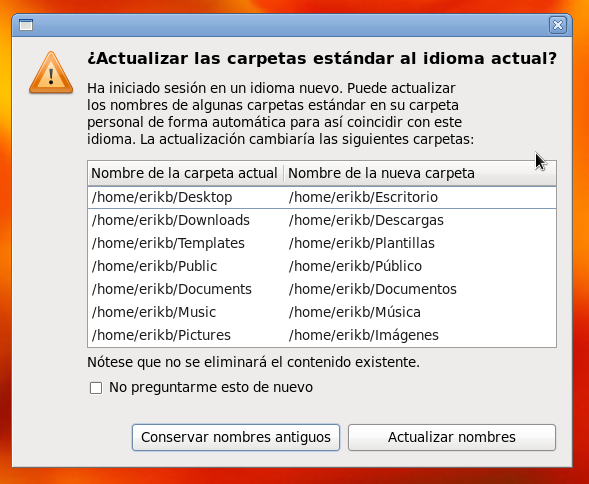 如果您更改语言环境,则会出现...显示如何轻松更改路径。
如果您更改语言环境,则会出现...显示如何轻松更改路径。
In my linux python app for Fedora I want to save user's work to /home/user/Documents/MyCoolApp/TheirGreatWork.txt
But I am not sure how to find the "Documents" folder if the user is not using English as their default language.
What is the right way to determine the right path so that files go in their "Documents" folder.
EDIT
Here is a 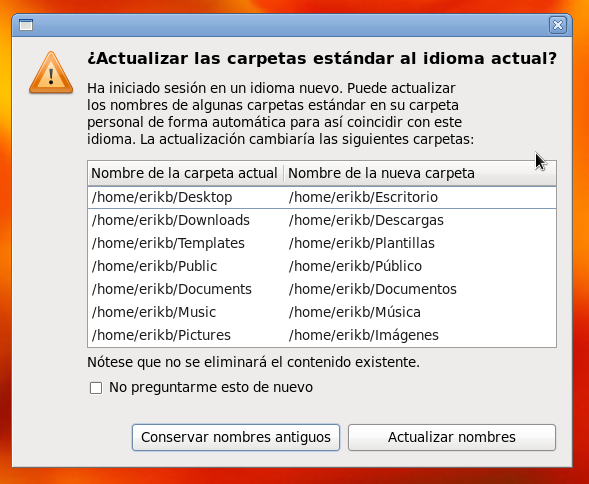 which comes up if you change locales... showing how paths can get easily changed.
which comes up if you change locales... showing how paths can get easily changed.
如果你对这篇内容有疑问,欢迎到本站社区发帖提问 参与讨论,获取更多帮助,或者扫码二维码加入 Web 技术交流群。

绑定邮箱获取回复消息
由于您还没有绑定你的真实邮箱,如果其他用户或者作者回复了您的评论,将不能在第一时间通知您!


发布评论
评论(2)
我将使用 subprocess 模块来获取命令 xdg-user-dir DOCUMENTS 的输出。例如:
I'd use the subprocess module to get the output of the command
xdg-user-dir DOCUMENTS. For example:没有正确的方法,因为用户可能更改了其区域设置,(幸运的是)不会重命名目录。如果您希望应用管理的文件有一个固定位置,请使用
~user/.MyCoolApp或让用户指定目录。There is no right way as the user may have changed their locale, which (fortunately) does not rename the directory. If you want a fixed place for files managed by your app, use
~user/.MyCoolAppor let the user specify the directory.