GDI+:如何填充三角形?
我想用 LinearGradient 填充矩形(即三角形)的左下半部分:
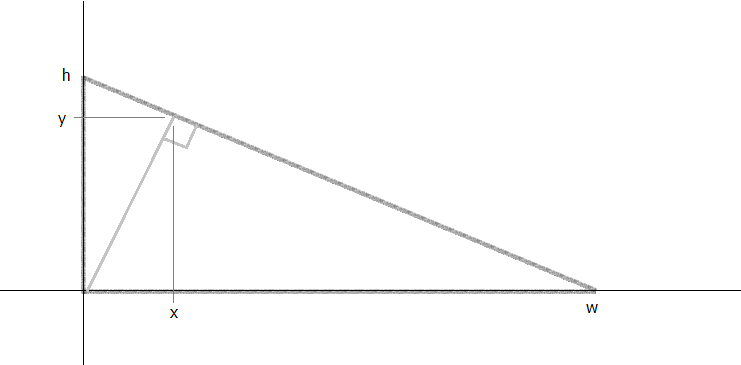
从颜色改为透明: 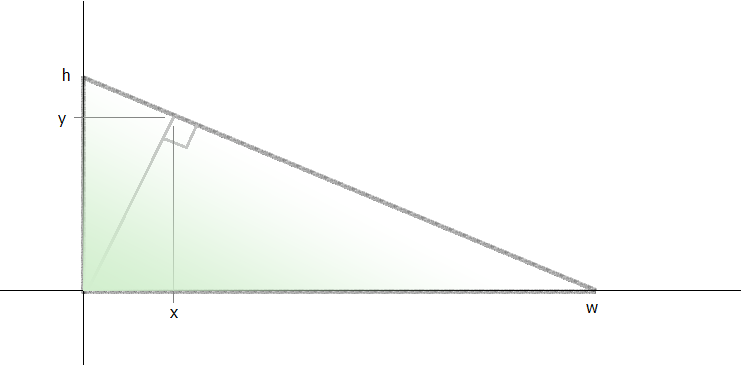
填充半个矩形:
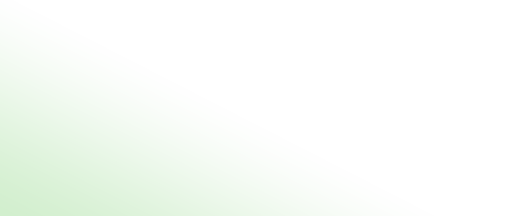
我知道点 (x,y) 和矩形的大小。
如果我尝试使用 LinearGradientBrush,执行我的线性渐变:
brush = new LinearGradientBrush(
MakePoint(0, y), //bottom left corner
MakePoint(x, 0), //upper right corner
MakeColor(255, c), //fully opaque color
MakeColor(0, c)); //fully transparent color
graphics.FillRectangle(brush, MakeRect(0, 0, w, h));
线性渐变画笔填充整个矩形,如果它继续用最终(透明)颜色填充矩形的其余部分,那就太好了;但它却环绕着:

我有我喜欢的 LinearGradientBrush ,我只是想要到 FillTriangle 或 FillPolygon,而不是 FillRectangle。除了没有 FillTriangle 或 FillPolygon,只有 FillRectangle 和 FillEllipse 之外。
另请参阅
i want to fill the bottom-left half of a a rectangle (i.e. a triangle):
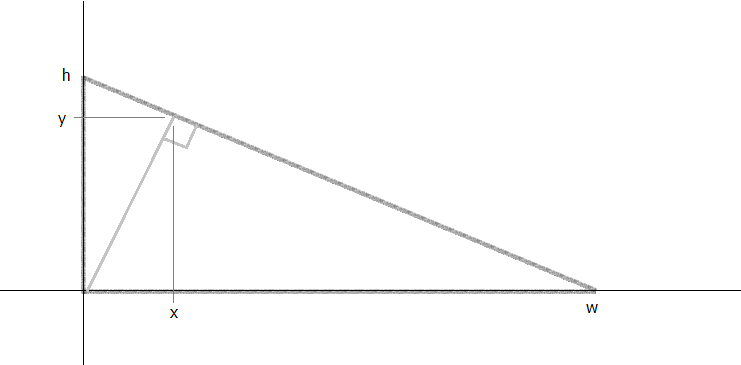
with a LinearGradient, going from color to transparent: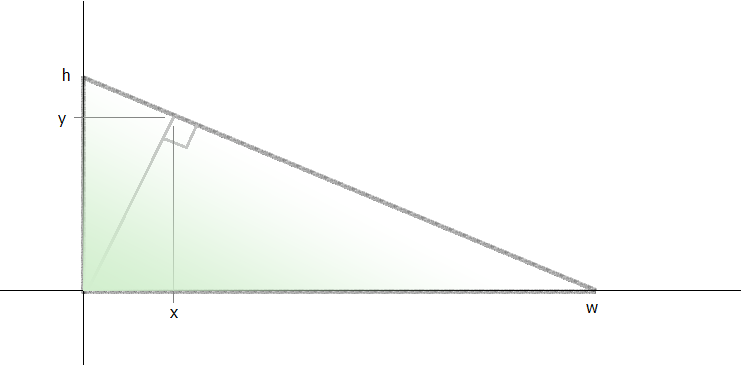
Filling half a rectangle:
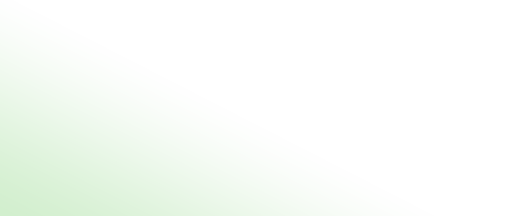
i know the point (x,y), and the size of the rectangle.
If i try using a LinearGradientBrush, to perform my linear gradient:
brush = new LinearGradientBrush(
MakePoint(0, y), //bottom left corner
MakePoint(x, 0), //upper right corner
MakeColor(255, c), //fully opaque color
MakeColor(0, c)); //fully transparent color
graphics.FillRectangle(brush, MakeRect(0, 0, w, h));
The linear gradient brush fills the entire rectangle, which would be fine if it continued to fill the rest of the rectangle with the final (transparent) color; but instead it wraps around:

i have my LinearGradientBrush how i like, i just want to FillTriangle or FillPolygon, rather than FillRectangle. Except there is no FillTriangle or FillPolygon, only FillRectangle, and FillEllipse.
See also
如果你对这篇内容有疑问,欢迎到本站社区发帖提问 参与讨论,获取更多帮助,或者扫码二维码加入 Web 技术交流群。

绑定邮箱获取回复消息
由于您还没有绑定你的真实邮箱,如果其他用户或者作者回复了您的评论,将不能在第一时间通知您!

发布评论
评论(1)
图形库中有一个 FillPolygon。我认为你应该能够这样做:
There is a FillPolygon in the Graphics library. I think you should be able to do it like this: