将 Jars 添加到 Eclipse Helios、Mac OSX 中的用户库
我创建了一个新的 Java 项目 (testProject) 并开始将 jar 添加到用户库,但是在将 jar 添加到“用户库”后出现项目错误
这是我正在做的事情:创建用户库
- 鼠标右键单击项目,然后单击“属性”,
- 单击“添加库...”,选择“用户库”,然后单击“下一步”
- ,单击“用户库...”按钮,
- 单击“新建...”,并为其命名:mule;单击“确定”。
- 选择 mule 并单击 Add JARs...
- 添加一个 jar(例如,我添加了两个 jar,一个来自根项目 log4j.jar,另一个来自 /opt/mule/lib)
- 单击 OK
- 单击 Finish
现在我看到一个red x 在 mule 图书馆上展示。 1. 单击“编辑”,然后单击“用户库” 2. 每个 jar 上的消息都表示库丢失,并且似乎正在丢失实际路径。
见附图: 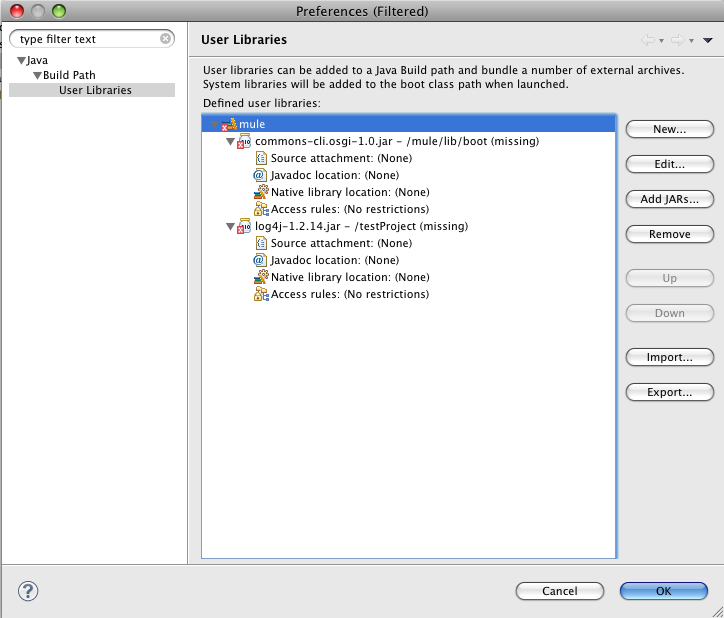
我正在 Mac OSX 10.5.8 上运行 Java openjdk 版本“1.6.0-内部” OpenJDK 运行时环境(内部版本 1.6.0-internal-landonf_17_may_2009_13_58-b00) OpenJDK 客户端 VM(版本 11.0-b17,混合模式)
这在 Vista PC 上似乎不是问题,在 Java 1.6.0_16 上运行 Eclipse。 (或者在 Ubuntu 下)。
还有其他人看到这个吗?
I've created a new Java project (testProject) and begin to add jars to a user library, but I'm getting project errors after adding jars to a "User Library"
Here's what I'm doing:Create the User Library
- Right mouse click the project and click Properties
- Click Add Library..., select User Library, and click Next
- Click button, User Libraries...
- Click New... and give it a name: mule; click OK.
- Select mule and click Add JARs...
- Add a jar (e.g. I've added two, one from the root project, log4j.jar, and another from /opt/mule/lib)
- Click OK
- Click Finish
Now I'm seeing a red x show on the mule library.
1. Click Edit, and click User Libraries
2. The message on each jar says the library is missing, and it seems to be losing the actual path.
See attached image: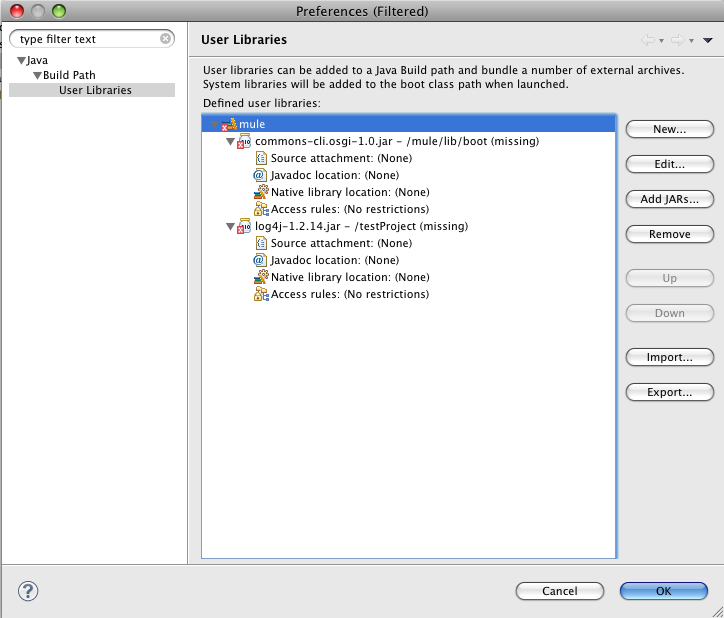
I'm running On a Mac OSX 10.5.8, running Java
openjdk version "1.6.0-internal"
OpenJDK Runtime Environment (build 1.6.0-internal-landonf_17_may_2009_13_58-b00)
OpenJDK Client VM (build 11.0-b17, mixed mode)
This doesn't seem to be a problem on a Vista PC, running Eclipse on Java 1.6.0_16. (Or under Ubuntu).
Is anyone else seeing this?
如果你对这篇内容有疑问,欢迎到本站社区发帖提问 参与讨论,获取更多帮助,或者扫码二维码加入 Web 技术交流群。

绑定邮箱获取回复消息
由于您还没有绑定你的真实邮箱,如果其他用户或者作者回复了您的评论,将不能在第一时间通知您!

发布评论
评论(2)
我在 Windows XP 工作站上的 Eclipse Indigo SR2 中遇到了类似的问题。它完美运行了很长一段时间,直到它崩溃并显示了OP观察到的行为。
我已经找到了导致问题的更多原因并找到了解决方法。
问题是当我选择“首选项”->“”时引起的。 Java->构建路径->用户库 |添加 JARS... 并添加新的 jar 文件。发生的情况是,尽管给用户库提供了绝对路径(
C:\Documents and Settings\a23456\box_corefx\1box-corefx\box-build\target\deployment\weblogic\APP-INF\lib\antlr- 2.7.6.jar)它只存储相对路径(\1box-corefx\box-build\target\deployment\weblogic\APP-INF\lib\antlr-2.7.6.jar)。这个相对路径就是它所说的“缺失”。解决方法是导出一个好的用户库并管理 jar,使其具有如下条目:
然后导入新的用户库。
I have had a similar problem in Eclipse Indigo SR2 on a Windows XP workstation. It ran perfectly for a long time until it broke and displayed the behavior that the OP has observed.
I have found out more what causes the problem and have found a workaround.
The problem is caused when I choose Preferences -> Java -> Build Path -> User Libraries | Add JARS... and add a new jar file. What happens is that although the user library is given an absolute path (
C:\Documents and Settings\a23456\box_corefx\1box-corefx\box-build\target\deployment\weblogic\APP-INF\lib\antlr-2.7.6.jar) it only stores a relative path (\1box-corefx\box-build\target\deployment\weblogic\APP-INF\lib\antlr-2.7.6.jar). This relative path is what makes it say "missing."The workaround is to export a good user library and massage the jars so that it has entries like:
Then import the new user library.
人们尝试在 Open JDK 上运行 Eclipse 时报告了许多问题。另外,看起来您正在使用它的某种预生产版本。我要做的第一件事是尝试使用 Mac OSX 附带的 JDK 来运行 Eclipse。
There have been a number of problems reported by people trying to run Eclipse on Open JDK. Plus it looks like you are using some sort of pre-production build of it. The first thing I'd do is to try running Eclipse with JDK that comes with Mac OSX.