类似于 Finder 的浏览器视图
我有一个应用程序,可以让用户选择浏览器或列视图,就像 Finder 一样。由于它允许用户浏览备份,我希望在列视图中拥有类似于 Finder 的功能。您选择一个文件,它会在文件旁边的列视图中显示有关该文件的详细信息,如下所示: 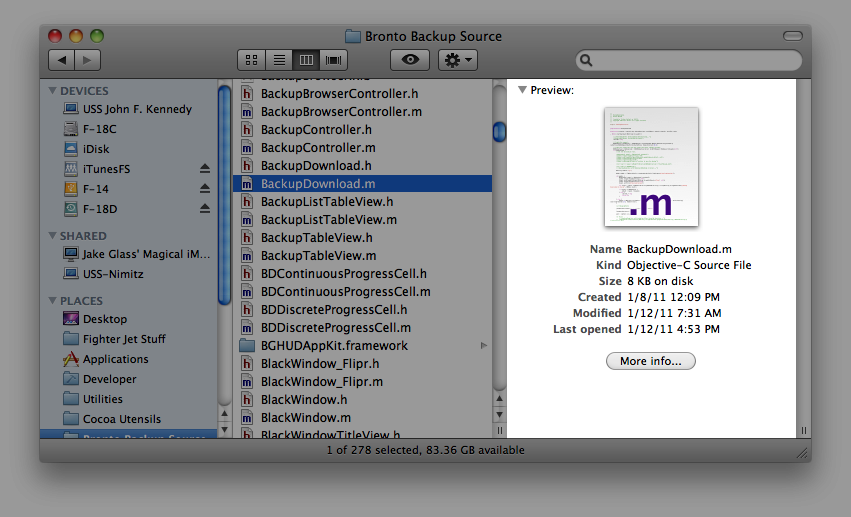
当选择一片叶子时,我的应用程序如下所示: 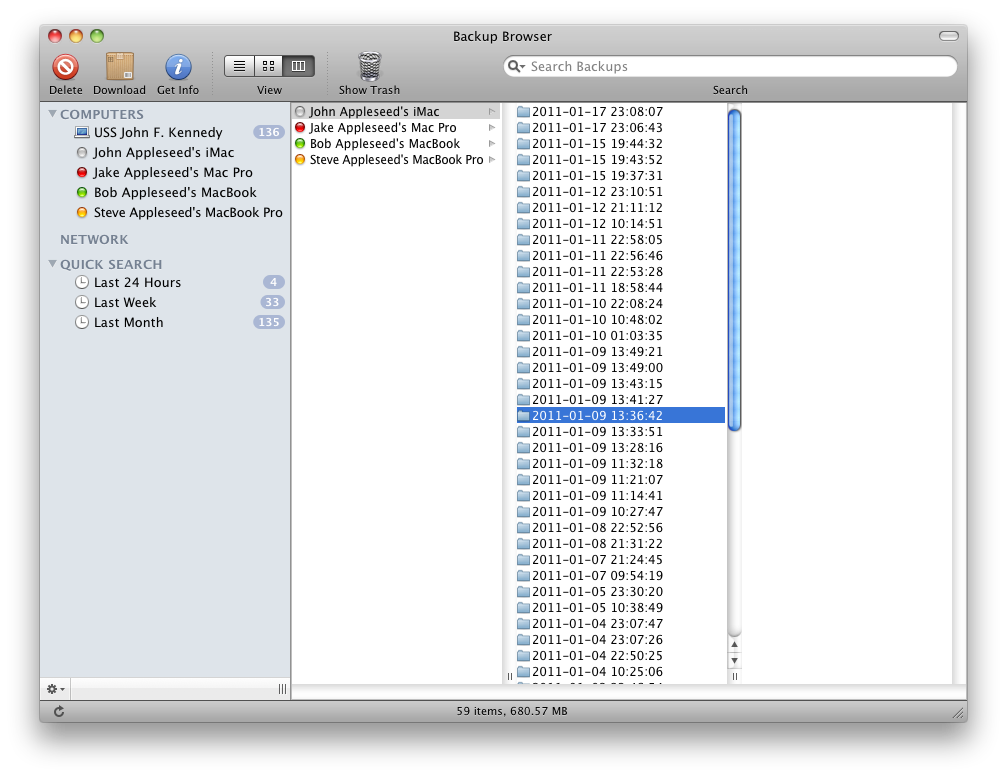
在这里,您可以看到预览/检查器的功能如何提供帮助。我已将其全部设置在 NSView 中,但只是不知道如何在其中添加该功能。任何帮助将不胜感激!
I have an App that lets the user choose a Browser, or Column View, much like Finder. Since it allows the user to browse a Backup, I'd love to have something like the Finder has in Column view. You select a file, and it shows details about it in the column view, next to the file, like this: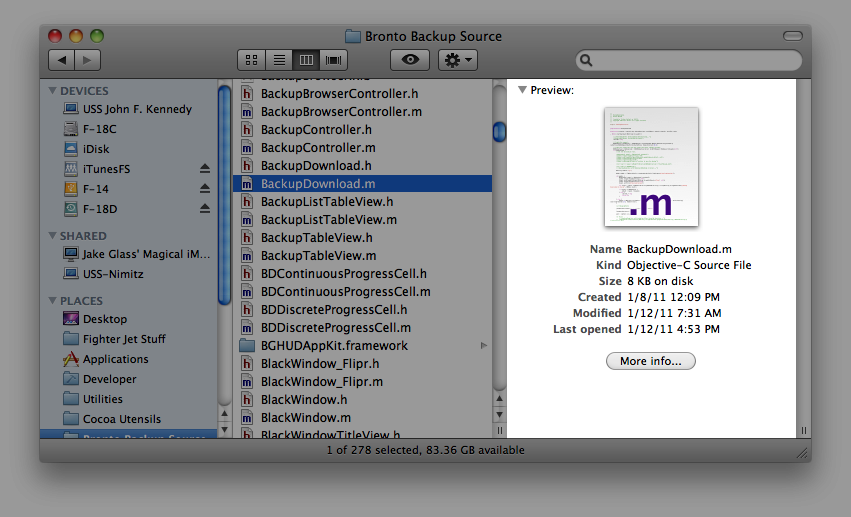
My application looks like this, when a leaf is selected: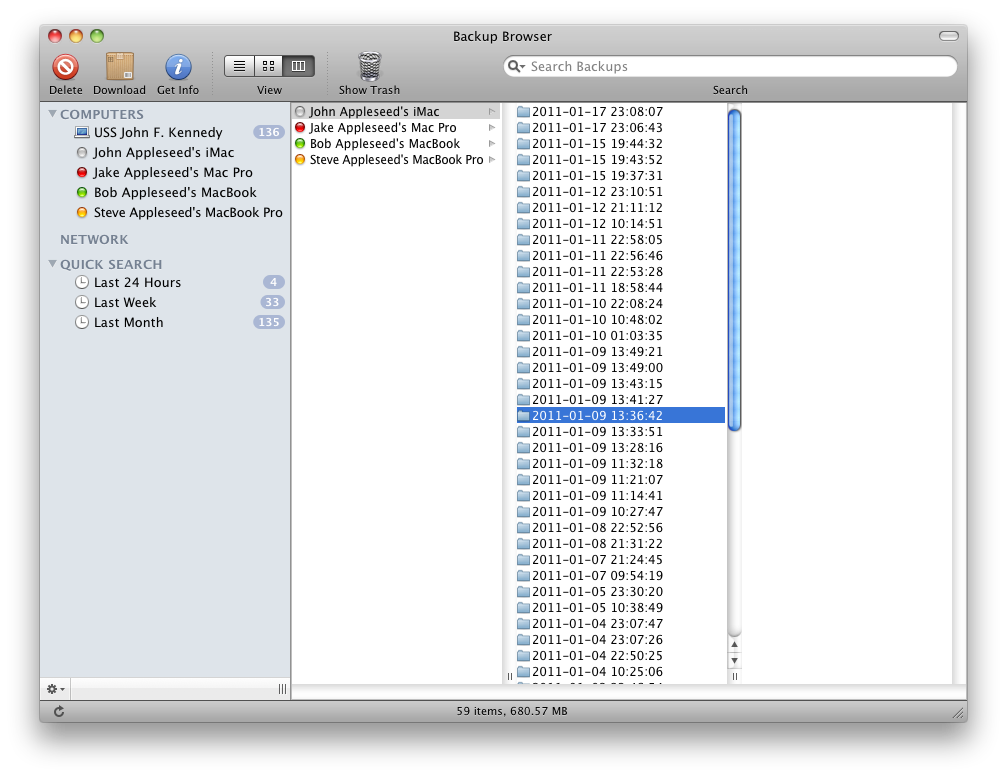
Here, you can see how a sort of Preview/Inspector thing might help. I have it all set up in an NSView, but just have no idea how to add that functionality in there. Any help would be greatly appreciated!
如果你对这篇内容有疑问,欢迎到本站社区发帖提问 参与讨论,获取更多帮助,或者扫码二维码加入 Web 技术交流群。

绑定邮箱获取回复消息
由于您还没有绑定你的真实邮箱,如果其他用户或者作者回复了您的评论,将不能在第一时间通知您!

发布评论
评论(1)
怎么样 <代码>-[浏览器:previewViewControllerForLeafItem:] ?
How about
-[<NSBrowserDelegate> browser:previewViewControllerForLeafItem:]?