如何让红色的UIView覆盖整个屏幕,除了导航栏&状态栏
当我旋转 iPhone 时,我将 redview 设置为: 另外,我已经将 rootViewController 设置为隐藏...
[appDelegate.myRootViewController.tabBarController.tabBar setHidden:YES];
redView.frame = CGRectMake(0, 0, 480, 320);
但似乎 tabbarcontroller 仍然覆盖了 redView,我可以解决它吗?谢谢。 (我也尝试将tabbarcontroller的视图设置到其他位置,但红色视图仍然无法全屏显示,谢谢。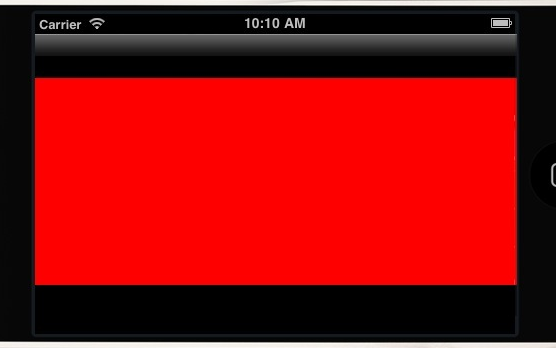 )
)
When I rotate the iPhone, I set the redview to this :
Also, I set the rootViewController to hidden already...
[appDelegate.myRootViewController.tabBarController.tabBar setHidden:YES];
redView.frame = CGRectMake(0, 0, 480, 320);
But seems that the tabbarcontroller still cover the redView,ow can I resolve it? Thank you.
(I also try to set the tabbarcontroller's view to other position, but the redview still can't show in the whole screen, thank you.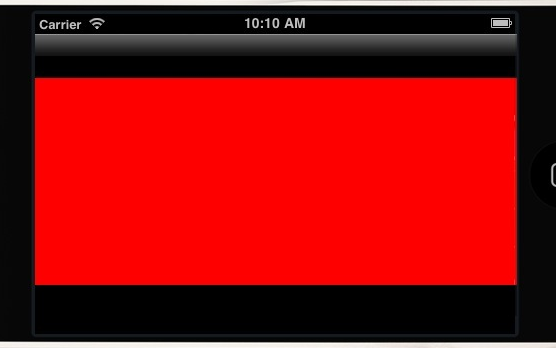 )
)
如果你对这篇内容有疑问,欢迎到本站社区发帖提问 参与讨论,获取更多帮助,或者扫码二维码加入 Web 技术交流群。

绑定邮箱获取回复消息
由于您还没有绑定你的真实邮箱,如果其他用户或者作者回复了您的评论,将不能在第一时间通知您!

发布评论
评论(1)
您是否检查过选项卡栏的索引,似乎选项卡栏在视图层次结构中的索引比红色视图更高。
Have you checked what index the tabbar has, it seems like the tabbar has a higher index in the view-hierachy than the redview.