在 Codeblocks 中启用编译器输出窗格
这可能是一个真正的菜鸟问题,但事实是我的 Code::blocks 在编译时不会显示错误 - 它只在有问题的行旁边显示一个红色条,如屏幕截图所示。此外,当我的代码运行并有输出时,CB 会打开一个新窗口,而不是像其他一些 IDE 那样在编辑器窗口底部的窗格中显示输出。我如何启用其中一个/两个,因为它们可能是相同的功能?谢谢!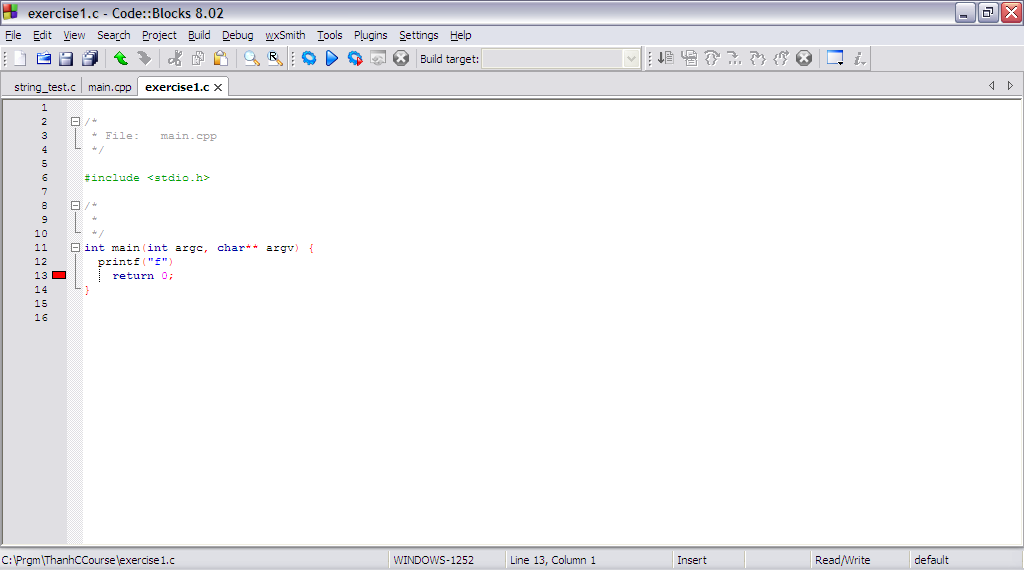
This is probably a really noob question, but the fact of the matter is that my Code::blocks wouldn't show me errors when it compiles - it only shows a red bar next to the offending line as shown in screenshot. Also, when my code does run and has output, CB opens a new window instead of showing the output in a pane in the bottom of the editor window like some other IDEs. How do I enable either/both, since they're probably the same feature? Thanks!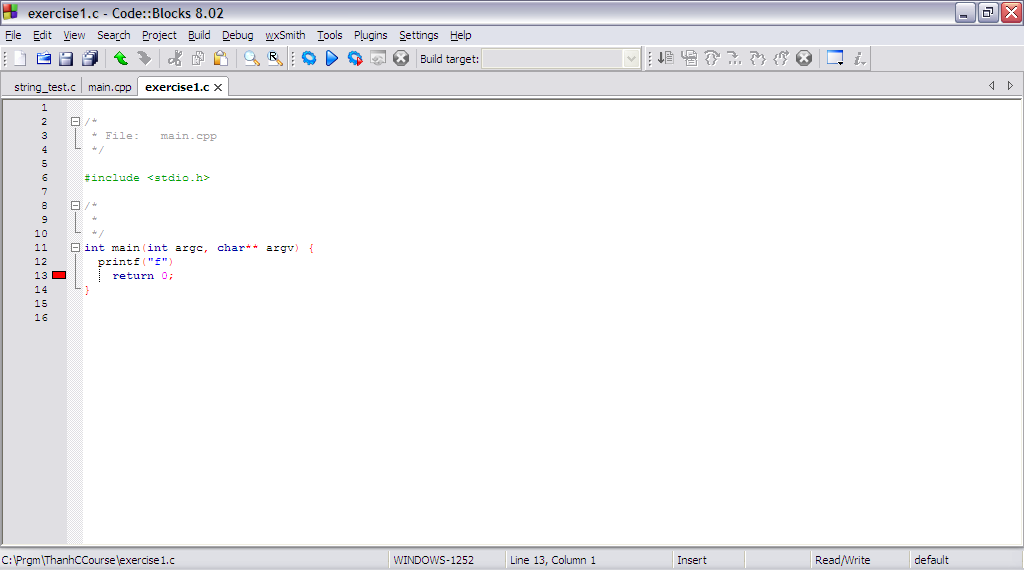
如果你对这篇内容有疑问,欢迎到本站社区发帖提问 参与讨论,获取更多帮助,或者扫码二维码加入 Web 技术交流群。

绑定邮箱获取回复消息
由于您还没有绑定你的真实邮箱,如果其他用户或者作者回复了您的评论,将不能在第一时间通知您!

发布评论
评论(5)
按 F2 启用日志面板。在其中选择“构建日志”。
或者进入菜单:
View ->日志祝开发顺利!
Press F2 to enable Logs panel. Select "Build log" in it.
Or go to menu:
View -> LogsHave a good developing!
前往查看->视角->并默认启用 code::Blocks,您可以在左侧和下方看到您的项目的构建日志和消息等。
go to view -> perspective -> and enable code::Blocks default, you can see your projects left side and down the build logs and messages etc.
如果按 F2 后,您没有看到“日志和其他”选项卡,
您需要选择:“查看”==> 《透视》==> “删除当前”
If after hitting F2, you don't see "Log & others" tab
You need choose: "View" ==> "Perspective" ==> "Delete current"
您只需按 F2 即可启用“日志及其他”窗格。
You just need to hit F2 to enable the "log & others" pane.
步骤:查看->透视->删除
如果 F2 和查看日志不起作用,那么绝对有效。
Steps :View ->Perspective ->Delete
works definitely, if F2 and view logs don't work.