固件升级后无法连接手机
我正在使用 HTC HERO 在 Windows 7 平台上进行开发。
原来的固件是1.5。我听说2.2是新的并且比1.5更快,所以我将固件更新到2.2。 (这里有一些安静的概念,比如 SPL、恢复、ROM、无线电)我想我只升级了 ROM。
电话工作正常。但是,我的 Windows 7 无法再找到该设备。此外,adb devices 也找不到该设备。
(我没有备份我的旧ROM,并且我尝试刷新一些在线可用的2.2 ROM,但Windows 7找不到它们。)
任何人都可以给我一些解决这个问题的提示。多谢。
更新:
我尝试找到官方ROM。例如 http://www.htc.com/uk/SupportViewNews .aspx?dl_id=671&news_id=254。但是当我输入我的SN号时,它说这个更新不适用于我的手机。好像那里有很多HERO,但我不知道哪个HERO是我的手机。
在Windows 7中,系统可以找到设备,但提示无法正确安装驱动程序。
当我按返回+关机键时,我可以进入恢复模式,Windows可以正确连接到手机。 adb devices 显示:
D:\android\android-sdk-windows-old\tools>adb devices
List of devices attached
HT9BJL904379 recovery
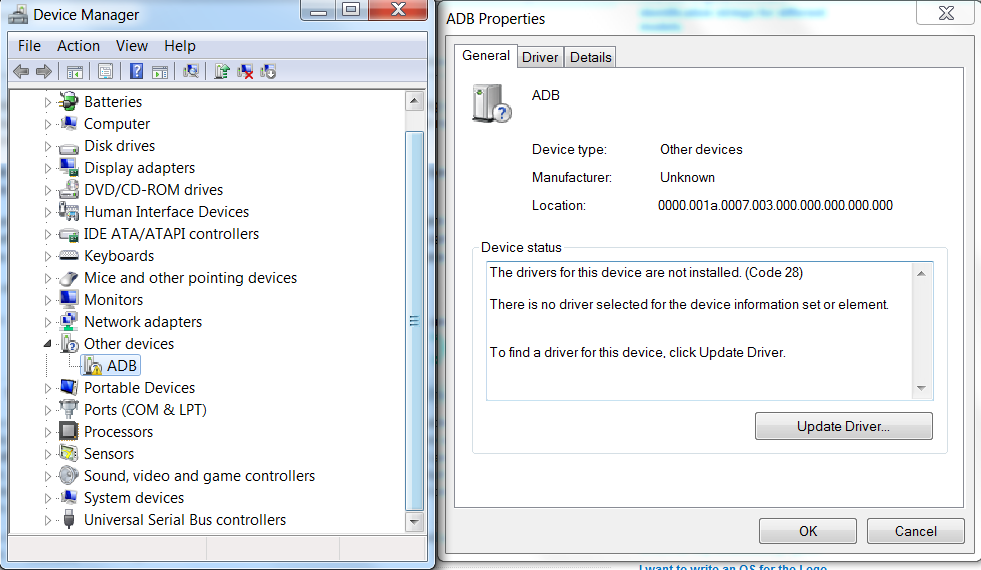
USB VID:

终于我完成了!感谢@Chris Stratton 的提示! 我在这里使用解决方案:
http: //alt236.blogspot.com/2010/09/adb-will-not-detect-phone-after-rom.html
I am developing on Windows 7 platform using my HTC HERO.
The original firmware is 1.5. I've heard that 2.2 is new and is faster than 1.5, so I updated the firmware to 2.2. (There are quiet a few concepts here, like SPL, Recovery, ROM, Radio) I think I only upgraded ROM.
The phone works fine. However, my windows 7 cannot find the device anymore. Also adb devices cannot find the device either.
(I didn't backup my old ROM, and I've tried to flash a few 2.2 ROMs available online, none of them could be found by Windows 7.)
Can anyone give me some hint on solving this problem. Thanks a lot.
UPDATE:
I try to find the official ROM. E.g. http://www.htc.com/uk/SupportViewNews.aspx?dl_id=671&news_id=254. But when I input my SN number, it says that this update does not work for my phone. It seems that there are a lot of HEROs there and I don't know which HERO is my phone.
In Windows 7, the system can find the device, but says that cannot install the driver correctly.
When I press BACK + Power Off key, I can enter recover mode and Windows can connects to the phone correctly. And also adb devices displays:
D:\android\android-sdk-windows-old\tools>adb devices
List of devices attached
HT9BJL904379 recovery
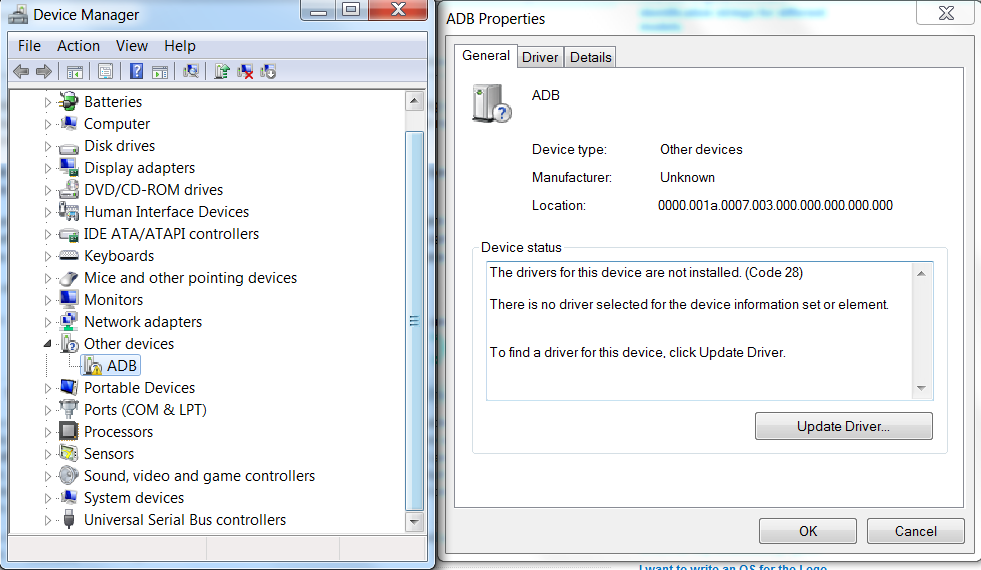
USB VID:
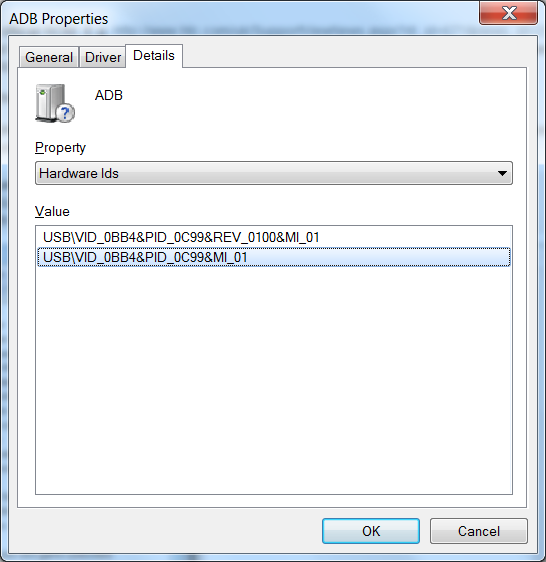
Finally I am done! Thanks for @Chris Stratton's hint!
I use the solution here:
http://alt236.blogspot.com/2010/09/adb-will-not-detect-phone-after-rom.html
如果你对这篇内容有疑问,欢迎到本站社区发帖提问 参与讨论,获取更多帮助,或者扫码二维码加入 Web 技术交流群。

绑定邮箱获取回复消息
由于您还没有绑定你的真实邮箱,如果其他用户或者作者回复了您的评论,将不能在第一时间通知您!

发布评论
评论(1)
如果您安装了非官方 ROM,可能会更改 USB VID/PID,这意味着您需要新的驱动程序。您应该询问您的非官方 ROM 的作者,在 Windows 7 上该 ROM 使用哪个驱动程序。如果您使用的是 OEM 驱动程序,也许您现在需要普通 SDK 驱动程序。
还要查看设备管理器(或从 Linux CD 或其他东西启动),看看插入手机是否会导致显示额外的未知 USB 设备。
理想情况下,您可以使用另一台具有更用户友好操作系统的计算机来验证升级后手机的 USB 接口是否正常工作 - 也可能是您的非官方升级出现了问题,而您实际上没有现在手机上可以使用 USB/ADB 接口。
升级后您是否在设置菜单中重新启用了USB调试?
If you installed an unofficial rom, perhaps it changes the usb VID/PID meaning you need a new driver. You should ask the authors of your unofficial rom which driver to use for that rom on windows 7. If you were using an OEM driver, perhaps you now need the vanilla SDK one.
Also look in the device manager (or boot from a linux CD or something) and see if plugging in the phone results in an additional unknown USB device showing up.
Ideally you'd use another computer with a more user-friendly operating system to verify that the phone's usb interface is working after the upgrade - it's also possibly that something isn't right with your unofficial upgrade and you don't in fact have a working USB/ADB interface on the phone right now.
Did you re-enable USB debugging in the settings menu after the upgrade?