SharePoint 严重错误
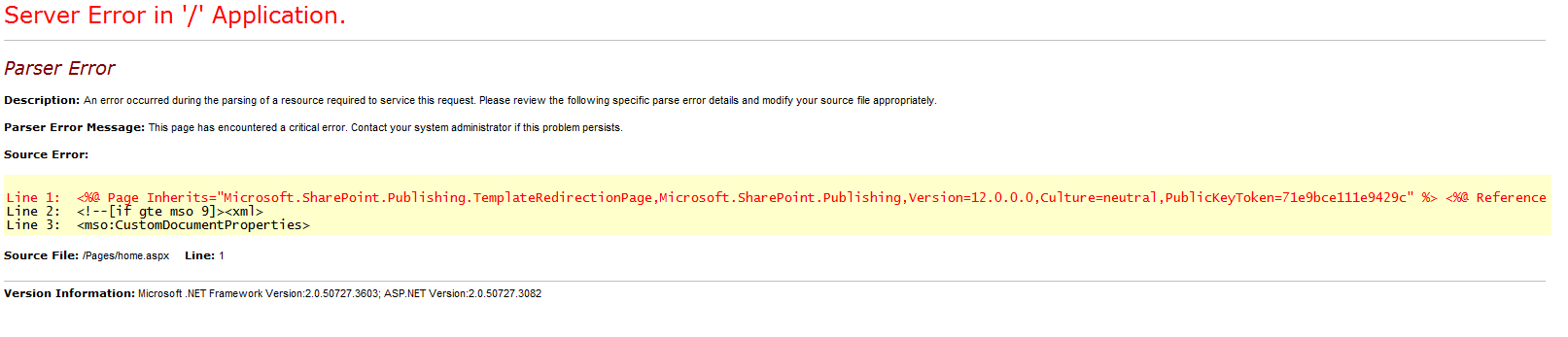
This page has encountered a critical error. Contact your system administrator if this problem persists.
Line 1: <%@ Page Inherits="Microsoft.SharePoint.Publishing.TemplateRedirectionPage,Microsoft.SharePoint.Publishing,Version=12.0.0.0,Culture=neutral,PublicKeyToken=71e9bce111e9429c" %> <%@ Reference VirtualPath="~TemplatePageUrl" %>; <%@ Reference VirtualPath="~masterurl/custom.master" %> <html xmlns:mso="urn:schemas-microsoft-com:office:office" xmlns:msdt="uuid:C2F41010-65B3-11d1-A29F-00AA00C14882"><head>
Line 2: <!--[if gte mso 9]><xml>
Line 3: <mso:CustomDocumentProperties>
当我登录并尝试访问任何页面时,MOSS 偶尔会抛出此错误。我发现了一个非常奇怪的解决方法:如果我从空的 Web 应用程序中获取新的 web.config 并复制有问题的 web.config 的 web.config,然后粘贴我需要的所有特殊配置更改,它就可以工作。但是,如果我保存工作 web.config 的备份,然后在出现错误时恢复到它,它似乎无法解决问题。我必须从新开始。在我看来,这几乎就像是 web.config 中的损坏问题,并且通常在我对服务器上的其他位置进行更改后出现,至少有一次它发生时没有对 web.config 的时间戳进行任何明显的更新。此外,即使我与新的 web.config 进行比较,文件中也没有明显的损坏。
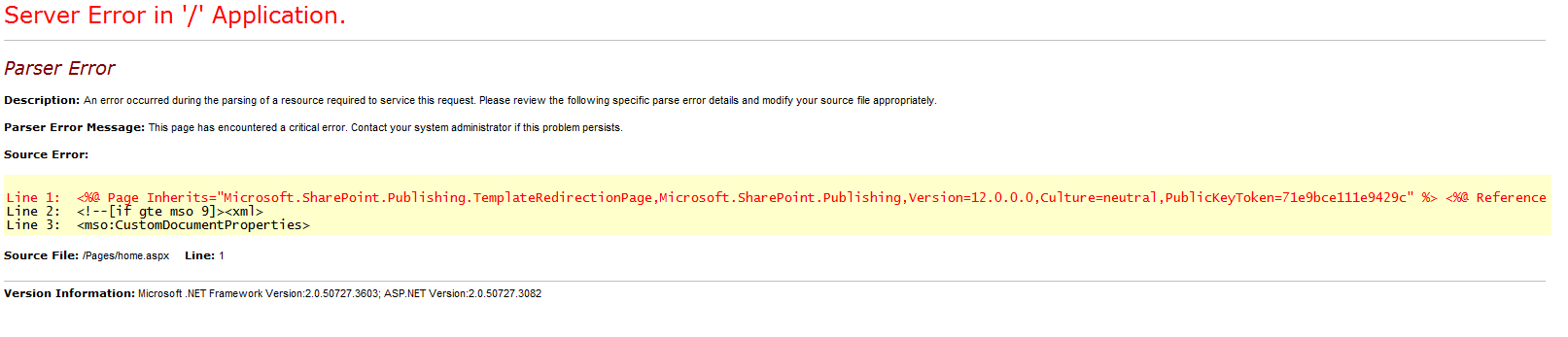
This page has encountered a critical error. Contact your system administrator if this problem persists.
Line 1: <%@ Page Inherits="Microsoft.SharePoint.Publishing.TemplateRedirectionPage,Microsoft.SharePoint.Publishing,Version=12.0.0.0,Culture=neutral,PublicKeyToken=71e9bce111e9429c" %> <%@ Reference VirtualPath="~TemplatePageUrl" %>; <%@ Reference VirtualPath="~masterurl/custom.master" %> <html xmlns:mso="urn:schemas-microsoft-com:office:office" xmlns:msdt="uuid:C2F41010-65B3-11d1-A29F-00AA00C14882"><head>
Line 2: <!--[if gte mso 9]><xml>
Line 3: <mso:CustomDocumentProperties>
MOSS is occasionally throwing this error as soon as I log on and attempt to access any page. I have discovered a very strange workaround: if I take a fresh web.config from an empty web application and copy over the web.config of the problematic web.config, and then paste in all the special configuration changes I need, it works. However, if I save a backup of a working web.config and then revert to it when the error appears, it doesn't seem to resolve it. I have to start over from a fresh one. It almost seems to me like a corruption issue in the web.config, and it generally appears after I make a change somewhere else on the server, on at least one occasion it happened without any apparent update to the timestamp of the web.config. Furthermore, there is no corruption evident in the file, even if I diff against a fresh web.config.
如果你对这篇内容有疑问,欢迎到本站社区发帖提问 参与讨论,获取更多帮助,或者扫码二维码加入 Web 技术交流群。

绑定邮箱获取回复消息
由于您还没有绑定你的真实邮箱,如果其他用户或者作者回复了您的评论,将不能在第一时间通知您!

发布评论
评论(1)
对于可能遇到类似问题的任何人,我发现了问题。我想当我最初在 SharePoint 管理中心设置 Web 应用程序时,我使用了一个特定的目录,但后来在 IIS 中更改了它。现在,当我在中央管理中进行某些更改时,SharePoint 会尝试在原始目录中查找 application/web.config。为了修复它,我必须返回 IIS 并将网站的主目录更新为新目录。
For anyone who may be having a similar issue, I found the problem. I guess when I originally set up the web application in SharePoint Central Administration I used a particular directory, but then changed it in IIS. Now when I make certain changes in central admin, SharePoint tries to look for the application/web.config in the original directory. In order to fix it, I have to go back in to IIS and update the home directory of the web site to the new directory.