VS2008 调试器在不需要的行处中断
Visual Studio 2008 在以下行处中断并显示以下消息: 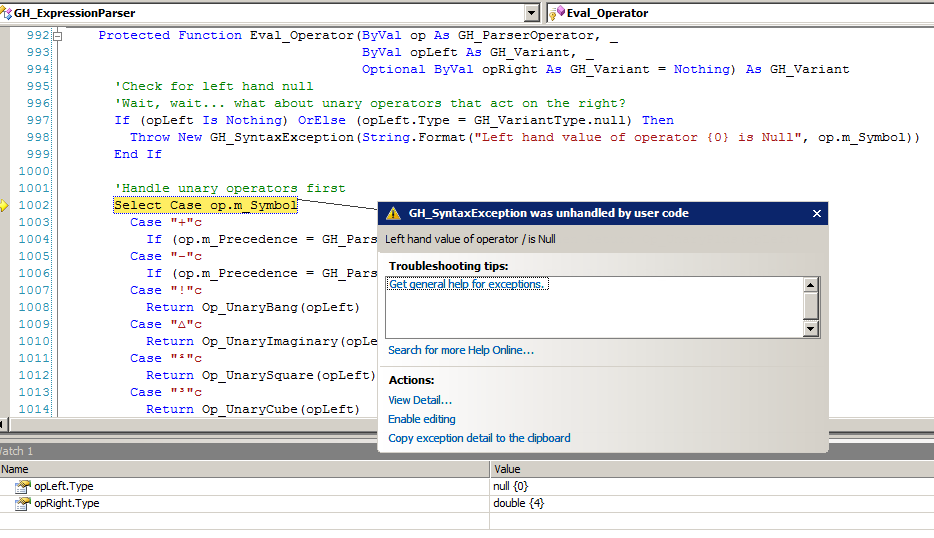
我不希望它就此停止,它使调试成为一场噩梦。不知怎的,第 998 行抛出的异常导致了这个问题,即使那里有一个 try...catch 块应该捕获这个异常。关于如何阻止这种情况发生有什么想法吗?
Visual Studio 2008 breaks at the following line with the following message: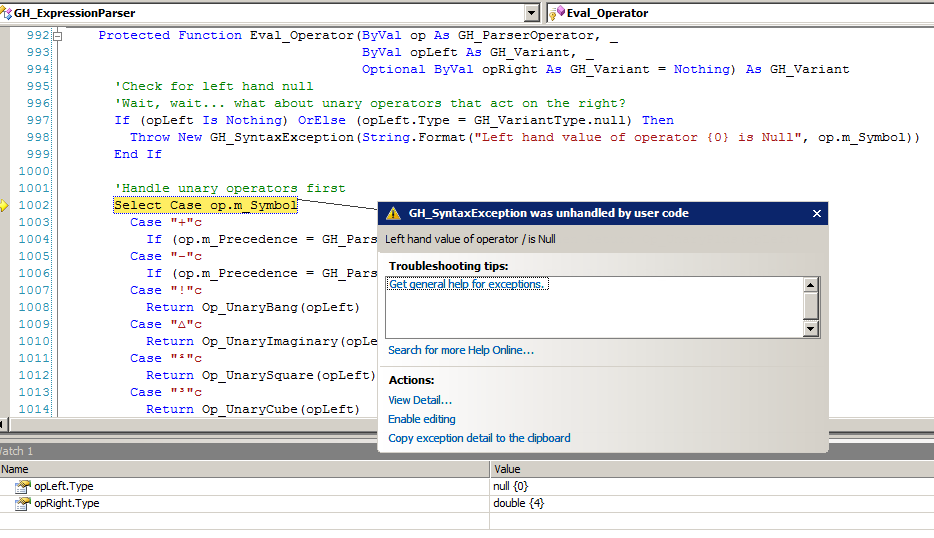
I don't want it to stop there, it's making debugging a nightmare. Somehow the exception thrown at line 998 is causing this, even though there is a try...catch block somewhere up there that is supposed to catch this exception. Any ideas on how to stop this from happening?
如果你对这篇内容有疑问,欢迎到本站社区发帖提问 参与讨论,获取更多帮助,或者扫码二维码加入 Web 技术交流群。

绑定邮箱获取回复消息
由于您还没有绑定你的真实邮箱,如果其他用户或者作者回复了您的评论,将不能在第一时间通知您!


发布评论
评论(2)
嗯,看起来似乎确信堆栈上实际上没有一个活动的 try 块。但请仔细检查“调试 + 异常”、“抛出”复选框是否已关闭。还要确保您已选择“调试”配置,并验证“工具+选项”、“调试”、“常规”、“要求源文件与原始版本完全匹配”是否已勾选。
Well, it seems convinced there's not actually an active try block on the stack. But double-check that the Debug + Exceptions, Thrown check boxes are off. Also make sure you've got the Debug configuration selected and verify Tools + Options, Debugging, General, "Require source files to exactly match the original version" is ticked.
我希望您使用调试版本来调试您的应用程序。您是否检查是否设置了 /O 标志,如果是,则将其删除。它确实让我在调试时感到非常胃痛,就像你的一样。
I hope you are using the debug build to debug your application. And did you check if you have set the /O flag, if yes then remove it. It did cause me a lot of heartburn while debugging, similarly like yours.