显示在已爬网属性选择(搜索)中的属性
我有一个名为“Chapter”的用户配置文件属性。创建时就是索引。但此属性未显示在已爬网属性选择窗口上以进行元数据属性映射用于搜索。如何在已爬网属性选择窗口中获取此属性?
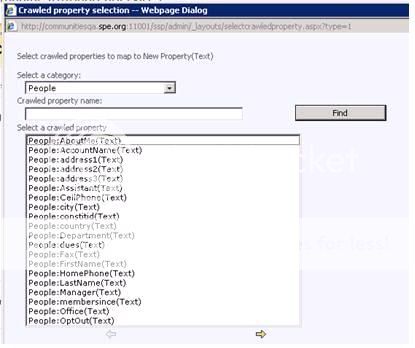
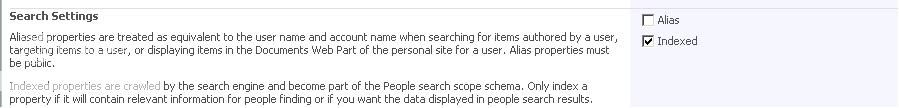
I have user profile property called "Chapter". It is index when it was created. But this property is not showing up on crawled properties selection window to make MetaData Property Mapping for searching. How can I get this property on crawled properties selection window?
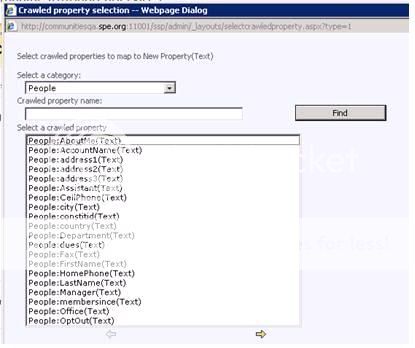
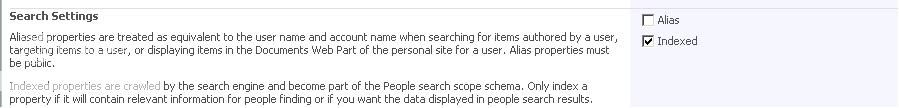
如果你对这篇内容有疑问,欢迎到本站社区发帖提问 参与讨论,获取更多帮助,或者扫码二维码加入 Web 技术交流群。

绑定邮箱获取回复消息
由于您还没有绑定你的真实邮箱,如果其他用户或者作者回复了您的评论,将不能在第一时间通知您!

发布评论
评论(2)
嘿,我明白了。我将属性策略设置为“Every One”,然后进行爬行。之后它工作正常
Hey, I got it this. I made property policy setting to "Every One" and then crawled. after that it works fine
您需要至少一个人的
Chapter属性中的数据,然后运行增量爬网。You need data in the
Chapterproperty for at least one person and then run an incremental crawl.