为什么 Netbeans + Xdebug 在变量窗格中显示重复结果?
我刚刚开始使用 Netbeans 来调试 PHP 应用程序,但是当我检查任何对象时,它都会一遍又一遍地打印 CLASSNAME,这使得理解对象的内容变得非常困难。请参阅下图以了解我在说什么。有人知道发生了什么事吗?
这里有一些可能很重要的细节...
Netbeans 版本 6.8
PHP 5.2.9
Xdebug 2.1.0 测试版。这是 php.ini 中的 xdebug 配置:
[xdebug]
zend_extension_ts="C:\wamp\bin\php\php5.2.9-2\ext\php_xdebug-2.1.0beta3-5.2-vc6.dll"
xdebug.remote_enable=on
xdebug.remote_host=localhost
xdebug.remote_port=9000
xdebug.remote_handler=dbgp
如果我不能解决这个问题,我将返回 Eclipse(这似乎太慢了!)。
I just started using Netbeans to debug PHP apps, but when I inspect any object it has the CLASSNAME printed over and over, making it very difficult to understand the contents of an object. See the image below to see what I am talking about. Anybody know what is going on?
Here are some details that might be important...
Netbeans version 6.8
PHP 5.2.9
Xdebug version 2.1.0 beta. Here is my xdebug config from php.ini:
[xdebug]
zend_extension_ts="C:\wamp\bin\php\php5.2.9-2\ext\php_xdebug-2.1.0beta3-5.2-vc6.dll"
xdebug.remote_enable=on
xdebug.remote_host=localhost
xdebug.remote_port=9000
xdebug.remote_handler=dbgp
If I can't get this resolved I will be flopping back to Eclipse (which seems to be soooooo slow!).
如果你对这篇内容有疑问,欢迎到本站社区发帖提问 参与讨论,获取更多帮助,或者扫码二维码加入 Web 技术交流群。

绑定邮箱获取回复消息
由于您还没有绑定你的真实邮箱,如果其他用户或者作者回复了您的评论,将不能在第一时间通知您!
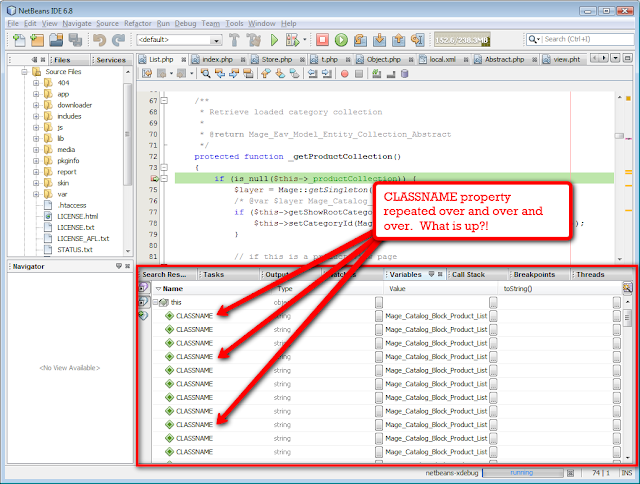


发布评论
评论(1)
好吧,看起来这是我使用的 xdebug 版本的问题。 Xdebug 2.1.0 beta 有一个名为 CLASSNAME 的新伪属性,Netbeans 还不知道如何处理它。我可以使用 xdebug 2.0.5 解决这个问题。
如果有人感兴趣:
以下是 Netbeans 错误报告: http://netbeans.org/bugzilla/show_bug.cgi ?id=182148。
这是 xdebug 错误报告:http://bugs.xdebug.org/view。 php?id=518
Ok, looks like this is a problem with the version of xdebug that I was using. Xdebug 2.1.0 beta has a new pseudo-property called CLASSNAME that Netbeans doesn't quite know how to handle yet. I was able to get around this by using xdebug 2.0.5.
In case someone is interested:
Here is the Netbeans bug report: http://netbeans.org/bugzilla/show_bug.cgi?id=182148.
And here is the xdebug bug report: http://bugs.xdebug.org/view.php?id=518