如何使用 sitecore 内容编辑器仅将选定的渲染从一个项目复制到另一个项目?
如何
仅将选定的渲染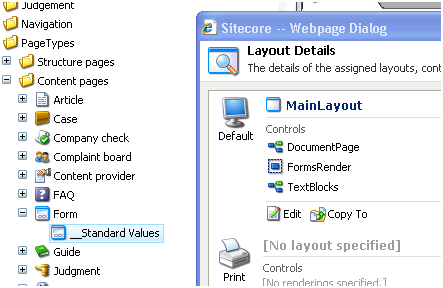
使用 sitecore 内容 从一项复制到另一项编辑?
默认“复制到”功能复制我想要复制的所有渲染并仅粘贴选定的效果。

How to copy only selected renderings
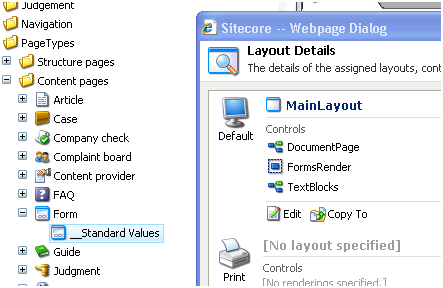
from one to another item using sitecore content editor?
Default "Copy To" function copy all renderings i want to copy and paste only selected.

如果你对这篇内容有疑问,欢迎到本站社区发帖提问 参与讨论,获取更多帮助,或者扫码二维码加入 Web 技术交流群。

绑定邮箱获取回复消息
由于您还没有绑定你的真实邮箱,如果其他用户或者作者回复了您的评论,将不能在第一时间通知您!

发布评论
评论(2)
没有内置方法可以将渲染的子集从一个项目复制到另一个项目。我认为执行此操作的两个主要选项是
1)复制所有渲染并进入新项目的演示设置并取出不需要的渲染。 (如果您必须对大量模板执行此操作,这可能会很痛苦)
2) 按照您想要的方式设置项目的演示设置。转到原始值并复制整个渲染字符串,然后将其粘贴到需要设置的项目的渲染字段中。如果您需要对很多项目执行此操作,那么编写一个脚本将渲染字符串放入所需的项目中将非常简单。
There is no built in way to copy a subset of the renderings from one item to another. I think the two main options to do this would be
1) Copy all of the renderings and go into the presentation settings of the new item and take out the unneeded renderings. (This can be a real pain if you have to do this for a lot of templates)
2) Set the presentation settings on an item how you want it. Go to Raw Values and copy the whole rendering string, then paste it in the renderings field on the items where it needs to be set. If you needed to do this for a lot of items it would be pretty straightforward to write a script to put the renderings string in the needed items.
您在模板的标准值中定义的值将按照定义的方式准确反映(而不是复制!)这意味着,如果您不在每个项目级别覆盖此字段,则将使用标准值。
如果您需要将值复制到项目,并且只复制选定的值,则应考虑使用 分支。希望这有帮助。
The values you define in Standard Values of the template are reflected exactly the way they are defined (not copied!) This means that if you don't override this field on per item level, the standard value will be used.
If you need the values to be copied to the item, and only selected values, you should consider using Branch(es). Hope this helps.