转换 NginX 服务器的 ExpressionEngine 重写规则
我正在尝试将正在运行的 ExpressionEngine 安装从 Apache 环境迁移到另一个机器上的 NginX 环境。我在尝试将一些 .htaccess 重写转换为 NginX 时遇到了问题。
该网站使用多语言模块,因此需要为每种其他语言制定自定义重写规则。
这是我的标准虚拟主机配置,它似乎可以使 ExpressionEngine 正常工作(没有多语言模块):
server {
listen 80;
server_name domain.co.uk www.domain.co.uk;
root /var/www/vhosts/domain.co.uk/http;
# Redirects non-www to www
if ($host = 'domain.co.uk') {
rewrite ^/(.*) http://www.domain.co.uk/$1 permanent;
}
access_log /var/www/vhosts/domain.co.uk/log/access.log;
error_log /var/www/vhosts/domain.co.uk/log/error.log;
location / {
index index.html index.htm index.php;
# Removes index.php from URLs
if (!-e $request_filename) {
rewrite ^/(.*)$ /index.php/$1 last;
}
}
# Standard pass for all PHP files
location ~ \.php$ {
include fastcgi_params;
fastcgi_pass 127.0.0.1:9000;
fastcgi_param SCRIPT_FILENAME /var/www/vhosts/domain.co.uk/http$fastcgi_script_name;
}
# This is where all the ExpressionEngine magic happens
location ~ \.php($|/) {
include fastcgi_params;
fastcgi_pass 127.0.0.1:9000;
set $script $uri;
set $path_info "";
if ($uri ~ "^(.+\.php)(/.+)") {
set $script $1;
set $path_info $2;
}
fastcgi_param SCRIPT_FILENAME /var/www/vhosts/domain.co.uk/http$script;
fastcgi_param SCRIPT_NAME $script;
fastcgi_param PATH_INFO $path_info;
}
}
上面的内容似乎工作得很好并且可以实现我想要的功能。多语言模块文档基于 Apache 设置。对于每种附加语言,它都需要一个具有自己的 htaccess 重写规则的目录 - 有点像这样:
RewriteEngine on
RewriteCond %{HTTP_HOST} !^www\.domain\.co\.uk$
RewriteRule (.*) http://www.domain.co.uk/ar/$1 [R=301,L]
# Remove index.php
RewriteCond $1 !^(index\.php) [NC]
RewriteRule ^(.*)$ /de/index.php/$1 [L]
我通过添加重新创建了上述规则:
location /de {
index index.php;
if (!-e $request_filename) {
rewrite ^/(.*)$ /de/index.php/$1 last;
}
}
添加上述内容在我尝试访问 http 时只会出现 404 错误页面://www.domain.co.uk/de/my_page。
所以,我想这可能与 fcgi_param SCRIPT FILENAME 有关,所以我将其更改为:(将 de 添加到路径末尾)
fastcgi_param SCRIPT_FILENAME /var/www/vhosts/spectrumhealthcare.co.uk/http/de$script;
现在这样做会给我一个 <当我访问 http://www.domain.co.uk/de/my_page 时,出现 code>No input file returned 错误。
我现在有点陷入困境,所以真正帮助 SO 社区可以帮助我。你还没有让我失望:)。
I'm trying to migrate a working ExpressionEngine installation from an Apache environment over to an NginX environment on a different box. I have come across a problem trying to convert some .htaccess rewrites to NginX.
The site uses the multi language module so needs a custom rewrite rule for every additional language.
This is my standard vhost config which seems to get ExpressionEngine working nicely (without the multi language module):
server {
listen 80;
server_name domain.co.uk www.domain.co.uk;
root /var/www/vhosts/domain.co.uk/http;
# Redirects non-www to www
if ($host = 'domain.co.uk') {
rewrite ^/(.*) http://www.domain.co.uk/$1 permanent;
}
access_log /var/www/vhosts/domain.co.uk/log/access.log;
error_log /var/www/vhosts/domain.co.uk/log/error.log;
location / {
index index.html index.htm index.php;
# Removes index.php from URLs
if (!-e $request_filename) {
rewrite ^/(.*)$ /index.php/$1 last;
}
}
# Standard pass for all PHP files
location ~ \.php$ {
include fastcgi_params;
fastcgi_pass 127.0.0.1:9000;
fastcgi_param SCRIPT_FILENAME /var/www/vhosts/domain.co.uk/http$fastcgi_script_name;
}
# This is where all the ExpressionEngine magic happens
location ~ \.php($|/) {
include fastcgi_params;
fastcgi_pass 127.0.0.1:9000;
set $script $uri;
set $path_info "";
if ($uri ~ "^(.+\.php)(/.+)") {
set $script $1;
set $path_info $2;
}
fastcgi_param SCRIPT_FILENAME /var/www/vhosts/domain.co.uk/http$script;
fastcgi_param SCRIPT_NAME $script;
fastcgi_param PATH_INFO $path_info;
}
}
The above seems to work nicely and does what I want it to. The Multi Language Module documentation is based on an Apache setup. For each additional language it requires a directory with it's own htaccess rewrite rule - a little like this:
RewriteEngine on
RewriteCond %{HTTP_HOST} !^www\.domain\.co\.uk$
RewriteRule (.*) http://www.domain.co.uk/ar/$1 [R=301,L]
# Remove index.php
RewriteCond $1 !^(index\.php) [NC]
RewriteRule ^(.*)$ /de/index.php/$1 [L]
I have recreated the above rule by adding:
location /de {
index index.php;
if (!-e $request_filename) {
rewrite ^/(.*)$ /de/index.php/$1 last;
}
}
Adding the above gets me no further than a 404 error page when I try and visit http://www.domain.co.uk/de/my_page.
So, I figured maybe this was something to do with the fcgi_param SCRIPT FILENAME so I changed that to: (added de to end of path)
fastcgi_param SCRIPT_FILENAME /var/www/vhosts/spectrumhealthcare.co.uk/http/de$script;
Doing this now gives me a No input file specified error when I visit http://www.domain.co.uk/de/my_page.
I'm kind of at a brick wall now so really helping the SO community can help me. You haven't let me down yet :).
如果你对这篇内容有疑问,欢迎到本站社区发帖提问 参与讨论,获取更多帮助,或者扫码二维码加入 Web 技术交流群。

绑定邮箱获取回复消息
由于您还没有绑定你的真实邮箱,如果其他用户或者作者回复了您的评论,将不能在第一时间通知您!

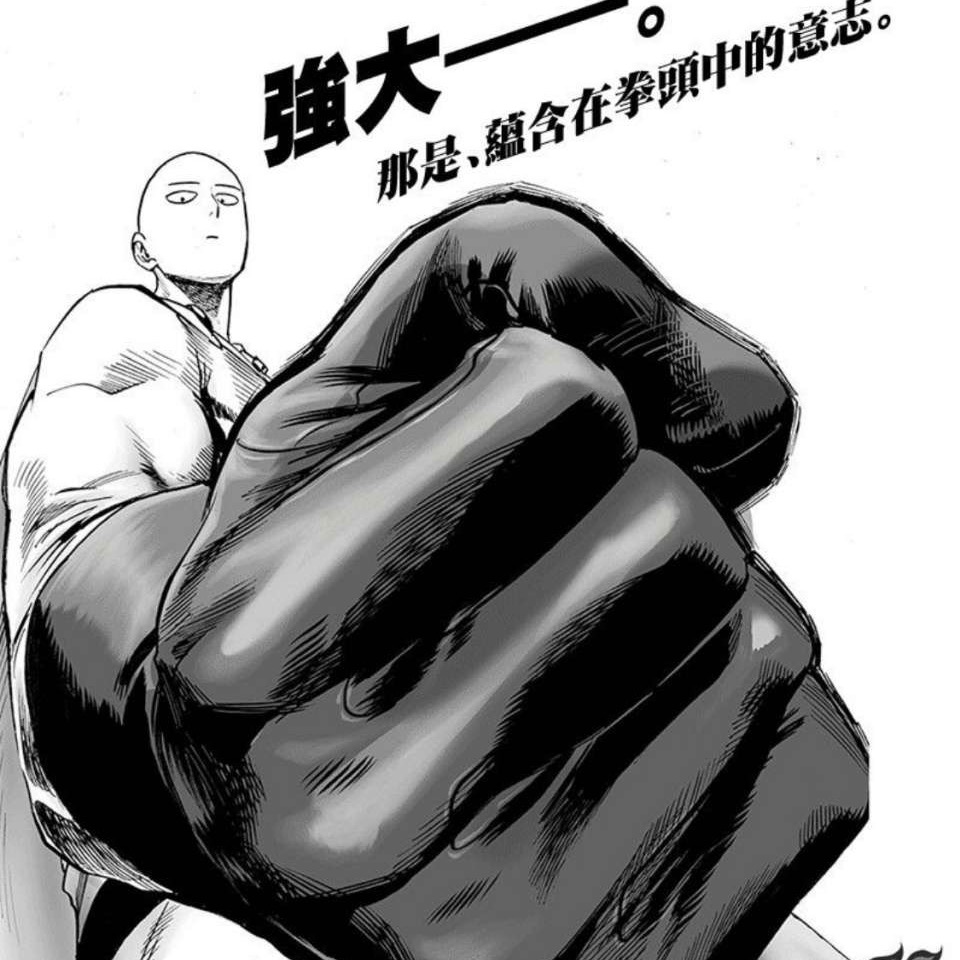
发布评论
评论(2)
我可以回答我自己的问题。看来我的语言重写规则略有错误。应该是这样的:
I can answer my own question. Looks like I had language rewrite rule slightly wrong. Is should look like this:
应该很简单,在默认语言的 nginx 站点配置文件中,您可以执行如下操作:
对于其他语言支持(例如 de/da/fr/ 等):
Should be straight forward, in nginx site config file for default language you do something like below:
For other language support (say de/da/fr/ etc):