设计 ASP.NET 图表控件的样式
使用 ASP.Net 图表控件,其中 是 Dundas 图表的子集控件,
如何制作如下所示的图表:
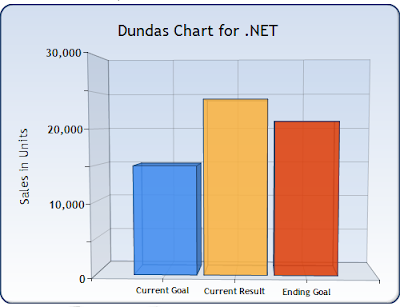
而不是这个:

编辑:我做了 < a href="https://stackoverflow.com/questions/2137157/force-a-gap- Between-points-on-the-x-axis-ms-net-chart-controls-column-chart">一些进展< /a>,自从问这个问题以来。改进 Dundas 和 MSChart 中默认图形的样式元素有:
- 图表容器上的圆角 图表
- 容器上的背景颜色和渐变 列
- 颜色的透明度
- x 轴中列的对齐方式(奇怪的是,MSChart 默认为 z 轴对齐)
- 区域3D 墙宽
Using the ASP.Net Chart Controls, which are a subset of the Dundas Chart Controls,
How can I make charts that look like this:
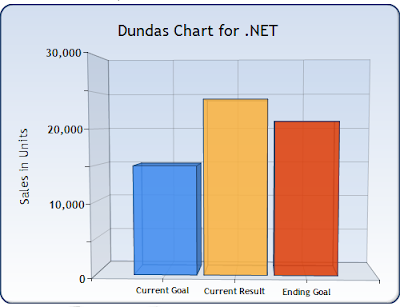
Instead of this:

EDIT: I've made some progress, since asking this question. The styling elements that improve the default graph in both Dundas and MSChart are:
- Round Corners on the chart container
- Background colours and gradients on chart container
- Transparency on column colours
- Alignment of columns in the x axis (bizarely, MSChart defaults to z axis alignment)
- Area 3D wall width
如果你对这篇内容有疑问,欢迎到本站社区发帖提问 参与讨论,获取更多帮助,或者扫码二维码加入 Web 技术交流群。

绑定邮箱获取回复消息
由于您还没有绑定你的真实邮箱,如果其他用户或者作者回复了您的评论,将不能在第一时间通知您!

发布评论
评论(2)
我知道有点晚了,但我正在为我正在从事的项目使用图表。
颜色中的第一组两位数字用于 Alpha 通道。我把它设置为96,它是半透明的。
享受
I know it's a bit late, but I was playing with the chart for a project I'm working on.
The first set of two digits in the color are for the alpha channel. I've got it set for 96 which is semi transparent.
enjoy
尝试将 Area3DStyle.Enable3D 属性设置为 true。
有关 3D 样式的更多信息,请访问:http ://msdn.microsoft.com/en-us/library/dd489232%28VS.100%29.aspx
Try setting the Area3DStyle.Enable3D property to true.
More info about the 3D style can be found here: http://msdn.microsoft.com/en-us/library/dd489232%28VS.100%29.aspx