SharePoint 自定义字段在“视图属性”中呈现不同的方式模式“编辑属性”和 Norman 在页面中显示
我有一个自定义字段。以下是该页面的不同效果图。在 EditForm.aspx 中 [通过编辑属性]
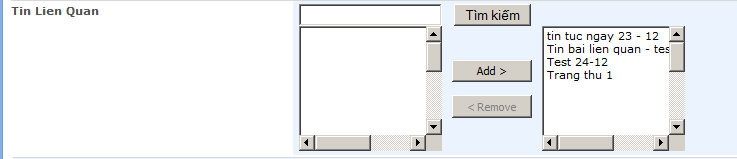
中DispForm.aspx [通过编辑属性] 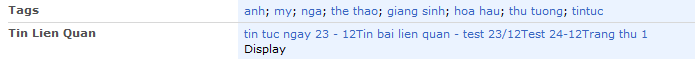
我已覆盖显示模式和编辑模式。
但是,当我将字段放入页面布局中时,页面不会显示任何结果。它只显示模式[显示]文本。
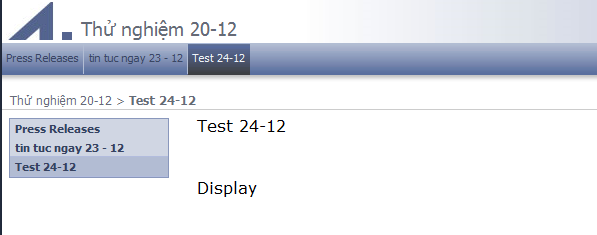
I have one custom field. Here are different renderings of that page. In EditForm.aspx [through edit properties]
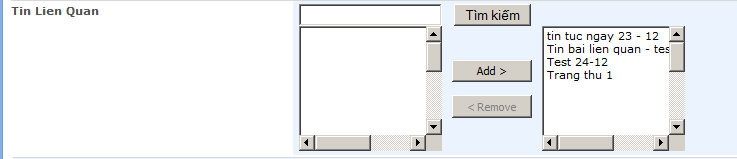
In DispForm.aspx [through edit properties]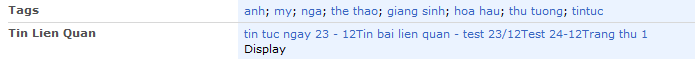
I have overrided Display Mode and Edit Mode.
But when I put a field in a page layout the page does not show any result. It just shows Mode[Display] text.
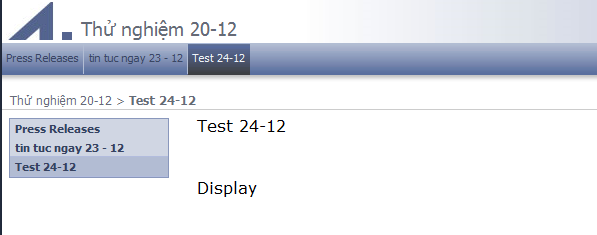
如果你对这篇内容有疑问,欢迎到本站社区发帖提问 参与讨论,获取更多帮助,或者扫码二维码加入 Web 技术交流群。

绑定邮箱获取回复消息
由于您还没有绑定你的真实邮箱,如果其他用户或者作者回复了您的评论,将不能在第一时间通知您!

发布评论
评论(1)
您需要创建一个使用自定义字段类型的自定义字段控件,以在发布页面中呈现内容。
如何:创建自定义字段控件 -
如何:创建自定义字段类型和字段控件
You need to create a custom field control that uses your custom field type, to render content in a publishing page.
How to: Create a Custom Field Control -
How to: Create a Custom Field Type and Field Control