Netbeans 6.7和6.8中对java swing开发的支持不太好?
设计时
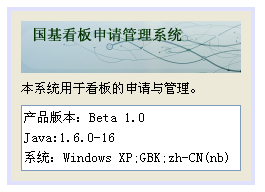
运行时
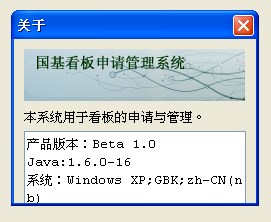
设计运行时 在 Netbeans 6.5 中它们是相同的, 但是 int 6.7 和 6.8,如你所见,它们是不同的!
when design
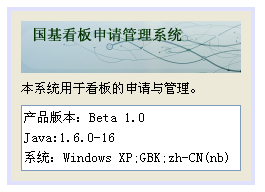
when run
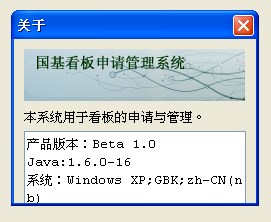
when design and run
in netbeans 6.5 they are the same,
but int 6.7 and 6.8, as you see, they are different!
如果你对这篇内容有疑问,欢迎到本站社区发帖提问 参与讨论,获取更多帮助,或者扫码二维码加入 Web 技术交流群。

绑定邮箱获取回复消息
由于您还没有绑定你的真实邮箱,如果其他用户或者作者回复了您的评论,将不能在第一时间通知您!

发布评论
评论(2)
这两个图像各自显示不同的字体。 (请注意“Java”中“j”上的下降部分。在第一个图像中,它下降到基线以下。在第二个图像中,它没有下降。)
在 Java 中,“monospace”是一种“虚拟”字体,在运行时被替换为固定宽度的字体。您的开发环境正在解析与执行环境不同的字体。
尝试将 cont 明确设置为“Courier New”。
The two images are each showing a different font. (Note the descender on the 'j' in "Java". In the first image it descends below the baseline. In the second it does not.)
In Java, "monospace" is a "virtual" font that is substituted at runtime with a fixed width font. Your development environment is resolving a different font than your execution environment.
Try explicitly setting the cont to "Courier New".
看起来您的底部组件是 JTextArea,它没有设置在滚动窗格内。由于第二个示例中的字体不同,因此最后一行文本换行。
这可以通过两种不同的方式来缓解。要么在滚动窗格内设置 JTextArea(滚动窗格的大小不会改变,文本区域将滚动),要么将原始字体设置为文本区域。
我建议第一个。
Looks like your bottom component is JTextArea which is NOT set inside the scroll pane. Since the font is different in the second sample, last line of text wraps.
This can be mitigated in 2 different ways. Either set you JTextArea inside the scroll pane ( size of the scroll pane will not change and text area will scroll ) or set original font to your text area.
I'd suggest the first one.