在Windows中使用VBScript或CMD获取PPP VPN的服务器IP
Windows下是否可以使用VBScript或命令行获取PPP VPN的服务器IP?
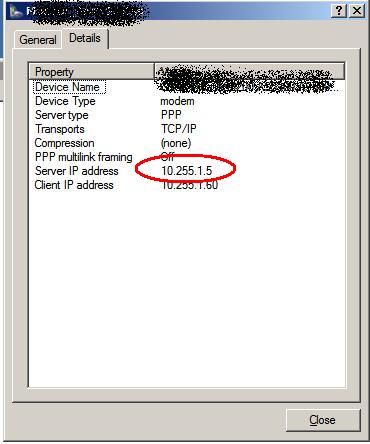
注意这不是 VPN 拨号服务器 IP。
Is it possible to use VBScript or commandline to grab the server IP of a PPP VPN under Windows?
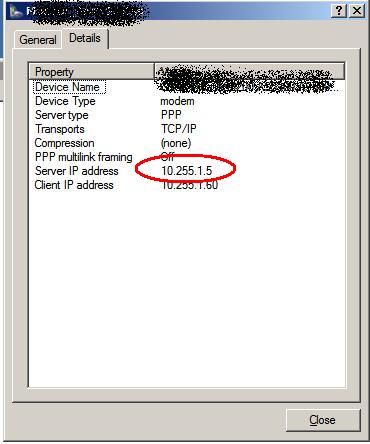
Note this is not VPN dialup server IP.
如果你对这篇内容有疑问,欢迎到本站社区发帖提问 参与讨论,获取更多帮助,或者扫码二维码加入 Web 技术交流群。

绑定邮箱获取回复消息
由于您还没有绑定你的真实邮箱,如果其他用户或者作者回复了您的评论,将不能在第一时间通知您!

发布评论
评论(1)
您可以使用 VBScript 从 WMI 获取信息。 此处有大量网络脚本。
例如,使用以下脚本获取给定网络适配器的 IP。请务必提供您的 VPN 名称,而不是“本地连接 2”字符串:
You can use VBScript to get the information from WMI. There are plenty of networking scripts here.
For example, use the following script to get the IP of a given net adapter. Just be sure to provide your VPN's name instead of the "Local Area Connection 2" string: