当 Windows 进入可怕的 100% cpu 使用僵尸模式时该怎么办
我偶尔会遇到这样的情况:
我在 Visual Studio 中启动我的程序,由于一些错误,我的程序的 CPU 使用率达到 100%,并且基本上完全冻结了窗口。
只有完全耐心地请求任务管理器(需要很长时间才能出现并自行绘制),我才能杀死我的进程。
其他人有时也会遇到这种情况吗?有没有一个聪明的技巧可以让这个过程停止(除了拔掉插头并可能破坏硬盘上的文件)?如果任务管理器不是意外出现的话,现在需要 5-10 分钟才能正确杀死它,我必须请求第一个
R
p.s.。奇怪的是,“多任务操作系统”仍然可以让进程占用如此多的时间,以至于无法再做其他事情。我的程序甚至没有提高它的线程优先级或任何东西
happens to me occasionally:
I start my program in visual studio and due to some bug my program goes into 100% cpu usage and basically freezes windows completely.
Only by utter patience requesting the task manager (takes forever to come up and paint itself) I can kill my process.
Do others encounter this too sometimes? Is there a clever trick to get this process down (other than pulling the plug and possible ruining files on the HD)? It now takes 5-10 minutes to kill it properly if the task manager is not accidentally present and I have to request this first
R
p.s. weird that a 'multitasking os' can still allow processes to eat up so much time that nothing else can be done anymore. My program doesn't even bump up it's thread priorities or anything
如果你对这篇内容有疑问,欢迎到本站社区发帖提问 参与讨论,获取更多帮助,或者扫码二维码加入 Web 技术交流群。

绑定邮箱获取回复消息
由于您还没有绑定你的真实邮箱,如果其他用户或者作者回复了您的评论,将不能在第一时间通知您!

发布评论
评论(6)
查看 Process Lasso
“Process Lasso 是一项独特的新技术,除其他外,它可以提高您的 PC 的响应能力和稳定性。Windows 在设计上允许程序不受限制地独占您的 CPU - 导致Process Lasso 的 ProBalance(进程平衡)技术可以智能地调整正在运行的程序的优先级,以便行为不良或过度活跃的进程不会干扰您使用计算机的能力!”
http://www.bitsum.com/prolasso.php
我不隶属于 Bitsum,只是他们产品的用户,它帮助我解决了此类问题。
Check out Process Lasso
"Process Lasso is a unique new technology that will, amongst other things, improve your PC's responsiveness and stability. Windows, by design, allows programs to monopolize your CPU without restraint -- leading to freezes and hangs. Process Lasso's ProBalance (Process Balance) technology intelligently adjusts the priority of running programs so that badly behaved or overly active processes won't interfere with your ability to use the computer!"
http://www.bitsum.com/prolasso.php
I am not affiliated with Bitsum, just a user of their product, and it helps me solve this type of problems.
无论如何,我从未在 XP 64 或 Vista 64 上看到过这种情况,在 Visual Studio 中开发 C++ 应用程序。也许需要升级操作系统?
编辑:我使用Process Explorer作为一个替代的任务管理器——如果它能更好地及时出现,即使有一个恶意进程正在运行,我也不会感到惊讶。您可以使用它来提高其自身的优先级。
For what it's worth, I've never see this on either XP 64 or Vista 64, developing C++ apps in Visual Studio. Perhaps an OS upgrade is in order?
Edit: I use Process Explorer as a replacement Task Manager - it wouldn't surprise me if it did a better job of appearing in good time even when there's a rogue process running. And you can use it to boost its own priority.
我通常按 ctrl-alt-delete 启动任务管理器,按 cpu 排序找到有问题的进程,然后右键单击并结束该进程。
任务管理器通常有足够的优先级来执行此操作,尽管它可能很慢。
I usually hit ctrl-alt-delete start the task manager sort by cpu find the offending process and right click and end the process..
task manager usually has enough priority to do this although it may be slow.
我认为用霰弹枪指着头部是唯一可以确定的方法。
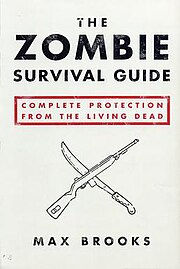
I think a shotgun to the head is the only way to be sure.
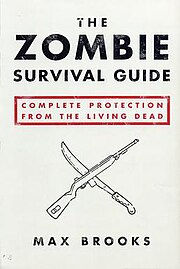
我通常不会看到这样的事情发生,严格来说,这是一个占用 100% CPU 的应用程序的功能。作为稳定性/性能测试的一部分,我已经得到了导致 Windows 变得非常慢的应用程序,但这通常是通过编写大量线程的应用程序(从而导致 O/S 调度程序崩溃)或通过编写消耗所有资源的应用程序来完成的。可用的系统内存或资源(对 GUI 应用程序的影响比简单地在其切片期间消耗其全部处理器时间的线程的影响要大得多)。
I generally don't see anything like this happen strictly as a function of an app that's eating 100% CPU. As part of stability / performance testing, I've gotten apps to cause Windows to get very slow, but this is usually done by writing heavily threaded apps (thus causing the O/S scheduler to thrash), or by writing apps that consume all available system memory or resources (much more impactful to the GUI apps than simply one thread that consumes its full share of processor time during its slices).
你说你在 Visual Studio 下得到这种行为? VS 有一个“暂停”按钮...
You say you get this behavior under Visual Studio? VS has a "Pause" button...