在 Windows 窗体应用程序中使用 Visual Studio 图像库 PNG
我的问题是关于 VS2008 附带的 Visual Studio 图像库。 在 _Common Elements\Annotations 文件夹中,有多种尺寸的 PNG,我想知道它们的用途是什么。 是否有一种标准方法来实现这些图像,例如在 Windows 窗体状态栏中?
以下是三个 PNG 作为示例:



My question is about the Visual Studio Image Library that comes with VS2008. In the _Common Elements\Annotations folder, there are PNGs with multiple sizes and I was wondering what the intended use of these is. Is there an standard way to implement these images, e.g. in a Windows Forms status bar?
Here are three of the PNGs as an example:

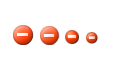
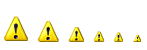
如果你对这篇内容有疑问,欢迎到本站社区发帖提问 参与讨论,获取更多帮助,或者扫码二维码加入 Web 技术交流群。

绑定邮箱获取回复消息
由于您还没有绑定你的真实邮箱,如果其他用户或者作者回复了您的评论,将不能在第一时间通知您!


发布评论
评论(1)
建议的用法基本上是将所需大小的图像复制/粘贴到新的图像文件中。 然后只需将其用作您认为合适的控件中的图标或图像即可。 所有 PNG 都已经具有透明背景,因此应该很容易复制/粘贴。
The suggested usage is to basically copy/paste the sized image you want into a new image file. Then simply use that as an icon or image in your controls as you see fit. All of the PNGs already have a transparent background, so it should be really easy to copy/paste.