您能否摆脱“Microsoft Office Excel 遇到问题”的提示? 对话?
你知道我的意思:
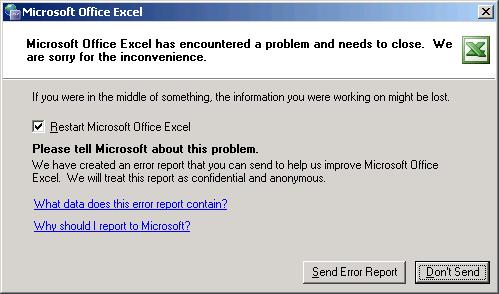
有没有办法禁用此功能?
我正在编写一个应用程序来自动测试在关键环境中使用的大量 Excel 电子表格。 其中许多工作表都会做出一些疯狂的事情,导致 Excel 崩溃。 当 Excel 崩溃时,我希望它尽快终止并且无需用户干预。
- 我绝对不想重新启动excel。
- 我不希望 excel.exe 进程挂起等待某人单击“不发送”
- ,而且我从不想向 Microsoft 报告崩溃的详细信息!
You know the one I mean:
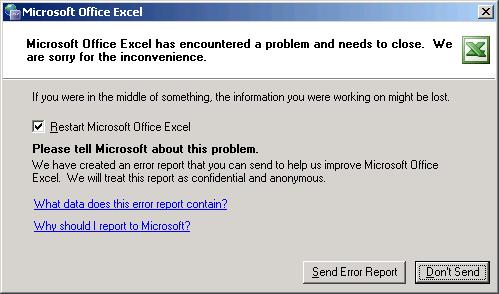
Is there a way to disable this?
I'm writing an application to automatically test a large number of Excel spreadsheets which are used in a critical environment. Many of these sheets do crazy things which crash Excel. When Excel crashes I want it to terminate ASAP and without user-intervention.
- I definitely do not want to re-start excel.
- I do not want the excel.exe process to hang-around waiting for somebody to click on "Don't Send"
- And I never never want to report the details of my crash to Microsoft!
如果你对这篇内容有疑问,欢迎到本站社区发帖提问 参与讨论,获取更多帮助,或者扫码二维码加入 Web 技术交流群。

绑定邮箱获取回复消息
由于您还没有绑定你的真实邮箱,如果其他用户或者作者回复了您的评论,将不能在第一时间通知您!

发布评论
评论(2)
它是一个系统服务,您可以轻松关闭
关闭 Microsoft Windows XP Professional 中的错误报告
如果这不起作用,请转至控制面板/管理工具/服务,然后停止并禁用“错误报告服务”
It a system service that you can easily turn off
Turn off Error Reporting in Microsoft Windows XP Professional
If that doesn't work go to Control Panel / Admin tools / Services and stop and disable the "Error Reporting Service"
您能以某种方式检测到 Excel 崩溃了吗? 之后您可以使用
TerminateProcess函数来永久删除该进程。 Raymond Chen 的博客上有关于此的一篇文章。Can you somehow detect that Excel has crashed? You can use
TerminateProcessfunction after that, which removes the process for good. There's an article about it on Raymond Chen's blog.