如何获得德沃夏克键盘?
我一直认为在使用 Dvorak 布局之前我需要购买 Dvorak 键盘。 但我在亚马逊上找不到。 这只是将 Qwerty 键盘上的按键弹出并移动它们的问题吗?
I've always assumed that before I can use the Dvorak layout I need to purchase a Dvorak keyboard. But I can't find one on Amazon. Is it simply a matter of popping the keys off a Qwerty keyboard and moving them around?
如果你对这篇内容有疑问,欢迎到本站社区发帖提问 参与讨论,获取更多帮助,或者扫码二维码加入 Web 技术交流群。

绑定邮箱获取回复消息
由于您还没有绑定你的真实邮箱,如果其他用户或者作者回复了您的评论,将不能在第一时间通知您!

发布评论
评论(16)
为了帮助您了解键盘布局,您可以重新排列 Qwerty 键盘上的按键。 或者您可以简单地用贴纸重新标记按键。 我个人学会了使用德沃夏克布局打字,无需重新标记或重新排列按键,发现这并不困难。
大多数现代操作系统允许您将任何键盘重新映射到 Dvorak 布局。
Windows XP/Vista:可以设置
通过 Control 进行映射
面板->区域和语言
选项->语言->详细信息....
Mac OSX:系统偏好设置 -> 国际-> 输入菜单(感谢 jmah)
Ubuntu:系统-> 首选项-> 键盘、布局选项卡、添加...,选择您选择的 Devorak 布局,并可选择设置为默认布局。 然后,您可以右键单击面板,选择“添加到面板”并选择键盘指示器。 然后您可以在布局之间切换。 (感谢 Vagnerr)
To help you learn your way around the keyboard layout, you can physically rearrange the keys on your Qwerty keyboard. Or you can simply re-label the keys with stickers. I personally learned to type using the Dvorak layout without re-labeling or re-arranging keys, and found that it was not difficult.
Most modern OSes allow you to remap any keyboard to the Dvorak layout.
Windows XP/Vista: you can set
your mappings through Control
Panel->Regional and Language
Options->Languages->Details....
Mac OSX: System Preferences -> International -> Input Menu (thanks jmah)
Ubuntu: System -> Preferences -> Keyboard, Layouts Tab, Add..., Select the Devorak layout of your choice and optionaly set as default. You can then right-click your panel, select "Add to panel" and choose keyboard indicator. You can then switch between layouts. (Thanks Vagnerr)
如果您是盲打打字员,您将从 Dvorak 布局中受益匪浅。
我自学德沃夏克触摸打字机的方法是将布局的一个小副本粘贴到我的显示器上。 然后我通过查看副本而不是按键来练习打字。
那是六年前的事了。 我仍然使用标准的 Qwerty 键盘,但自从 20 年前第一次学会触摸打字以来,我就没有看过按键的含义。
If you are a touch typer, you will benefit greatly from the Dvorak layout.
The way I taught myself Dvorak as a touch typer was to tape a small copy of the layout to my monitor. Then I practiced typing by looking at the copy instead of the keys.
That was six years ago. I still use stardard Qwerty keyboards, but I haven't looked at what the keys says since I first learned to touch type 20 years ago.
您可以使用 Das Keyboard Ultimate,它的按键上没有字母。 您很快就会成为一名德沃夏克打字员。 或者你也可以在按键上贴上标签。
You could go with Das Keyboard Ultimate, which has no letters on the keys. You will become a touch Dvorak typist in no time flat. Or you could wimp out and put labels on the keys.
我通过使用操作系统更改布局来学习德沃夏克。 我打印了键盘布局并将其粘贴在显示器下方,这样我就可以参考它而无需低头看按键。
后来,当我知道按键在哪里后,我就打印了贴纸并将其贴在键帽上。
直到今天,我只是依靠操作系统布局切换来获取 Dvorak。
I learned Dvorak by changing the layout using the OS. I printed out a keyboard layout and taped it below my monitor so I could refer to it without looking down at the keys.
Later, once I learned where the keys were, I printed out stickers and put them on the keys caps.
To this day, I just rely on the OS layout switching to get Dvorak.
我尝试重新排列字母一次,在某些键盘上不起作用。 由于字母的形状根据它们所在的行而不同。
I tried to rearrange the letters once, on some keyboards it doesn't work. Since the letters are different in shape based on the row they are in.
好吧,如果你有一个钱包,那么 Optimus 键盘 会给你 Dvorak(和 qwerty 和azerty 和任何组合!)
Well if you have a fat wallet then an Optimus Keyboard would give you Dvorak(and qwerty and azerty and any combination!)
您只需重新排列当前键盘上的按键并更改布局即可。
这是按键布局:
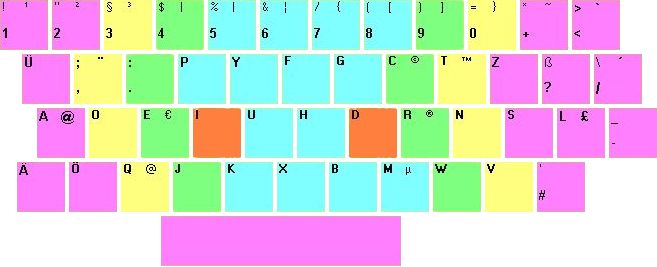
我没有看到图像,所以这里是 直接链接。
You can just rearrange your keys on your current keyboard and change the layout.
Here is the key layout:
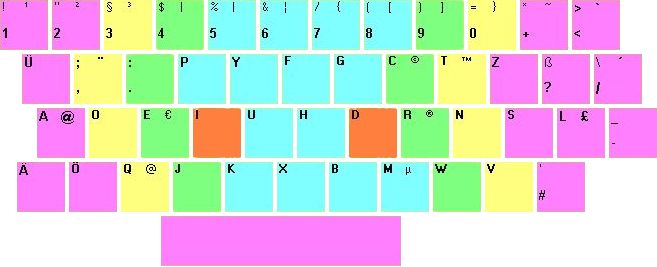
I'm not seeing the image, so here is the direct link.
如果您要重新排列物理键盘,请选择带有可拆卸键帽的 Model M 。
If you're going to rearrange the physical keyboard, go for a Model M with removable key caps.
可在 qwerty 和 Dvorak 之间切换:DvortyBoard
便宜,但需要操作系统重新映射键:Hooleon
Switchable between qwerty and Dvorak: DvortyBoard
Cheap, but you need the OS to remap the keys: Hooleon
不要买德沃夏克键盘。 非接触式德沃夏克键盘与非接触式 QWERTY 键盘一样对手腕不利,而且速度也很慢。 绝对没有意义。 您想要摆脱这个习惯。
更改操作系统中的布局并学会不要依赖于查看键盘。 如果有的话,将键帽取下然后随机放回去。 如果您绝对必须购买新硬件,请购买 Das 键盘或任何其他空白键盘。
Don't get a dvorak keyboard. Non-touch-typing dvorak is as bad for your wrists, and as slow, as non-touch-typing qwerty. There is absolutely no point. You want to get out of that habit.
Change the layout in your OS and learn not to rely on looking at the keyboard. If anything, pop off the keycaps and put them back in randomly. If you absolutely must buy new hardware, get a Das Keyboard or any other blank keyboard.
我有两个(一个用于工作,一个用于家庭),我喜欢它们:
http://matias.ca/ dvorak/
它也可以通过按钮切换到 Qwerty,这是对可能需要在上面打字的同事的让步。
我唯一的抱怨是一个非常小的抱怨:四年后,一些标签开始褪色或刮掉。
如果您刚刚学习德沃夏克,祝您好运。 我做的最好的事情就是 100% 都切换到它。 当我为了速度而切换回 Qwerty 时,我所做的只是扰乱我的大脑。 当您处于学习曲线上时,德沃夏克会变慢,但这是值得的。 从长远来看,手指承受的压力要小得多,而且 12 年后,我实际上在 Dvorak 上打字比在 Qwerty 上打字更快。
最佳练习方法:打开一本书或杂志,用德沃夏克语抄写一些段落。 如果您发现一个棘手的段落,请将其输入两到三遍,直到模式开始成为肌肉记忆。
祝你好运!
I got two of these (one for work and one for home), and I love them:
http://matias.ca/dvorak/
It's also switchable via a button to Qwerty, as a concession to your colleagues who may need to type on it.
My only complaint is a very minor one: after 4 years, some of the labels started to fade or scratch off.
If you're just learning Dvorak, good luck. The best thing I did is switch to it 100% of the time. When I was switching back to Qwerty for speed, all I did was scramble my brain. Dvorak will be slower while you're on the learning curve, but it's well worth it. A lot less stress on the fingers in the long run, and after 12 years, I actually type faster on Dvorak than I ever did on Qwerty.
Best way to practice: open a book or magazine and copy some paragraphs in Dvorak. If you find a tricky paragraph, type it out two or three times until the patterns start to become muscle memory.
Good luck!
您将很难让按键适合(也许您可以直接在它们上绘制),但是是的,您应该能够在操作系统内切换布局。
You'll have trouble getting the keys to fit (perhaps you could just draw over them) but yeah, you should be able to switch layout within the OS.
我不知道你准备投入多少,但我认为 Optimus Maximus来自 Art Lebedev Studios 的键盘将是一个不错的选择,因为您可以轻松切换键盘布局,而无需弹出按键。
I don't know how much you are prepared to invest, but I think the Optimus Maximus keyboard from Art Lebedev Studios would be a good choice, since you can switch keyboard layout quite easily and no need for the key pop-up.
在大多数 PC 键盘上,每行的按键都有不同的形状。 键帽顶部的角度不同。 这使得按键的顶面具有轻微的从前到后的曲率。 (如果您从侧面观察按键,您可以看到这一点)。
如果您在行之间移动按键,按键的顶部将不会对齐......键盘会看起来很奇怪并且感觉“凹凸不平”且不均匀。 不适合盲打。
解决方案:
平面键盘 - 一些制造商生产的键盘所有键帽的形状都相同。 Apple 和 Sun 键盘都是这样,我想大多数 Logitech 键盘也是如此...但是要小心新的 Apple 铝制键盘 - 安全移除键帽可能会更困难。
另外,您最好从美国 QWERTY 键盘开始。 其他国家的布局有一些不同的键,您将无法通过重新排列获得标准的德沃夏克。
On most PC keyboards the keys have in each row have a different shape. The tops of the keycaps are at a different angle. This provides a slight front-to-back curvature of the top surface of the keys. (You can see this if you peer at the keys from the side).
If you go moving keys between rows, the tops of the keys will not line up... the keyboard will look strange and feel "bumpy" and uneven. Not good for touch typing.
Solutions:
A flat keyboard - a few manufacturers produce keyboards where all the keycaps are the same shape. Apple and Sun keyboards are like this, and I think most Logitech keyboards too... But be careful of the new Apple aluminium keyboard -- it may be harder to remove the keycaps safely.
Also, you are best starting with a US QWERTY keyboard. Other national layouts have some different keys, and you won't be able to get standard Dvorak by re-arranging.
您可以尝试从 Unicomp 获取自定义键盘。 他们提供了一种名为“Customizer 104/105”的 IBM 屈曲弹簧式键盘,有多种不同语言版本,如果您需要,还可以包括 US-Dvorak。 我从这家公司购买了几个键盘,质量是一流的。 如果您想要一个新的屈曲弹簧键盘,据我所知,这是唯一一家提供此类键盘的公司。
此键盘是硬连线的,因此您不会遇到在操作系统中切换键盘布局时会遇到的任何问题 - 例如您的登录键映射与您的帐户键映射不同,或者远程连接到另一台计算机时出现问题。
Unicomp 键盘
You could try getting a custom keyboard from Unicomp. They offer an IBM buckling spring style keyboard called the "Customizer 104/105" that is available in many different languages, including US-Dvorak if you ask for it. I have purchased a couple of keyboards from this company and the quality is top notch. If you want a new buckling spring keyboard, this is the only company that I am aware of that offers them.
This keyboard is hardwired so you don't have any of the issues that you would have if you switch the keyboard layout in the OS - like your log-in key map being different than your account key map, or problems with remoting into another computer.
Unicomp Keyboards
您只需更改操作系统中的布局即可。 事实上,最好不要购买德沃夏克键盘,这样你就可以学习德沃夏克,而不需要依赖于看琴键。 Stamina Typing Tutor(只需谷歌一下即可)是一个可以帮助您学习的出色打字导师,它有一个屏幕键盘,因此您无需查看按键。 当您不只是练习时,您可以从 Google 图片中打印出 Dvorak 布局,并在打字时参考。 如果您确实想要一个硬连线键盘,请在亚马逊上搜索 Matias Dvorak。 这是我在亚马逊上找到的唯一一款 Dvorak 键盘,它有一个按钮可以在 Qwerty 和 Dvorak 之间切换。 不过,我不会重新排列您的密钥,因为大多数操作系统在用户登录之前不会切换到 Dvorak。
You can just change the layout in your OS. It actually would be better not to get a Dvorak keyboard so you can learn Dvorak without being dependent on looking at the keys. A great typing tutor to help you learn is Stamina Typing Tutor (just google it), which has an on screen keyboard so you don't have to look at your keys. And when you aren't just practicing you can print out the Dvorak layout from Google images and refer to that as you type. If you really want to get a hardwired keyboard search Matias Dvorak on Amazon. That's the only keyboard I could find on Amazon that was Dvorak, and it has a button to switch between Qwerty and Dvorak. I would not rearrange your keys though since most OS's don't switch to Dvorak until the user logs in.