- 教程
- 概述
- Environment Setup
- 语法
- 变量
- Commands
- M-Files
- 数据类型
- 运算符
- Decisions
- 循环
- Vectors
- Matrix
- Arrays
- Colon Notation
- Numbers
- Strings
- Functions
- Data Import
- Data Output
- Plotting
- Graphics
- Algebra
- Calculus
- Differential
- Integration
- Polynomials
- Transforms
- GNU Octave
- Simulink
- 有用的资源
- 讨论
- Show 例子 1
- Show 例子 2
- Show 例子 3
- Show 例子 4
- Show 例子 5
- if ... end statement
- if...else...end statement
- if...elseif...else statement
- 嵌套 if 语句(nested if statements)
- switch statement
- 嵌套的 switch 语句(nested switch statements)
- while 循环
- for 循环
- nested 循环
- break statement
- continue statement
- 载体的加法和减法(Addition and Subtraction of Vectors)
- 向量的标量乘法(Scalar Multiplication of Vectors)
- 矢量的转置(Transpose of a Vector)
- 附加向量(Appending Vectors)
- 矢量的大小(Magnitude of a Vector)
- 矢量点产品(Vector Dot Product)
- Vectors with Uniformly Spaced Elements
- 矩阵的加法和减法(Addition and Subtraction of Matrices)
- 矩阵划分(Division of Matrices)
- 矩阵的标量运算(Scalar Operations of Matrices)
- 矩阵的转置(Transpose of a Matrix)
- 连接矩阵(Concatenating Matrices)
- 矩阵乘法(Matrix Multiplication)
- 矩阵的行列式(Determinant of a Matrix)
- 逆矩阵(Inverse of a Matrix)
文章来源于网络收集而来,版权归原创者所有,如有侵权请及时联系!
if...else...end statement
if语句后面可以跟一个可选的else语句,该语句在表达式为false时执行。
语法 (Syntax)
MATLAB中if ... else语句的语法是 -
if <expression>
% statement(s) will execute if the boolean expression is true
<statement(s)>
else
<statement(s)>
% statement(s) will execute if the boolean expression is false
end
如果布尔表达式的计算结果为true,那么将执行if代码块,否则将执行代码块。
流程图 (Flow Diagram)
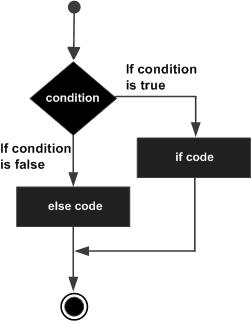
例子 (Example)
创建一个脚本文件并键入以下代码 -
a = 100;
% check the boolean condition
if a < 20
% if condition is true then print the following
fprintf('a is less than 20\n' );
else
% if condition is false then print the following
fprintf('a is not less than 20\n' );
end
fprintf('value of a is : %d\n', a);
编译并执行上述代码时,会产生以下结果 -
a is not less than 20
value of a is : 100
如果你对这篇内容有疑问,欢迎到本站社区发帖提问 参与讨论,获取更多帮助,或者扫码二维码加入 Web 技术交流群。

绑定邮箱获取回复消息
由于您还没有绑定你的真实邮箱,如果其他用户或者作者回复了您的评论,将不能在第一时间通知您!
发布评论